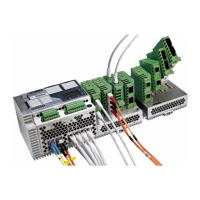FL SWITCH 2000 / FL NAT 2000
26 / 226
PHOENIX CONTACT 108997_en_04
3.2.4.3 Connecting a relay to the digital alarm output
The digital alarm output is an open drain output. In normal mode, the output is connected to
ground potential. If an error/alarm is present, the output is floating.
Figure 38 Connecting a relay to the digital alarm output
Please note that the relay must be suitable for the operating voltage.
Use the RIF-0-RPT-24DC/21 (Order No. 2903370), for example.

