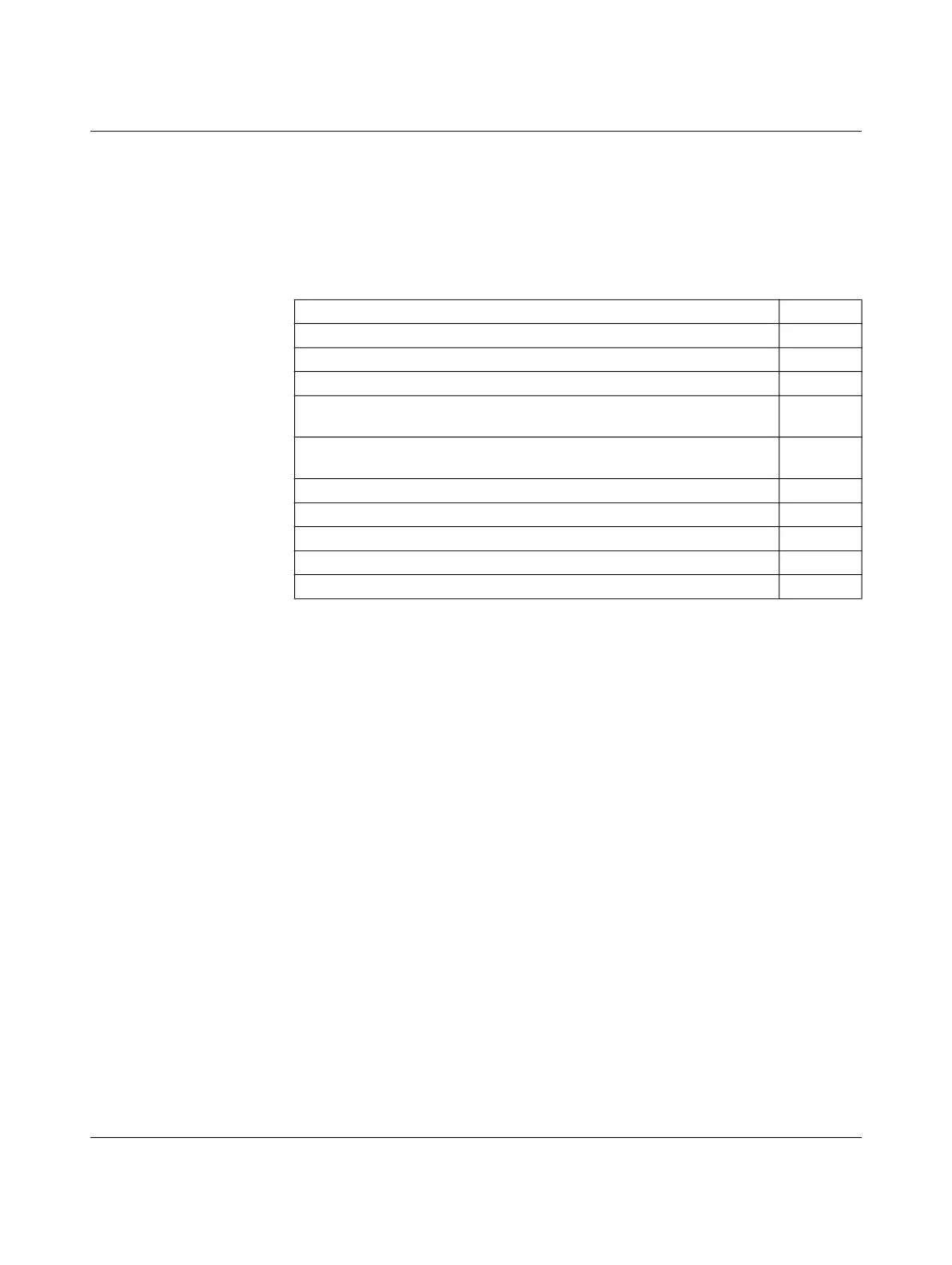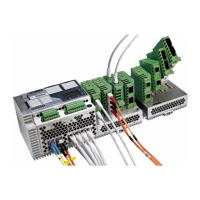Mounting and installation
108997_en_04 PHOENIX CONTACT 33 / 226
3.4.4 Installing the devices
3.4.4.1 Selecting the conductors
The devices are supplied with a Push-in connector.
Observe the specifications for suitable conductors:
Table 3-11 Selecting the conductors
Conductor cross-section, rigid, minimum 0.2 mm
2
Conductor cross-section, rigid, maximum 1.5 mm
2
Conductor cross-section, flexible, minimum 0.2 mm
2
Conductor cross-section, flexible, maximum 2.5 mm
2
Conductor cross-section, flexible, with ferrule without plastic sleeve,
minimum
0.25 mm
2
Conductor cross-section, flexible, with ferrule without plastic sleeve,
maximum
1.5 mm
2
Conductor cross-section, flexible, with ferrule with plastic sleeve, minimum 0.25 mm
2
Conductor cross-section, flexible, with ferrule with plastic sleeve, maximum 1.5 mm
2
Conductor cross-section, AWG, minimum 24
Conductor cross-section, AWG, maximum 16
Stripping length 10 mm
