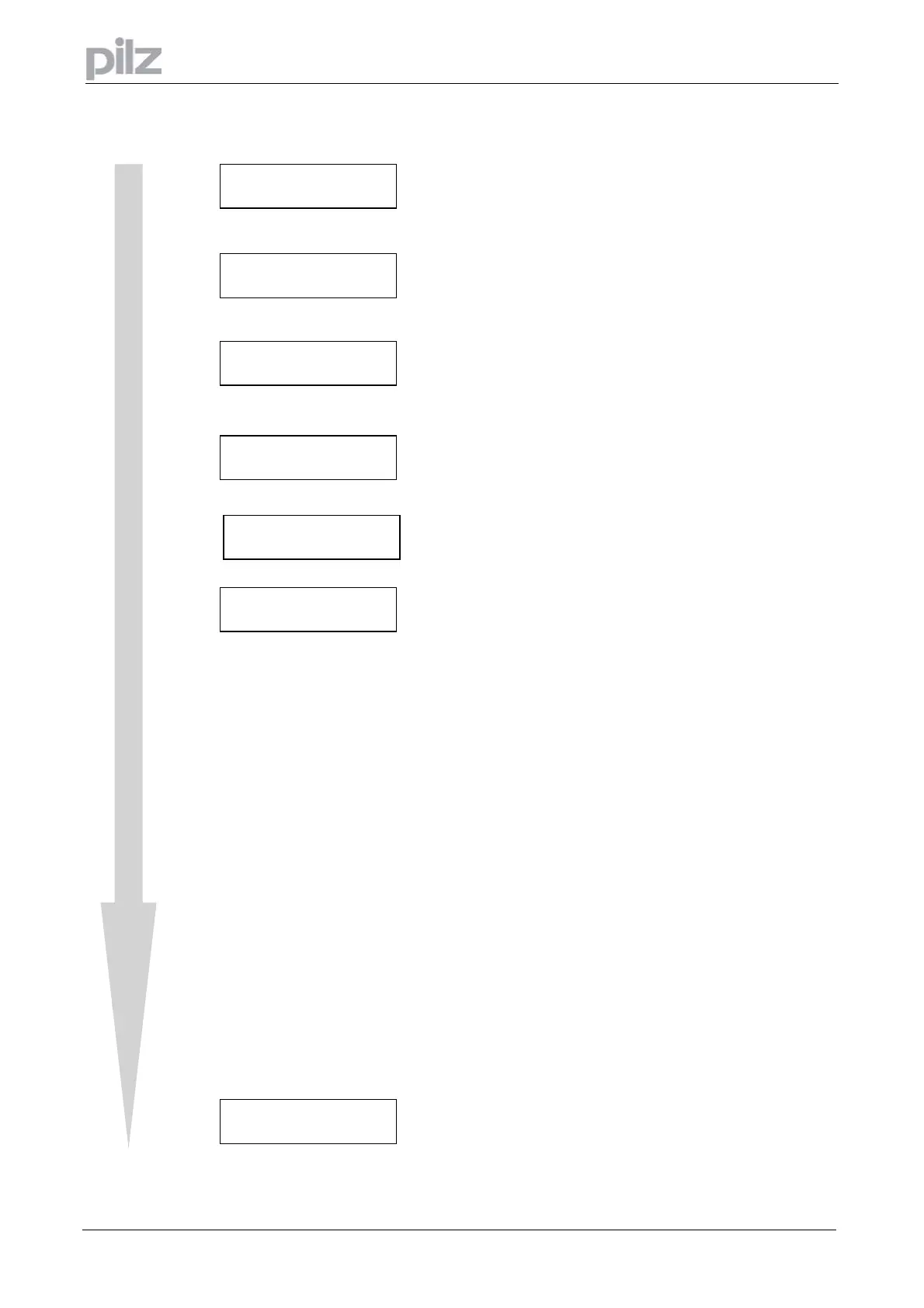8 Installation
Page 36
Installation manual PMCprimo Drive2
The following notes should assist you to carry out the installation in a sensible sequence, without
overlooking anything important.
In a closed switchgear cabinet. Observe page 21 .
The site must be free from conductive or corrosive
ma materials.
For the mounting position in the cabinet ⇒ page 33
Check that the ventilation of the PMCprimo Drive2 is
unimpeded and keep within the permitted ambient
temperature ventilation ⇒ page 21.
Keep the required space clear above and below the
PMCprimo Drive2 ⇒ page 33.
Assemble the PMCprimo Drive2 and power supply close
together on the conductive, earthed mounting plate in the
cabinet.
Select cables according to EN 60204 ⇒ page 22.
EMC-compliant shielding and grounding (⇒ page 86).
Earth the mounting plate, motor housing and CNC-GND
of the controls.
— Route power leads and control cables separately.
— Wire the BTB/RTO contact in series into the
safety loop of the installation.
— Connect the digital control inputs to the PMCprimo
Drive2.
— Connect up AGND.
— Connect the analog signals, if required.
— Connect up the feedback unit (resolver or
HIPERFACE encoder).
— Connect the input and output signals.
— Connect the motor leads.
Connect shielding to EMC connectors at both ends
Use motor choke on length >25m (MD400)
— Connect motor-holding brake, connect shielding to
EMC connectors at both ends.
— If required, connect the external regen resistor (with
fusing.
— Connect aux. supply (24 V).
(for max. permissible voltage values⇒ page 20)
— Connect main power supply.
(for max. permissible voltage values⇒ page 20)
— Connect PC (⇒ page 80).
— Final check of the implementation of the wiring,
according to the wiring diagrams which have been
used.
Site
Ventilation
Assembly
Cable selection
Grounding
Shieldin
Wiring
Final check
Artisan Technology Group - Quality Instrumentation ... Guaranteed | (888) 88-SOURCE | www.artisantg.com
