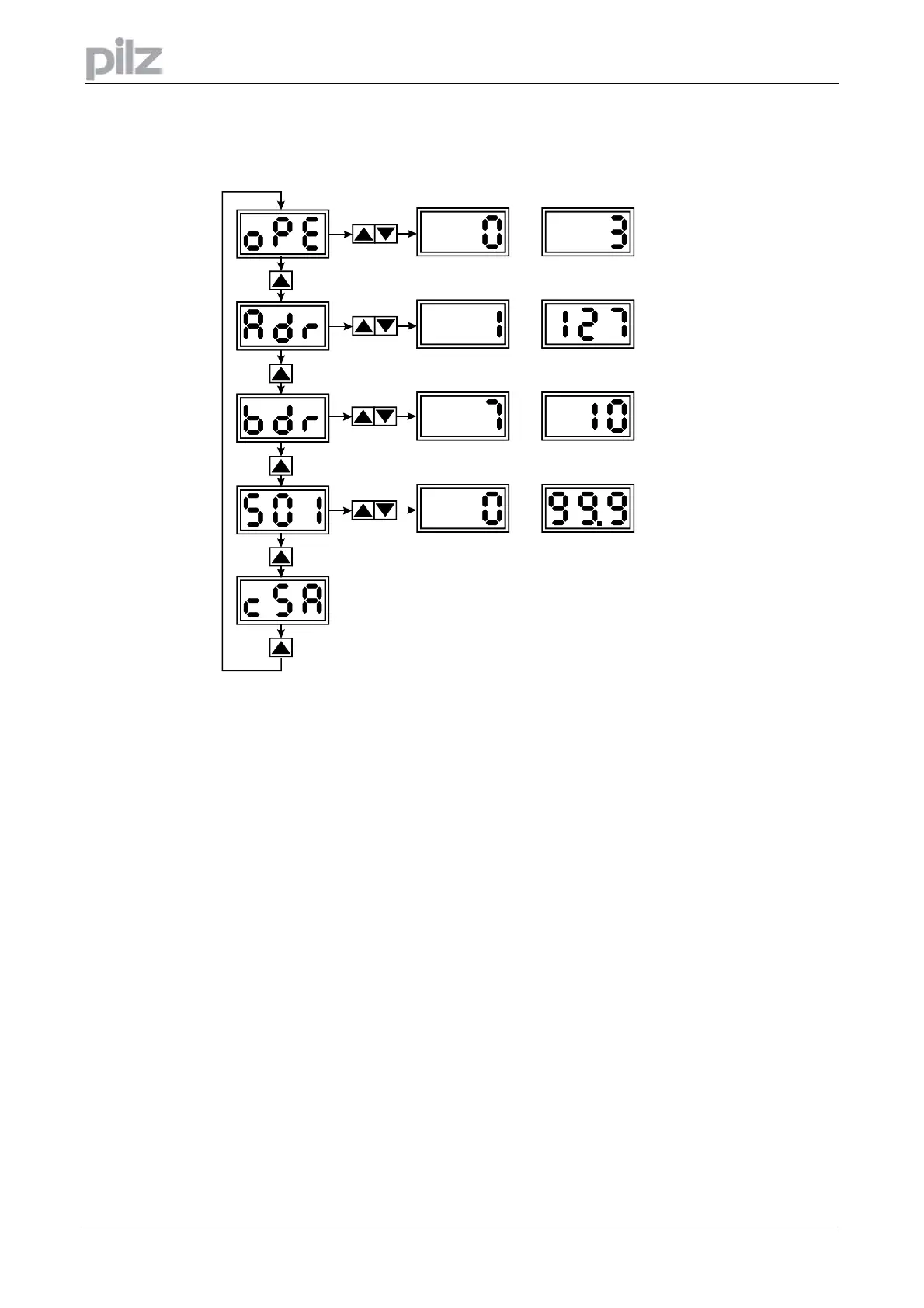8 Installation
Page 44
Installation manual PMCprimo Drive2
8.5.4 LED Display
The LED display will show the menu for changing the parameters:
to
to
to
to
Operating mode
CAN node number
Baud rate
KP speed control
to
to
Save parameters in Flash
8.5.5 Automatic detection in PMCprimo
For automatic detection of a new drive no special change in the firmware is necessary.
Inside the autostart sequence it is determined if a new drive is in the cabinet.
This can be done for example with reading the serial number of the drive.
Example:
AS AUTOSTART
ES AUTOSTART
CH0.1
$SER1="SERIALNO"
IF($SER1!=$SER1ACTUAL);XS DRIVE_0;$SER1ACTUAL=$SER1;SP2
NS
The sequence gets the actual serial number and compares it with the last saved number. If there is
a difference then it calls the drive sequence which adjusts all parameters. Then it stores the new
serial number. Therefore the drive parameters are stored only once.
Artisan Technology Group - Quality Instrumentation ... Guaranteed | (888) 88-SOURCE | www.artisantg.com
