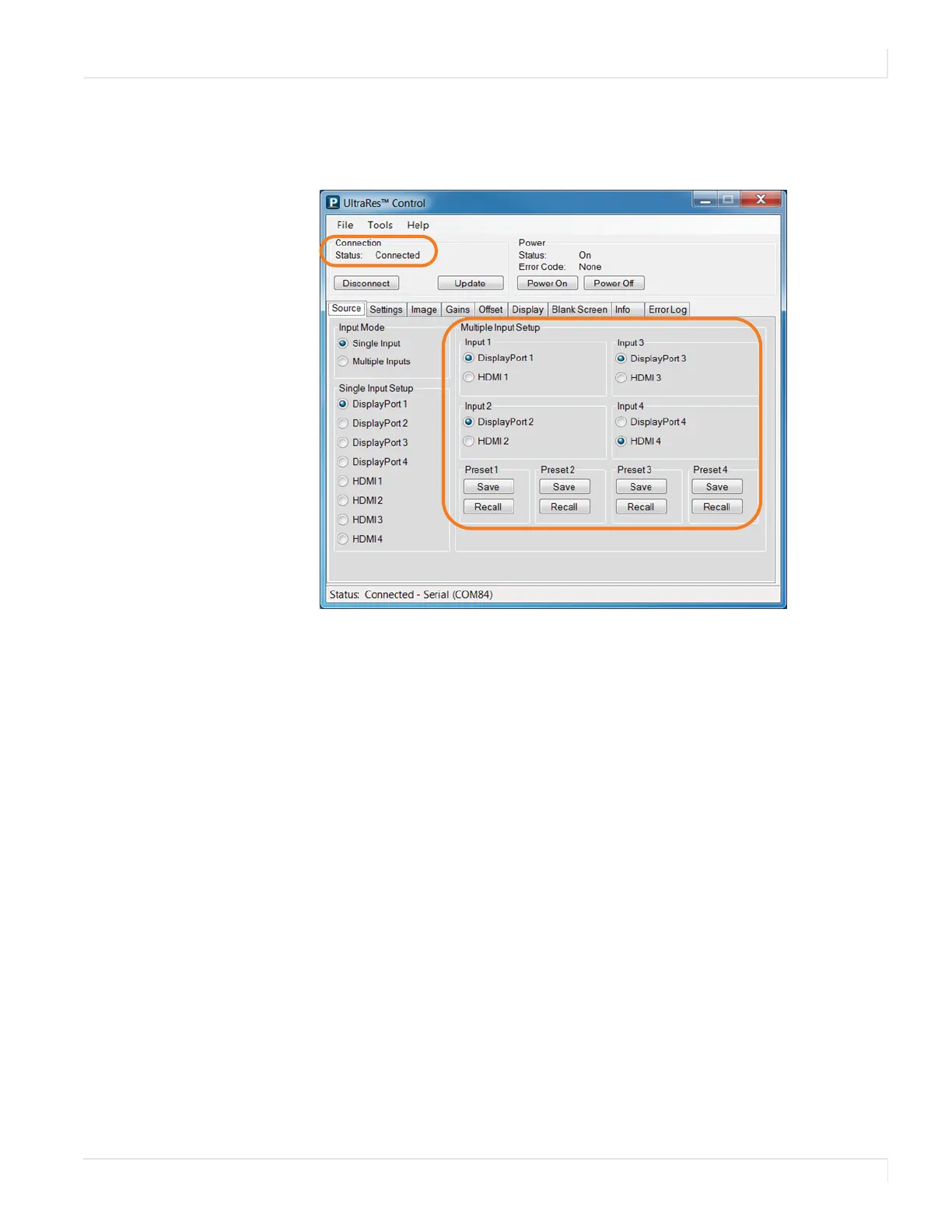Setting Up Sources
Planar UltraRes User Manual 67
4 If the connection is successful, the “Status” at the top of the window will show
“Connected.” Note that all tabs are now accessible and can now be changed if
needed.
Setting Up Sources
This information is covered earlier in the manual. Please see "Setting up for Single
Input Sources" on page 40 or "Setting up for Multiple Input Sources" on page 42 for
setup information.
