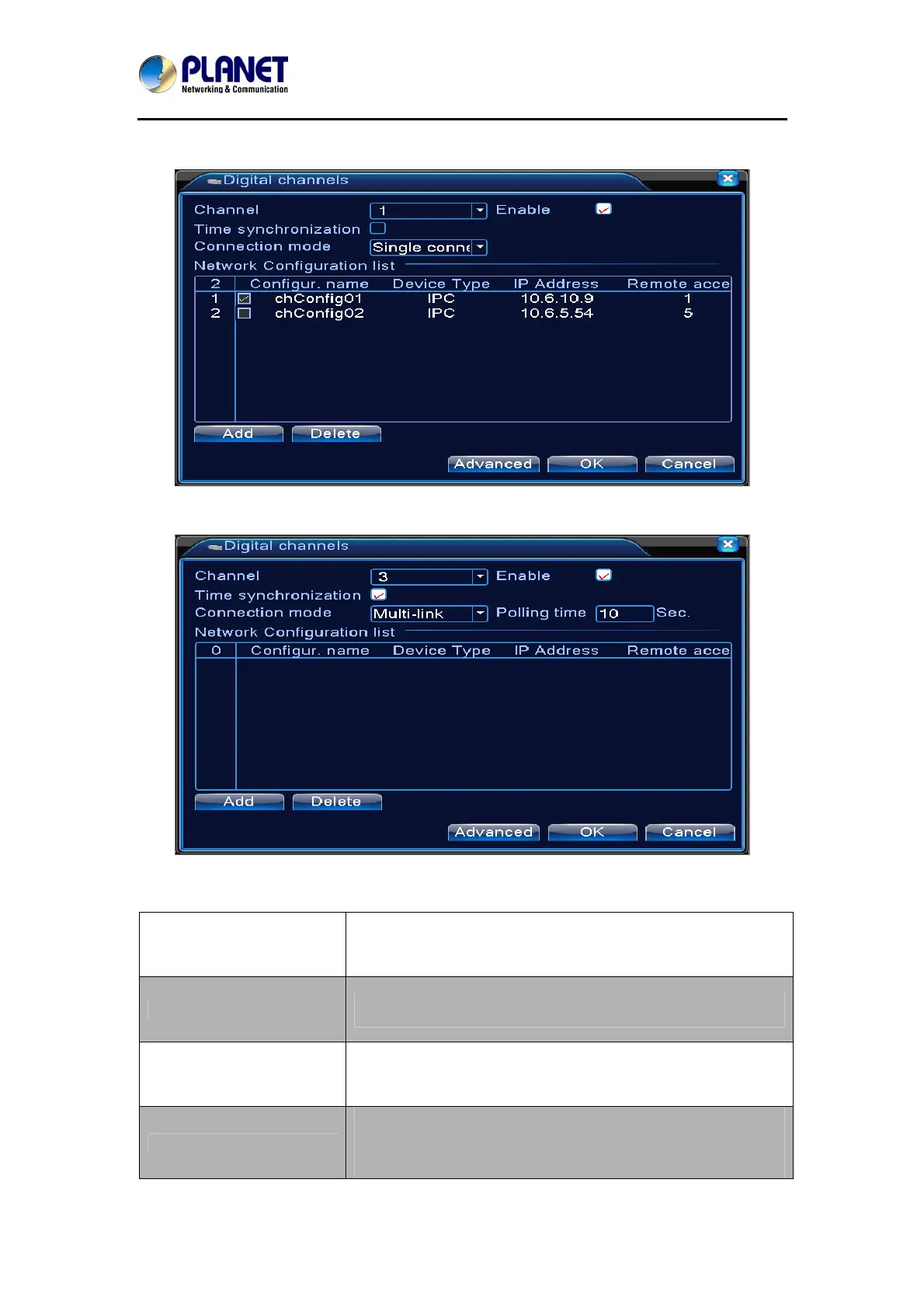HybridDigitalVideoRecorder
HDVRseries
73
Digital channel:
Single Link Page of Digital Channel
Multi-link Page of Digital Channel
Picture 5.40 Digital Channel Interface
Channel
Select channel title
Enable
When the digital channel is enabled, user is able to configure
related settings for the channel.
Time
Synchronization
When the function is enabled, the time of channel will be same
as the device.
Connection Mode
Can be single connect or multi-link mode. In multi-link mode, it
can connect to several devices, and the device will be tour
displayed one by one. Tour interval can be set no less than
10s.
