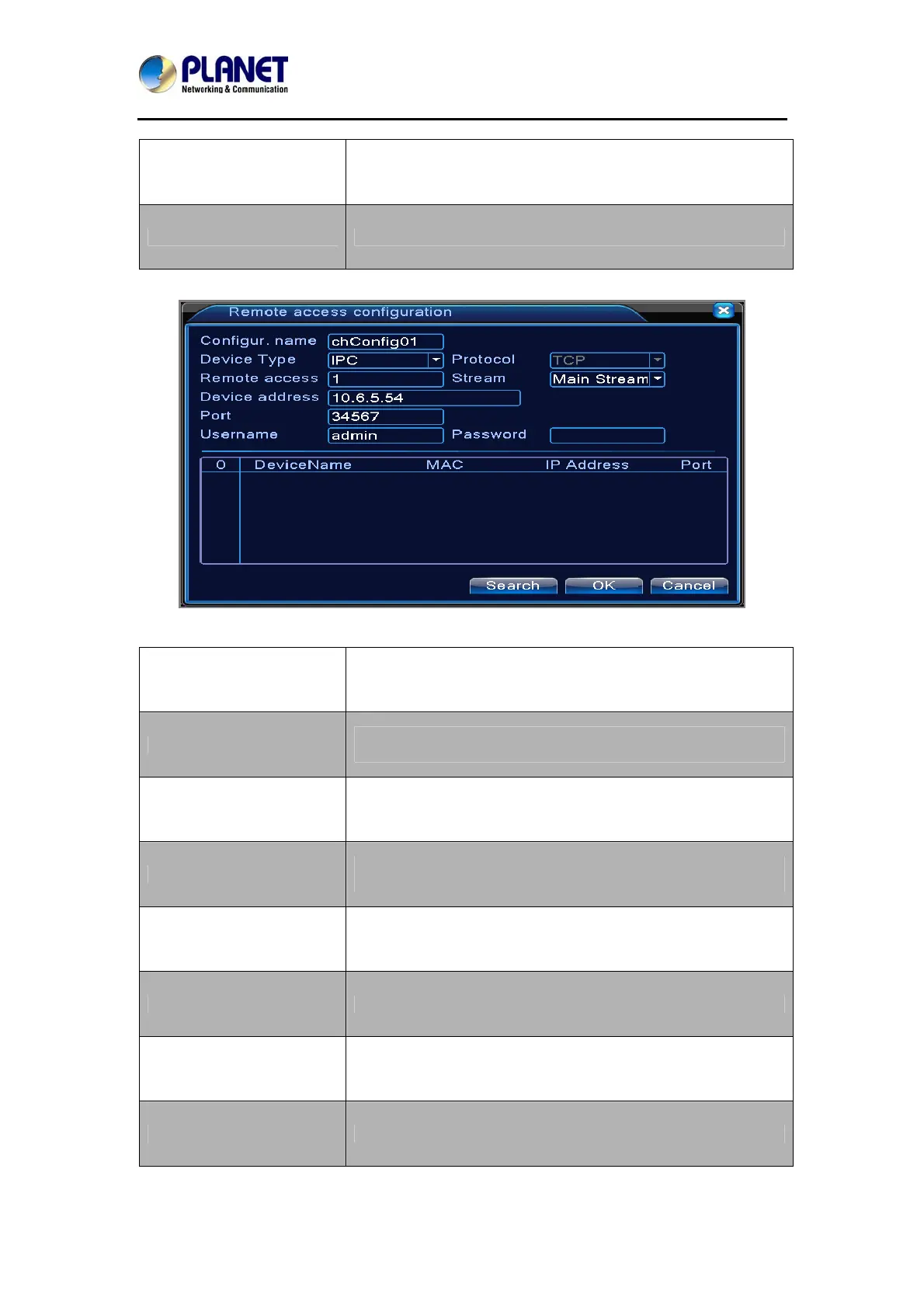HybridDigitalVideoRecorder
HDVRseries
74
Delete
If you want to remove the device, you can select specific
device and click delete button.
Add
Click add button to add new device.
Picture 5.41 Remote Channel Configure
Configure Name
Default configuration title of the device. User can modify it if
necessary.
Device Type
The three types are IPC, DVR and HVR. User can choose
whatever you like; default is IPC
Protocol
Default is TCP
Remote Channel
User can input remote channel title from the device that you
want to connect remotely
Stream
Default is main stream and do not support extra-stream at
present
Device Address
IP address of device.
Port
Default is 34567
User Name
Default is admin
