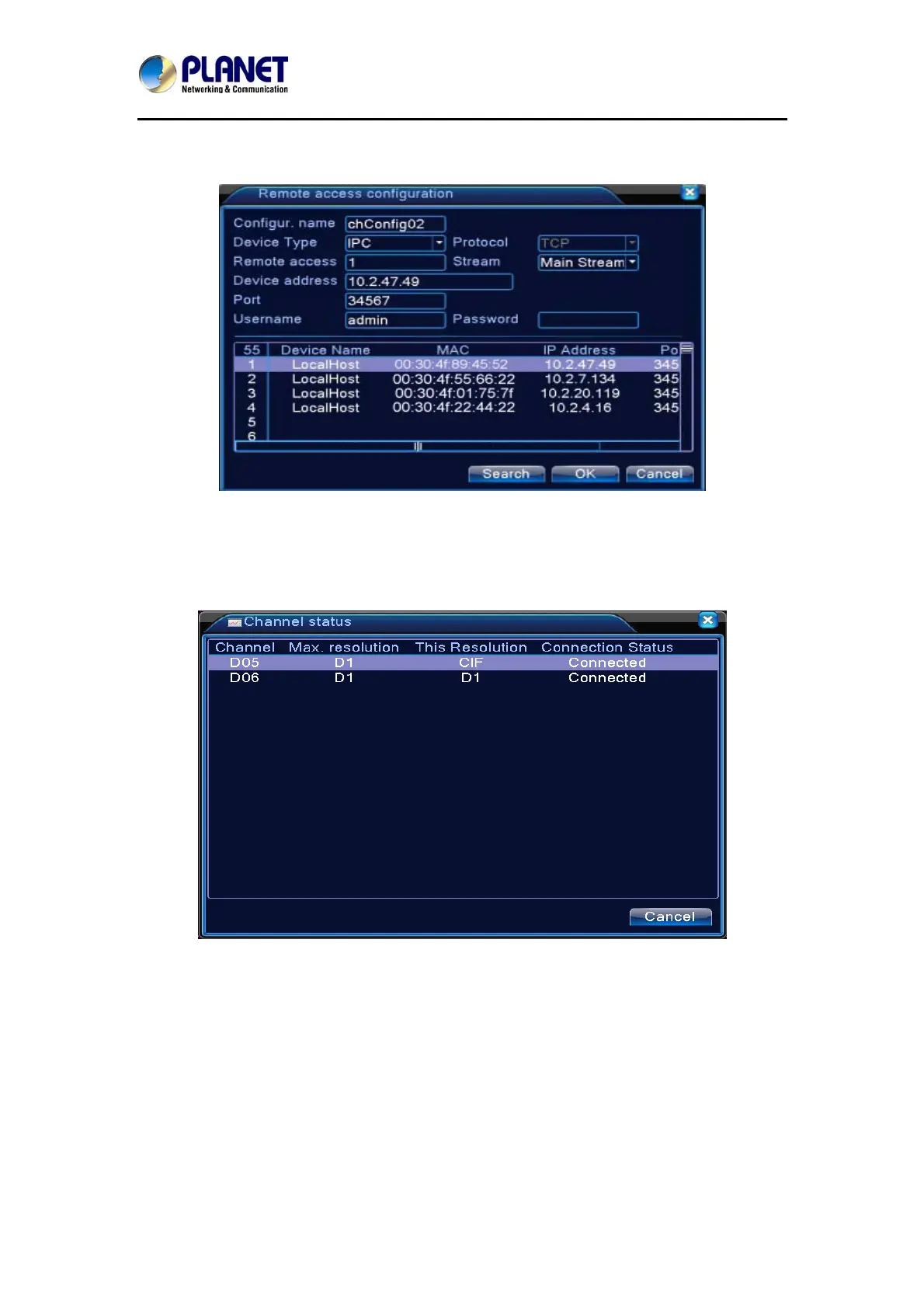HybridDigitalVideoRecorder
HDVRseries
75
After clicking the Search button, the list will show all the devices in the network. User can
choose any device that you prefer.
Picture 5.42 Device Searched List
Channel Status:
Channel status is to show the status of all digital channels which are connected. The status
information includes Max Resolution, This Resolution and Connection Status.
For example, the channel status for 4+2 mode is shown below.
