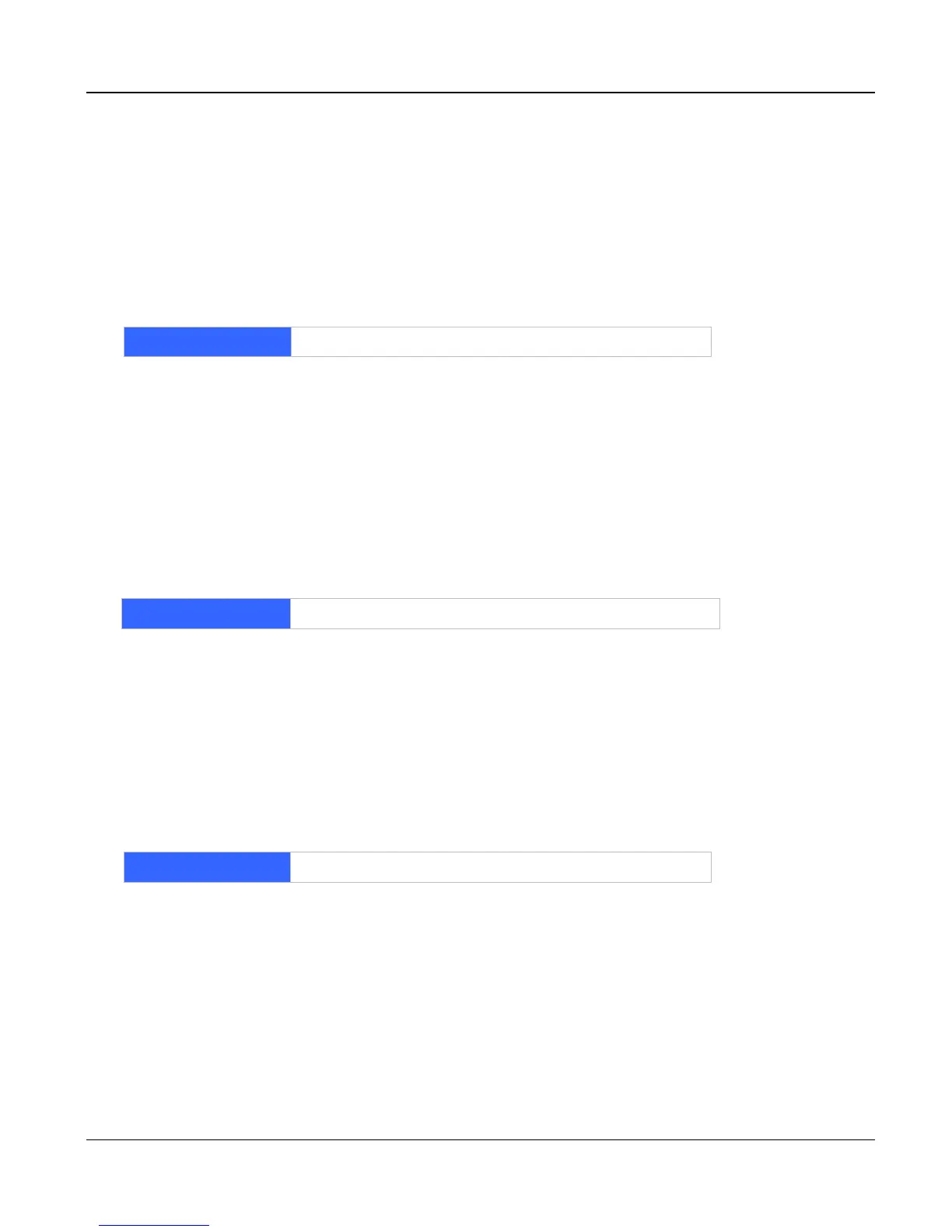VIP User’s Manual
Command Line Interface
88
set port port emd out_delay_check
This command is used to set the period of time after going off-hook on the E-lead before checking
the M-lead for the delay signal response. If the response is not seen at this time, the call setup
process will continue immediately.
set port port emd out_delay_check milliseconds
Syntax description
milliseconds
Time in milliseconds, ranging from 0 to 65535.
Default
170
set port port emd out_delay_dur_max
This command is used to set the maximum duration of the delay signal response on the M-lead for
it to be detected on outgoing calls.
set port port emd out_delay_dur_max milliseconds
Syntax description
milliseconds
Time in milliseconds, ranging from 0 to 65535.
Default
8000
set port port emd out_delay_dur_min
This command is used to set the minimum duration of the delay signal response on the M-lead for it
to be detected on outgoing calls.
set port port emd out_delay_dur_min milliseconds
Syntax description
milliseconds
Time in milliseconds, ranging from 0 to 65535.
Default
100
set port port emd out_intg_check
This command is used to set the Integrity Check mode. If On, the delay signal response is required
from the PBX for outgoing calls. If Off, no Integrity Check is performed.
set port port emd in_digit_ign [on | off]
