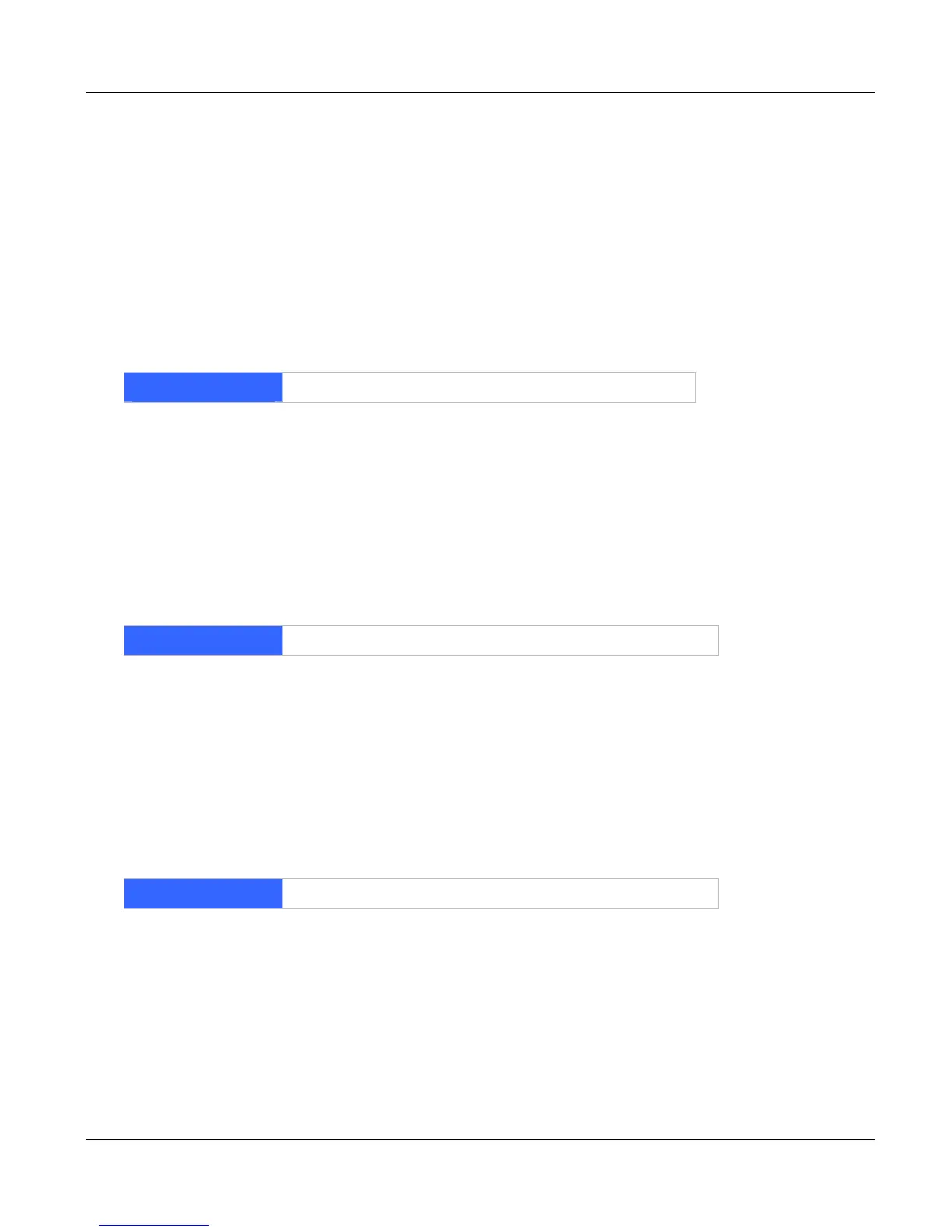VIP User’s Manual
Command Line Interface
90
Default
3000
set port port emw in_wink_wait_min
This command is used to set the minimum delay before beginning the wink on the E-lead after de-
tecting a line seizure on the M-lead for an incoming call.
set port port emw in_wink_wait_min milliseconds
Syntax description
milliseconds
Time in milliseconds, ranging from 0 to 65535.
Default
150
set port port emw out_wink_dur_max
This command is used to set the maximum duration of the wink response on the M-lead for it to be
detected.
set port port emw out_wink_dur_max milliseconds
Syntax description
milliseconds
Time in milliseconds, ranging from 0 to 65535.
Default
800
set port port emw out_wink_dur_min
This command is used to set the minimum duration of the wink response on the M-lead for it to be
detected.
set port port emw out_wink_dur_min milliseconds
Syntax description
milliseconds
Time in milliseconds, ranging from 0 to 65535.
Default
100
set port port emw out_wink_wait_max
This command is used to specify the maximum time to wait for a wink response on the M-lead after
going offhook on the E-lead. If the period is exceeded, the interface will declare an error condition
and abort the (outgoing) call attempt.
