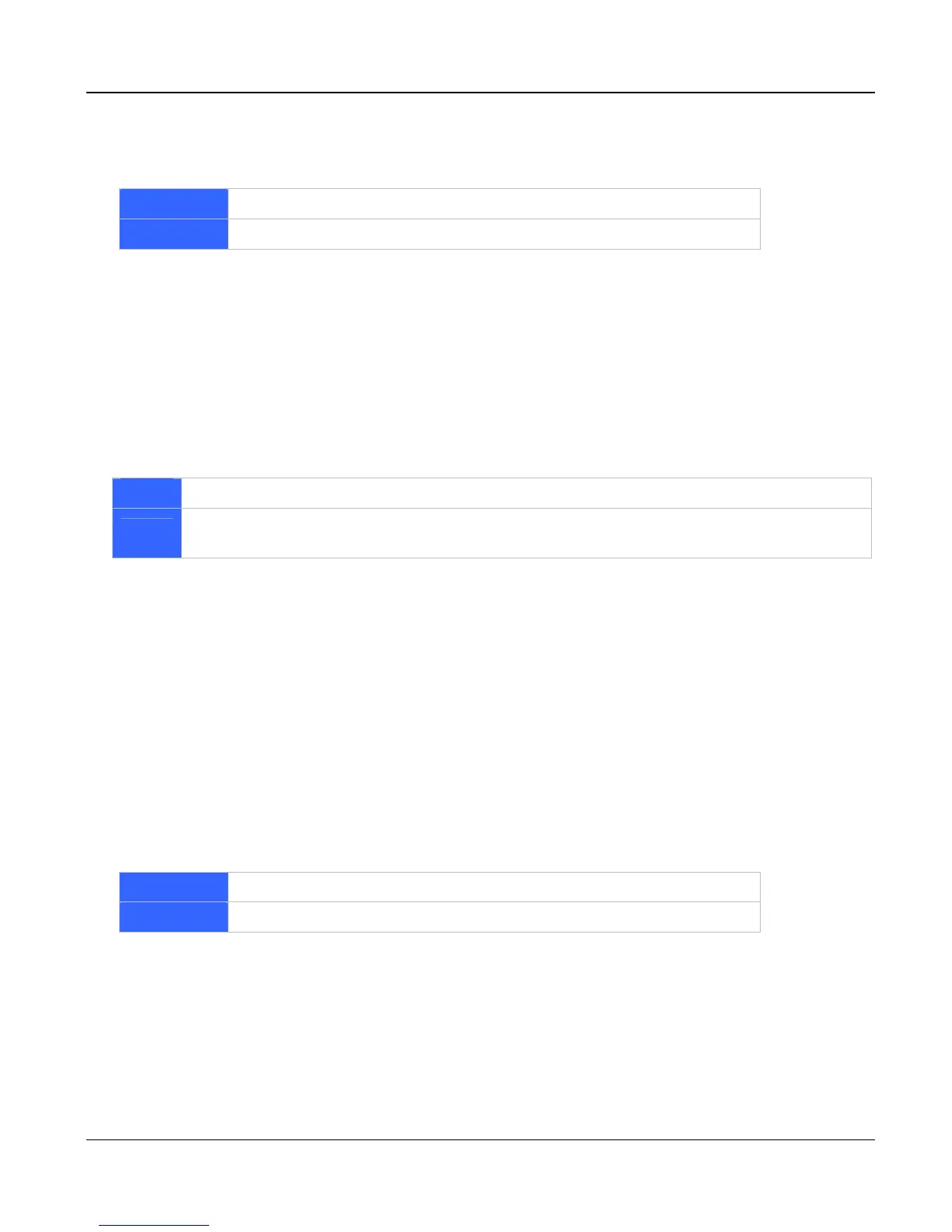VIP User’s Manual
Command Line Interface
68
Syntax Description
on
Set H323 Faststart mode on
off
Set H323 Faststart mode off
set h323 master_delay
To be able to interoperate with certain H.323 terminals, such as Microsoft NetMeeting, the gateway
can not send out H.323 open logical channel message to its counter H.323 terminal immediately af-
ter completing H.323 maser slave determination phase. This command allows users to delay send-
ing the H.323 Open Logical Channel message to its counter H.323 terminal.
set h323 master_delay {on | off}
Syntax Description
on
Delays sending H.323 open logical channel message.
off
Sends H.323 open logical channel message upon completing H.323 maser slave deter-
mination.
Default
Off
set h323 nat_call {on|off}
When VIP is installed in a network that connects to WAN via a router with Network Address Trans-
lation (NAT) feature, the NAT might block calls. The set h323 nat_call command is used to en-
ables VIP to connect to remote VIPs connecting to WAN via NAT capable router.
Syntax Description
on
Enable.
off
Disable.
set h323 out_fast_start {on|off}
The set h323 out_fast_start command is used to select the H.323 Faststart mode on for calls
making toward remote VIPs.
Syntax Description
