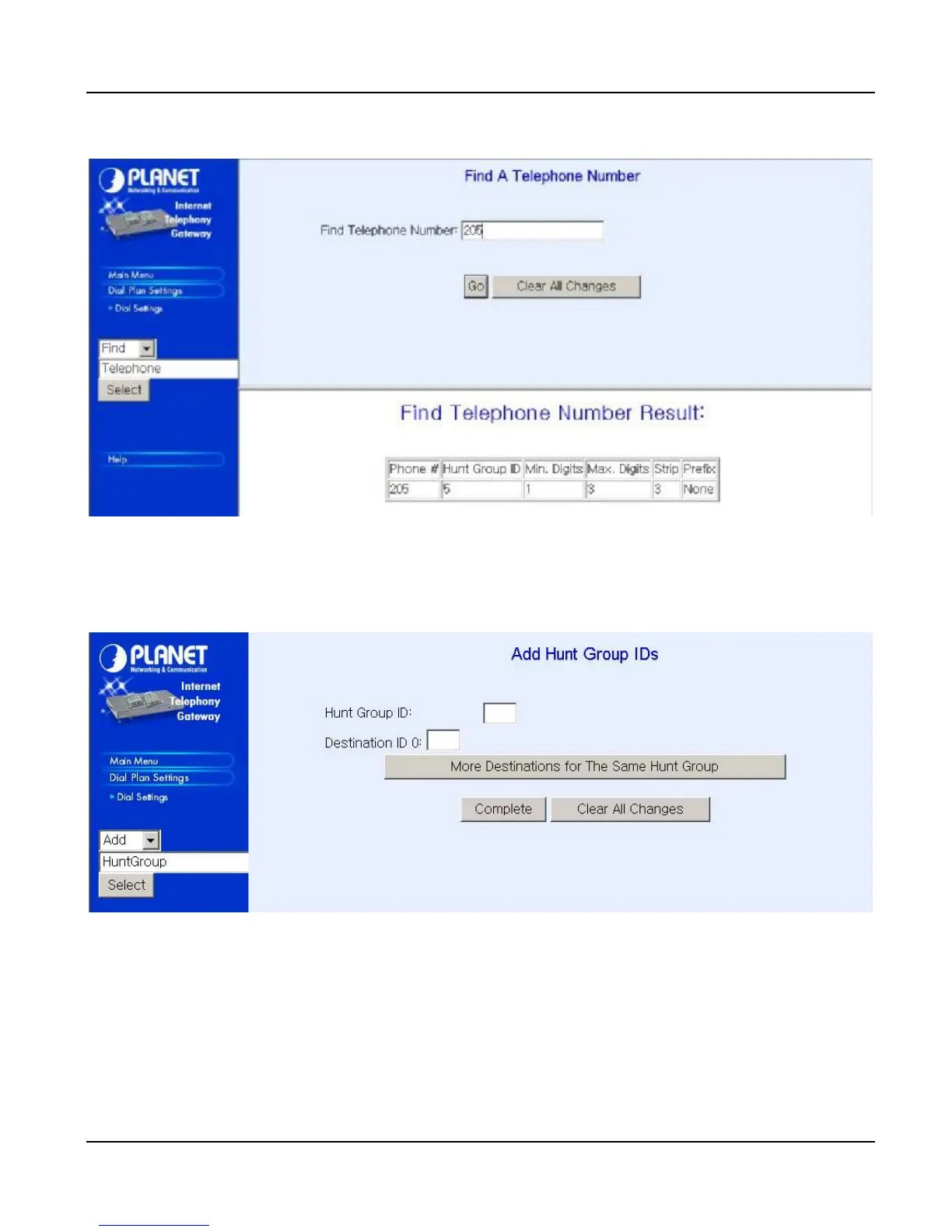VIP User’s Manual
Configuring VIP from a Web Browser
18
4.1.1.2 Hunt Group
Please select Main Menu\Dial Plan\Phone/Hunt Group/Destination Settings, we can find
Phone/Hunt Group/Dest. Setting Menu. We are doing VIP hunt group table management.
We can add (delete, find or list) desired hunt group ID mapping to destination ID at this menu. If you
want to make the port calls to the secondary receiver, you can click one “More Destinations” you can
then add the second, third receiver if the desired port/phone is busy.
We can add (delete, find or list) desired hunt group ID mapping to destination ID at this menu.