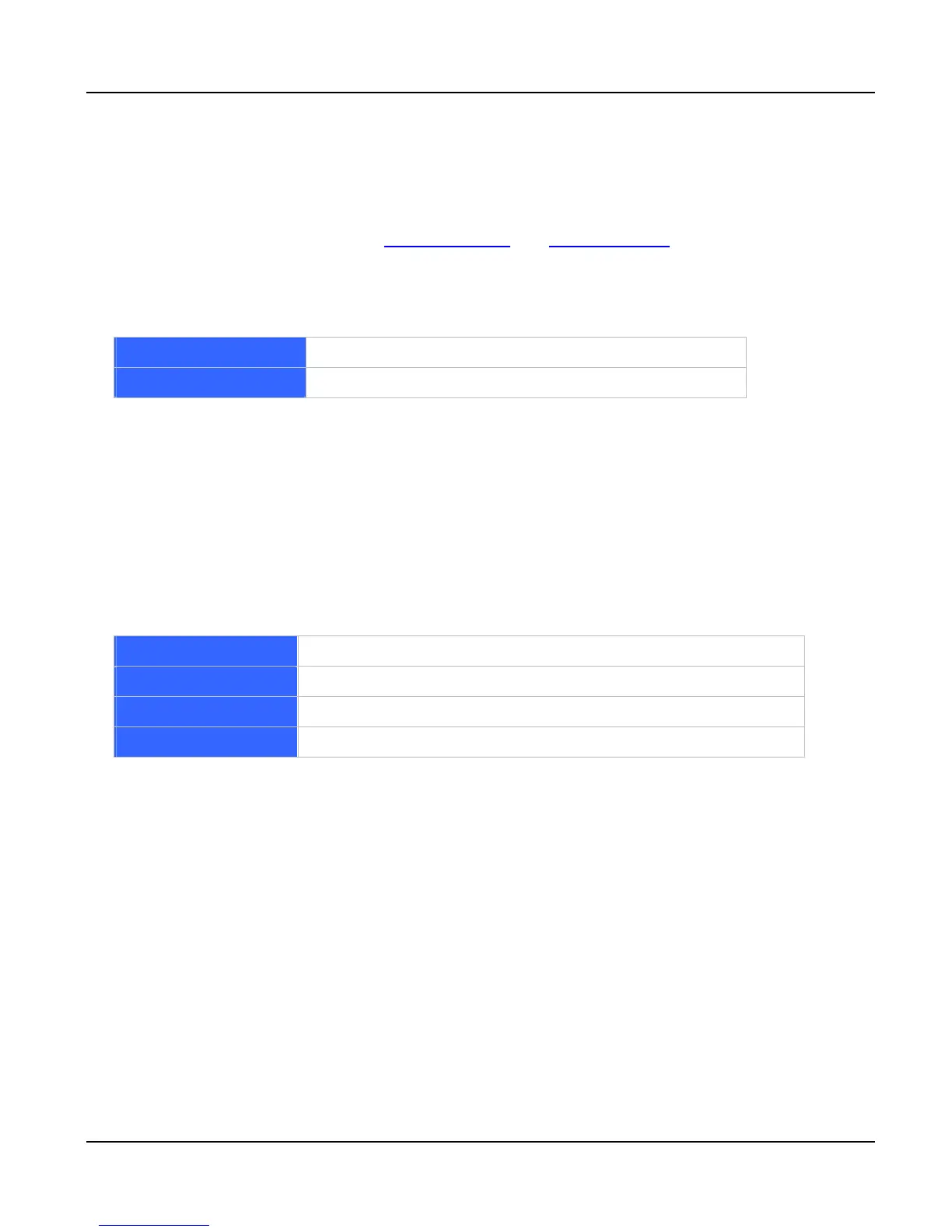VIP User’s Manual
Configuring VIP from a Web Browser
31
DDNS service can help users to find each other in dynamic/static IP environment, and enable two
VIPs call each other with registered host names. To be fully functional, DNS server MUST be
added into H323 configuration while DDNS service is enabled.
DDNS clients supported in VIP are www.dyndns.org and www.dtdns.com currently.
If VIP DDNS client is enabled, users MUST register a DDNS name from the sites listed above be-
fore proceeding any further.
Syntax Description
on
Turn on DDNS client
off
Turn off DDNS client
If DDNS client is enabled, VIP has to be rebooted to make the DDNS service effective.
sub commands:
set dyndns add [serv_name] [host_name] [user_name] [password]
Adding applied DDNS name into VIP database.
Note: if multiple DDNS names are inserted, only the first one will be updated.
Syntax Description
serv_name
DDNS service server (MUST be “dyndns” or “dtdns” for now)
host_name
DDNS name registered from DDNS service provider
user_name
Username used to update DDNS account
password
Password used to update DDNS account
set dyndns delete [host_name]|all
Delete specified or all DDNS name(s) configured in VIP.
DDNS related parameters must be saved via commands: “config activate, config store” in
order to be effective.
4.3 Configure System Settings
Please select Main Menu\Configure System Settings