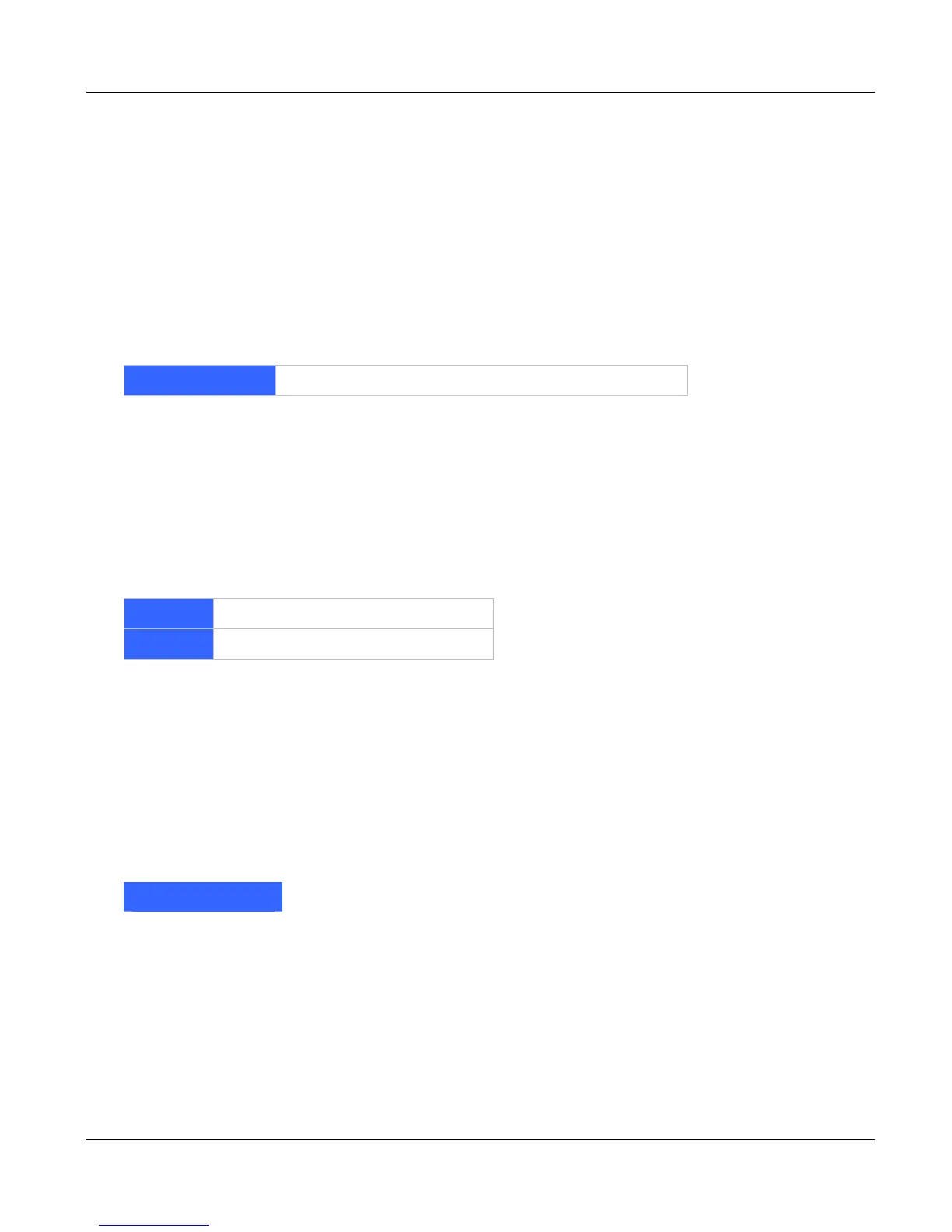VIP User’s Manual
Command Line Interface
84
400
set port port em connected_min
This command is used to determine the minimum period of time (in milliseconds) that a connection
will be maintained. If the remote end disconnects during this interval, it will be acknowledged only at
the end of this interval.
set port port em connected_min milliseconds
Syntax description
milliseconds
Time in milliseconds, ranging from 0 to 65535.
Default
2000
set port port em dial_tone
This command is used to determine if dial tone should be generated on incoming calls.
set port port em dial_tone [on | off]
Syntax description
on
Generate dial tone.
off
Do not generate dial tone
Default
on
set port port em disable_hangup
This command is used to determine the time period (in milliseconds) a port will wait after hanging
up a call before signaling that it is in a disabled state.
set port port em disable_hangup milliseconds
Syntax description
milliseconds
Time in milliseconds, ranging from 0 to 65535.
Default
2000
set port port em guard_all
This command is used to set the period after an aborted call when no incoming calls will be neither
accepted nor outgoing calls initiated.
