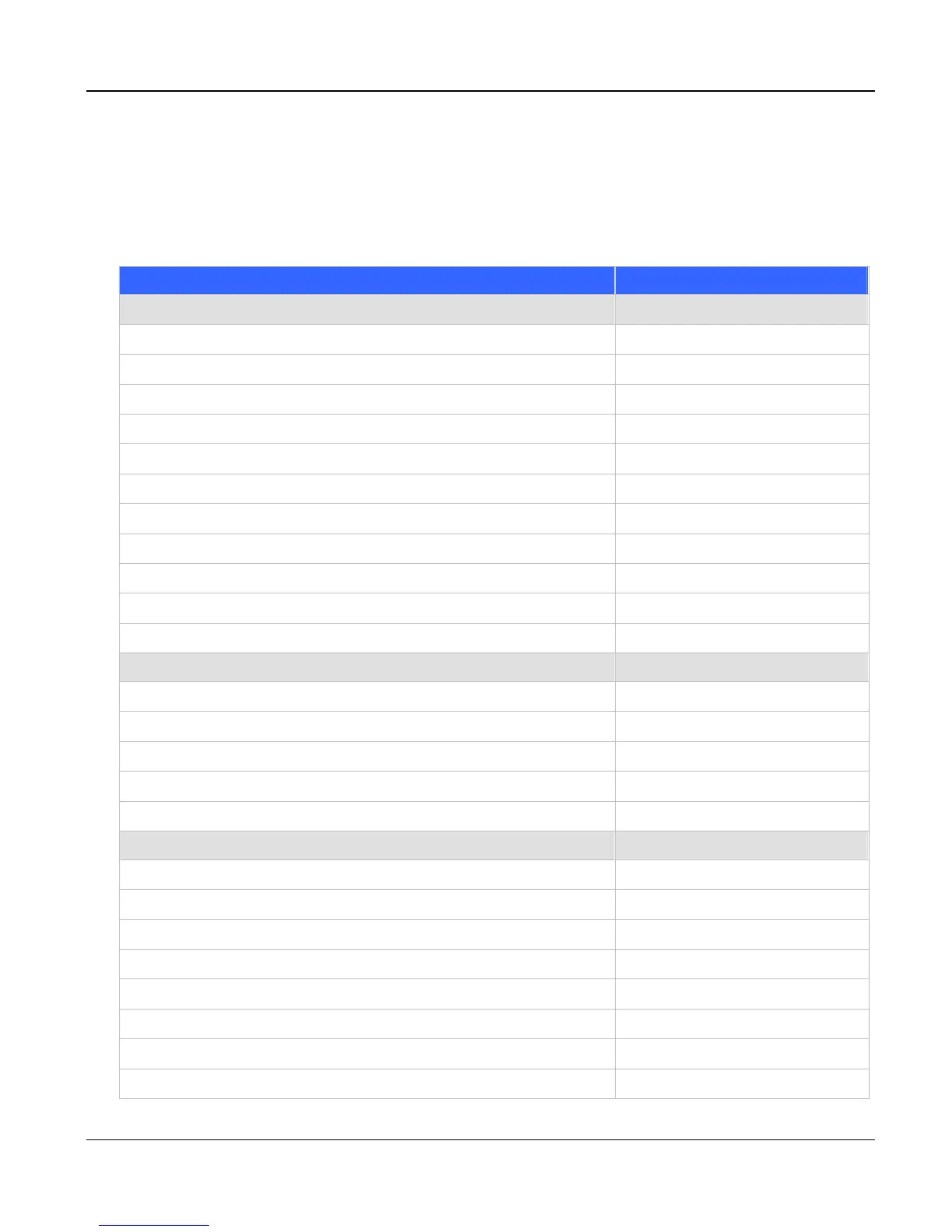VIP User’s Manual
Factory Default Settings 109
Appendix C Factory Default Settings
The following table lists the settings of certain parameters before VIP is shipped.
Parameter Default Setting
Network
IP address 192.168.0.1
IP subnet mask 255.255.255.0
Default gateway 0.0.0.0
IP precedence 0
Ethernet link speed 10/100 auto-negotiation
User ID for HTTP browser and Telnet client login administrator
Password for HTTP browser and Telnet access login 123
User name for Telnet session in download mode eitg
Password for Telnet session in download mode 123
HTTP server On
Telnet server On
Serial port (Fixed)
Baud rate 19,200
Number of data bit 8
Parity check None
Number of stop bit 1
Flow control None
H.323
h323 display_name customer
h323 h245_term_type 60
h323 rtp_port_base 30,000
h323 out_fast_start Off
h323 in_fast_start Off
h323 h245_tunneling Off
h323 cisco_t38 On
h323 callSignalPort 1720