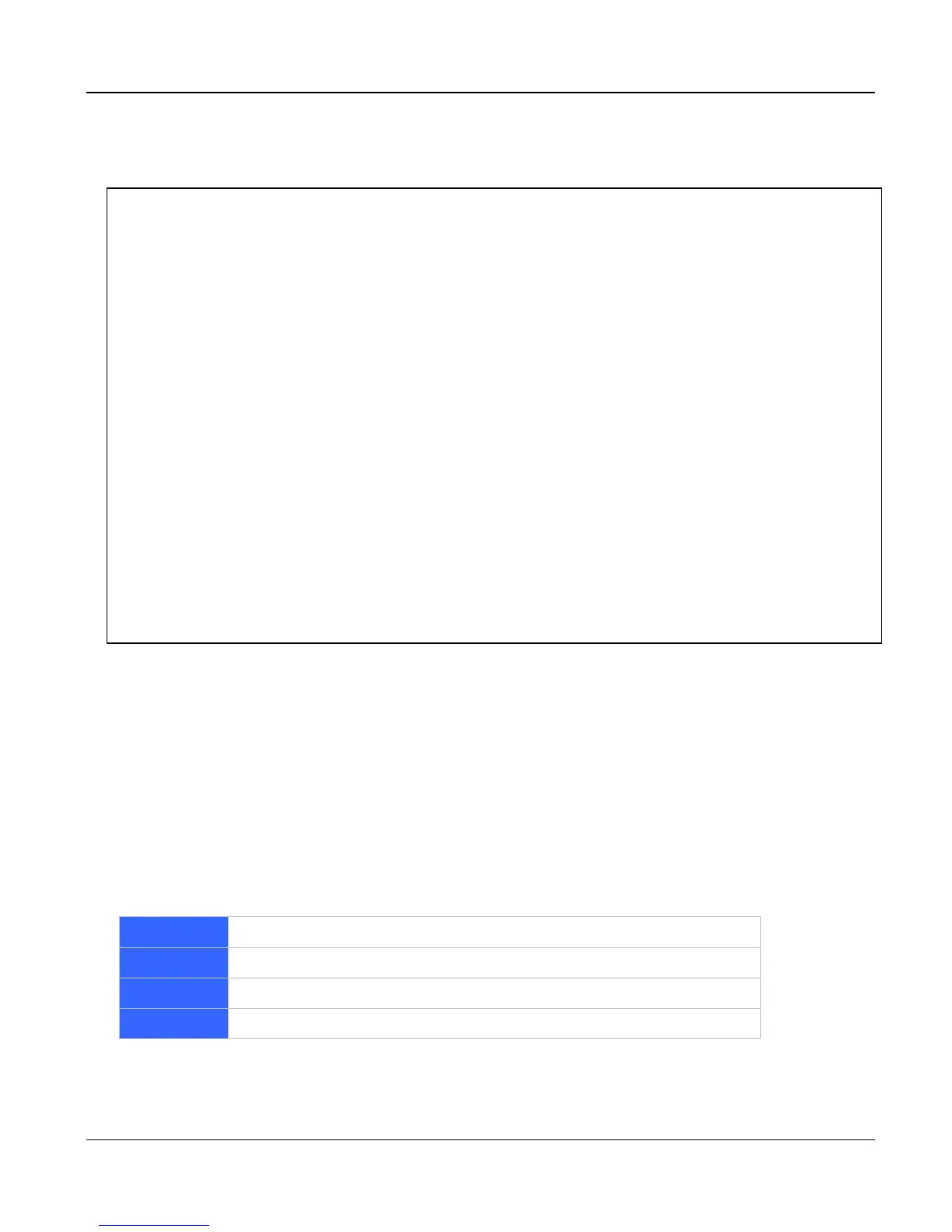VIP User’s Manual
Command Line Interface
63
The following example shows how to display the H323 parameters:
h323 display_name = Customer
h323 h245_term_type = 60
h323 rtp_port_base = 30000
h323 out_fast_start = off
h323 in_fast_start = off
h323 h245_tunneling = off
h323 cisco_t38 = on
h323 callSignalPort = 1720
h323 nat_call = on
h323 call_name =
h323 local_alert = off
h323 default_dtmf = H323 V2 Signal
No Alternate IP Defined!
h323 dns_ip = 168.95.192.1 Domain:
h323 gk_mode = off
h323 h245_timeout = 30000
h323 term_id =
show version
The show version command displays the version of various software components of VIP.
Syntax Description
This command has no arguments or keywords
set h323 alias {add | del} {alias|all}
The set h323 endpoint_prefix command is used to create and delete aliases that are registered
with the Gatekeeper.
Syntax Description
add
Create an alias alias
del
Delete a previously created alias alias
alias
Alias to be created or deleted
all Delete all previously created alias. This optional applies to del only