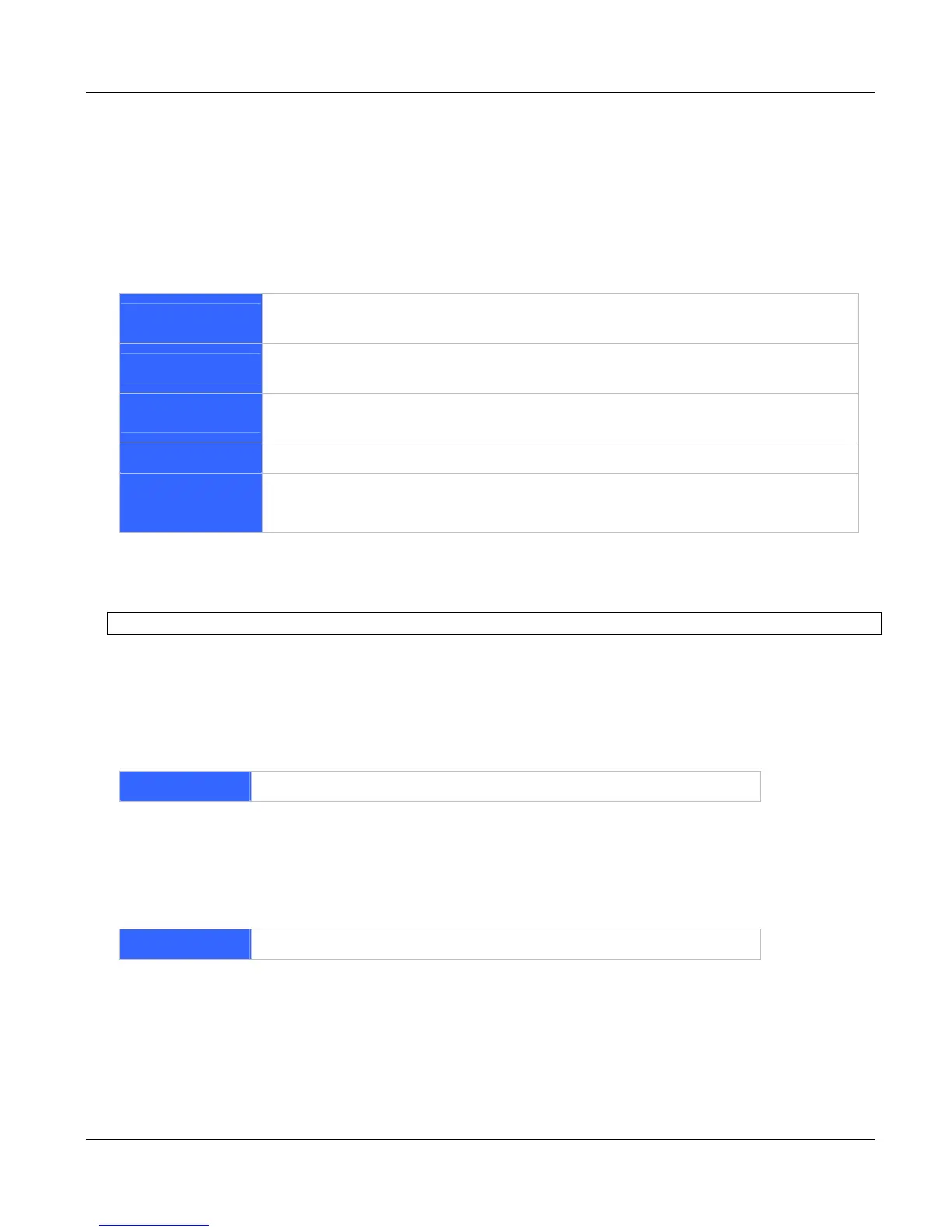VIP User’s Manual
Command Line Interface
78
Hunt Group Table Management Commands
atpm hadd hunt_group_id {1|2} dest_id [desi_id2] …
Use the atpm hadd command to add an entry into the atpm hunt group table.
Syntax description
hunt_group_id
Hunt group ID. For each hunt group, you need to assign it a unique identifier
between 1 and 65536.
1
Hunt type 1. Hunt type 1 hunts destination within a hunt group starting from
the destination member just after the last used member.
2
Hunt type 2. Hunt type 2 hunts destination within a hunt group starting from
the first destination member.
dest_id1
ID of the first destination member in the hunt group.
dest_id2
dest_id3 …
(Optional)List of ID’s of additional destination members in the hunt group.
Example
The following example shows how to group destination 1, 2, 3 and 4 into a hunt group, assign it
hunt group ID 10, and specify hunt type 2 for this hunt group.
ITG>atpm hadd 10 2 1 2 3 4<Enter>
atpm hdel hunt_group_id
The atpm hdel command deletes an entry from the atpm hunt group table.
Syntax description
hunt_group_id
ID of the hunt group to be deleted from the hunt group table.
atpm hfind hunt_group_id
The atpm hfind finds and display an entry in the hunt group table.
Syntax description
hunt_group_id
ID of the hunt group to be displayed.
atpm hlist
The atpm hlist display all entries in the hunt group table.
Syntax description
