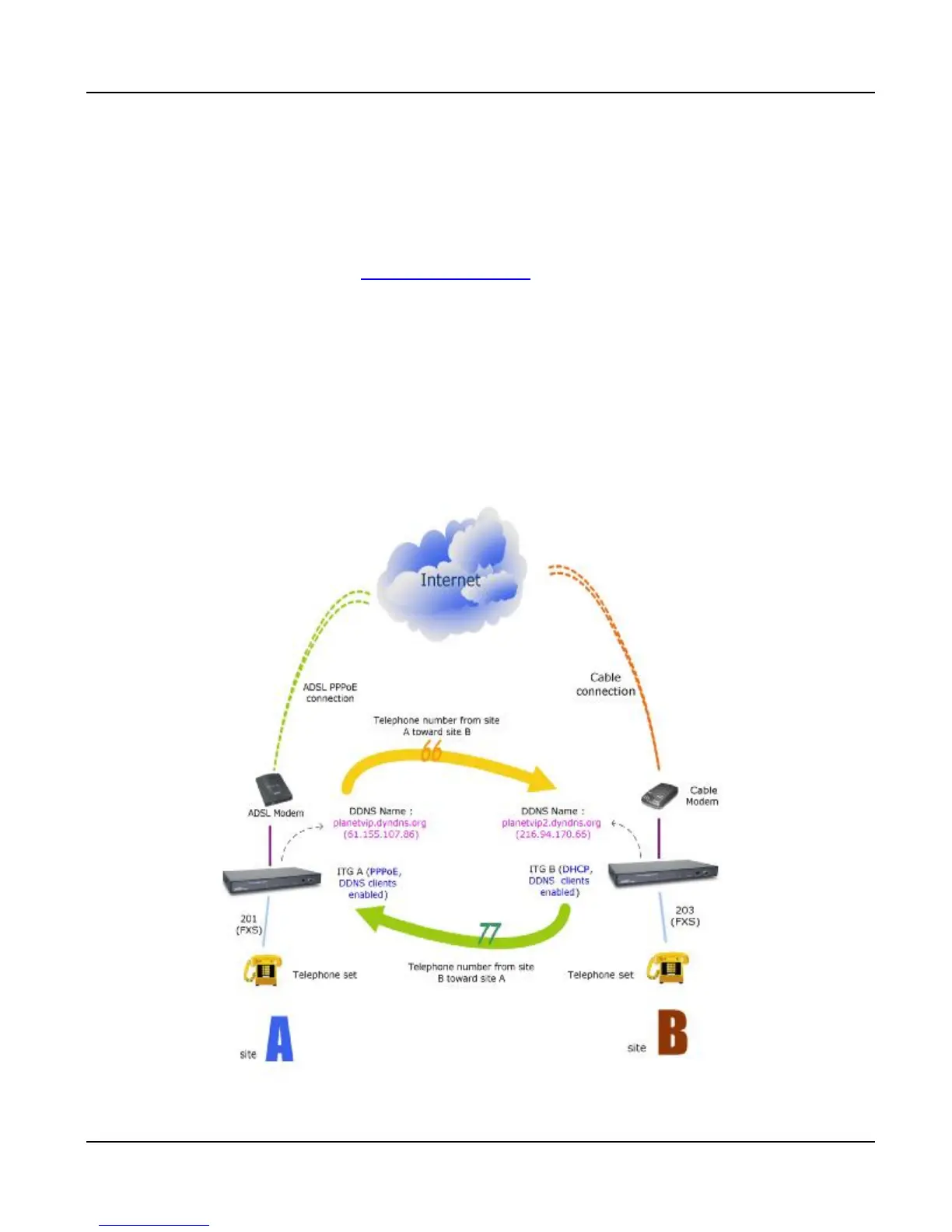VIP User’s Manual
Application Samples
42
environment together via built-in PPPoE, DHCP, and DDNS clients.
Scenario I - VIP with built-in PPPoE, DHCP, and DDNS clients:
Assuming second VIP, called VIP B, located on site B with default setting as well. First of all, it is re-
quired to apply a DDNS name from http://www.dyndns.org respectively for VIPs on site A and site B.
(For example, the names are planetvip.dyndns.org for VIP on site A, and planetvip2.dyndns.org for VIP
on site B.)
planetvip.dyndns.org is applied for VIP on site A,
planetvip2.dyndns.org is applied for VIP on site B.
Other parameters on this topology:
VIP on site A has PPPoE, and DDNS clients enabled
VIP on site B has DHCP, and DDNS clients enabled.
Network topology can be shown below:
