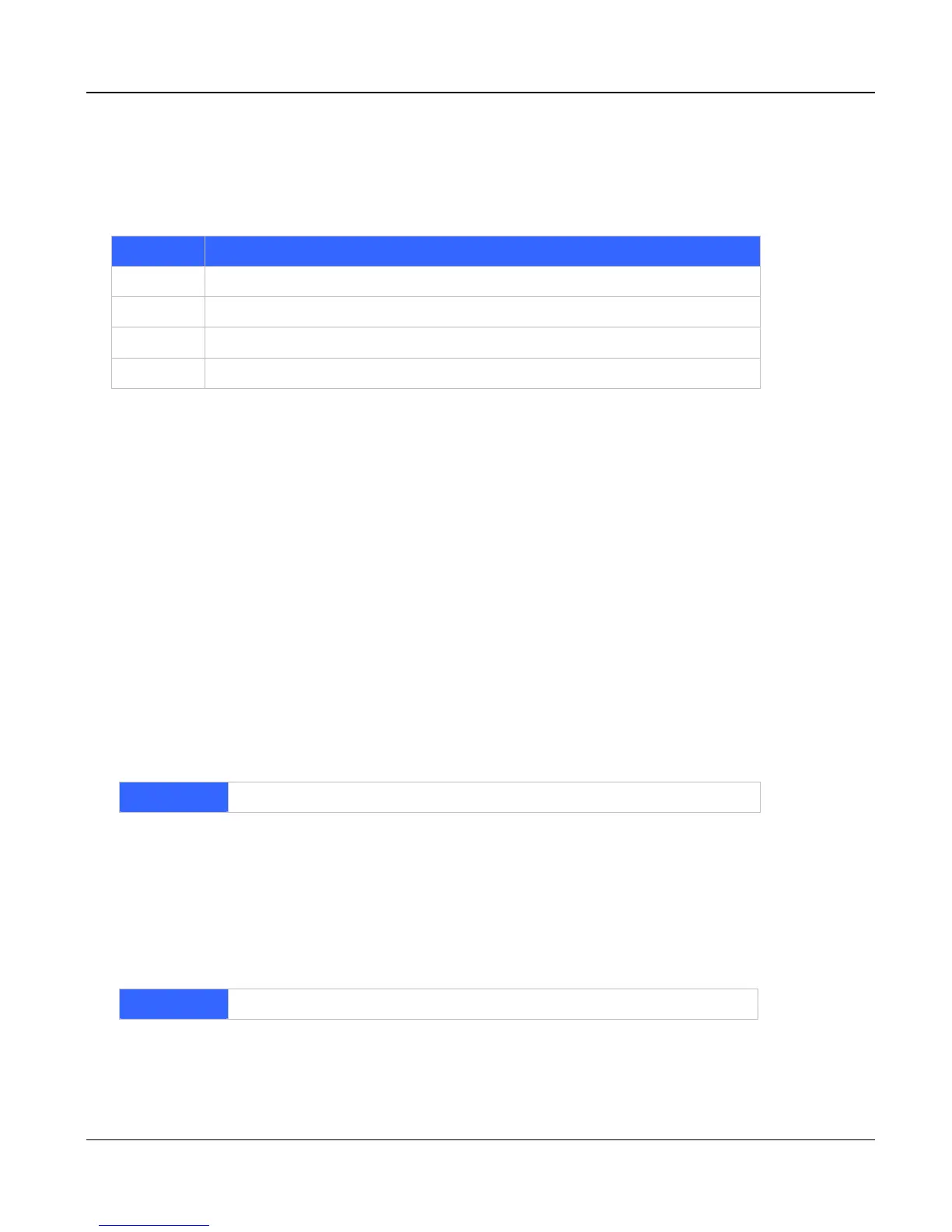VIP User’s Manual
Command Line Interface
97
8.2 CLI Commands in Download Mode
Under download mode, the CLI supports the following commands:
Command
Description
help
Display help screen
quit
Terminate download mode, switch to normal operation mode.
set
Change IP parameter
start
Start downloading code from TFTP server
The following section describes each of the commands.
help
The help command lists the top-level commands.
quit
The quit command is used to terminate the download mode and return to normal operation mode.
Syntax Description
This command has no arguments or keywords
Note
Switching mode from Telnet session will terminate current active session. You’ll need to connect to
VIP again to be able to access the CLI.
set ip ip_addr
Use the set ip command to assign an static IP address to VIP.
Syntax description
ip_addr
The IP address of VIP.
Note
The new IP address will not take effect until VIP is reset.
set gateway ip_addr
Use the set gateway command to assign a default gateway (router) for VIP. The default gateway
routes packet data outside or your IP subnet.
Syntax description
ip_addr
The IP address of the default gateway. Default value: 0.0.0.0
Note
The new setting will not take effect until VIP is reset.
