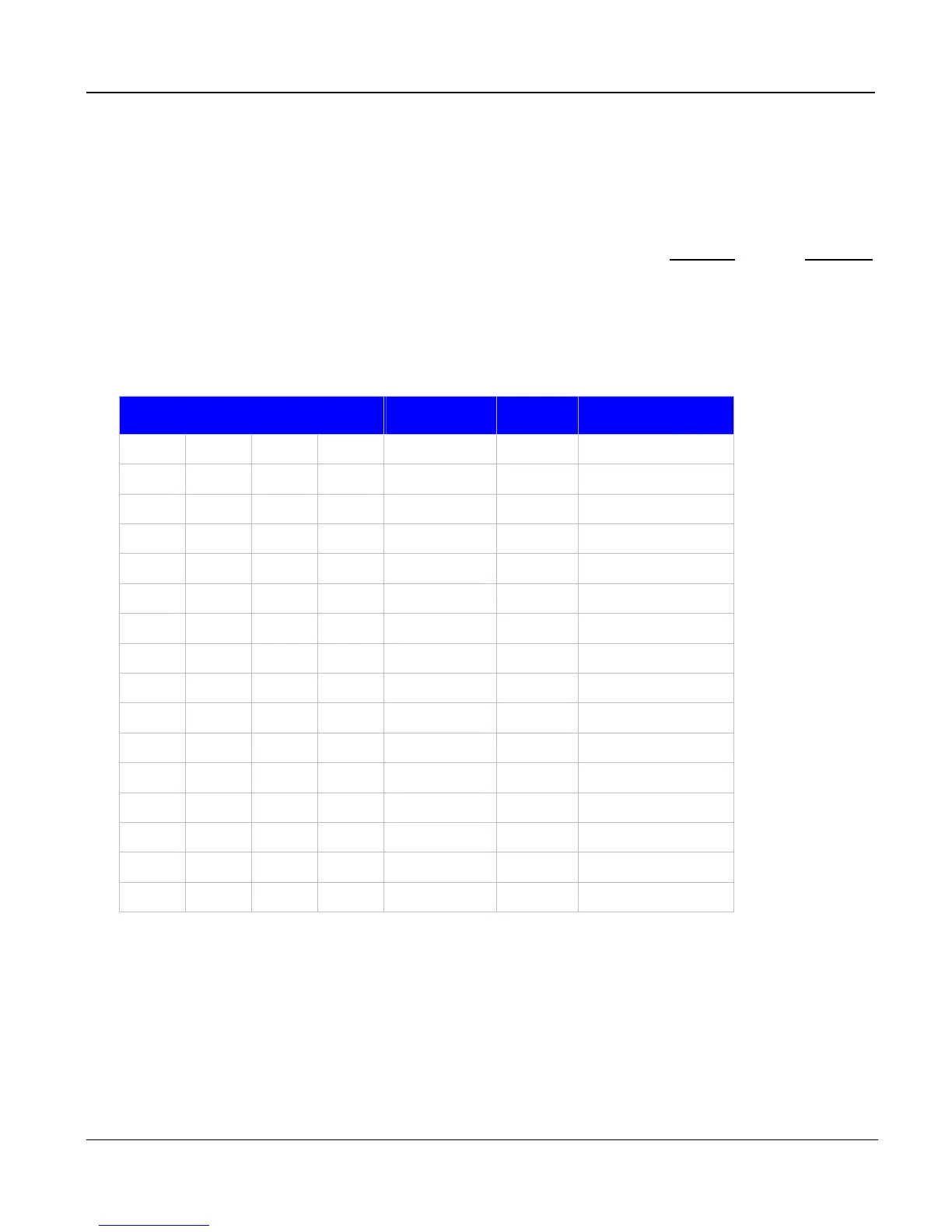VIP User’s Manual
Worksheets
113
Remote Destinations
Each remote VIP to be reached must be assigned a unique destination ID. Obtain the IP addresses
of VIP at remote sites and fill out the worksheet for remote destinations by designating each remote
VIP a unique destination ID, then use the CLI command atpm dadd dest_id h323 ip_addr
[ip_port]for each entry in the worksheet to add it to the destination table. The dest_id in the com-
mand corresponds to the Destination ID in the worksheet, the ip_addr corresponds to the Port#, the
optional ip_port corresponds to the IP port. You may alternatively use the web browser to add re-
mote destinations to the destination table.
IP address IP port
(optional)
Mode Destination ID
.
.
.
H323
.
.
.
H323
.
.
.
H323
.
.
.
H323
.
.
.
H323
.
.
.
H323
.
.
.
H323
.
.
.
H323
.
.
.
H323
.
.
.
H323
.
.
.
H323
.
.
.
H323
.
.
.
H323
.
.
.
H323
.
.
.
H323
.
.
.
H323
