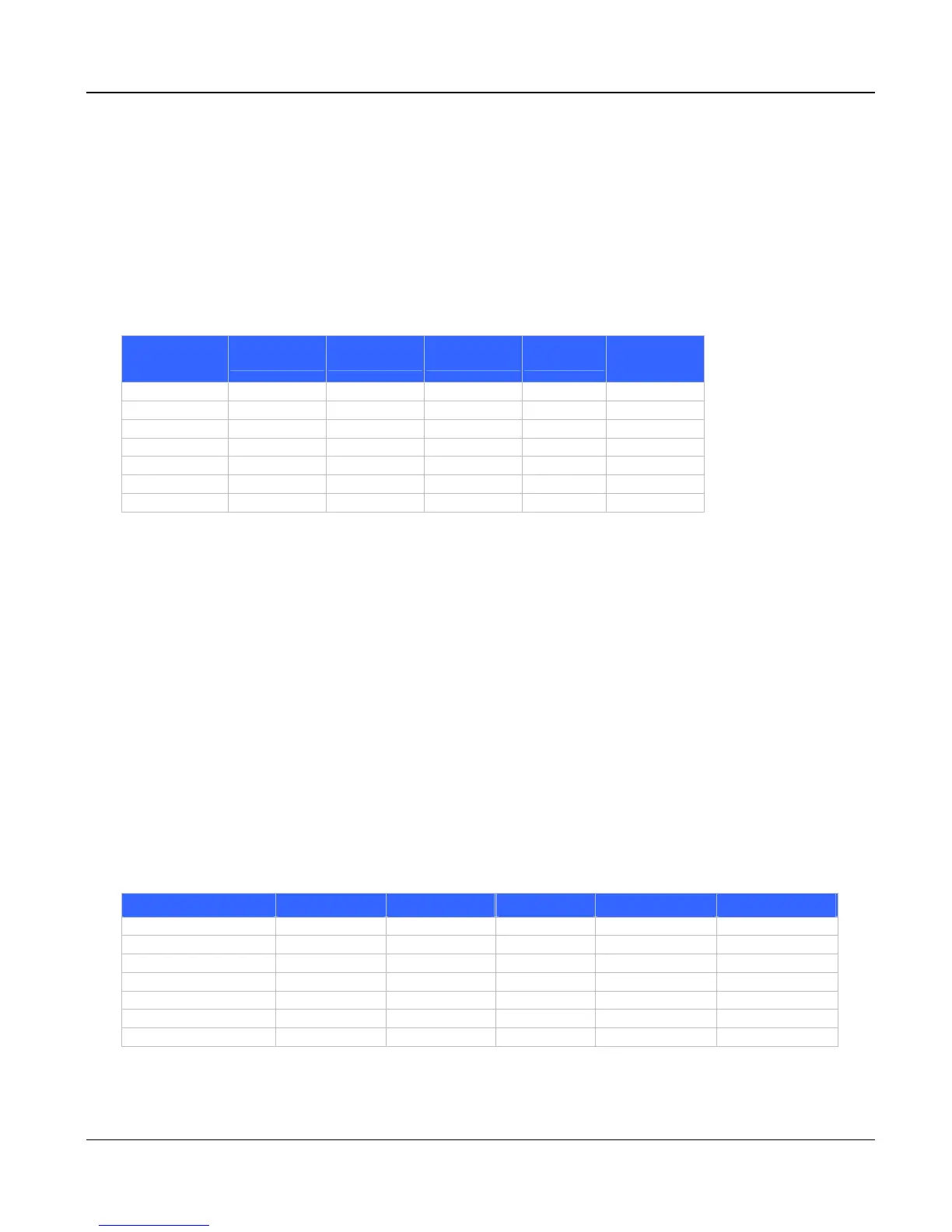VIP User’s Manual
Application Samples
39
1 Gateway B IP: 192.168.0.55, mask IP: 255.255.255.0, gateway IP 0.0.0.0 (virtual IP)
2 Slot A plugs FXS module and slot B is empty
3 Port 1 of FXS in slot A has a telephone set connected, its phone number is 550
4 Port 2 of FXS in slot A has a telephone set connected, its phone number is 551
Gateway A and Gateway B dial plan setting
Gateway A address translation table
Address
Entry
Hunt Grp_Id
Min. Digits
Max. Digits
Prefix strip
Prefix Ad-
dress
200 1 3 3 0 None
201 3 3 3 0 None
899 5 3 3 0 None
8 5 3 3 0 None
0 5 1 1 0 None
03 5 10 10 2 “0”
5 11 3 3 0 None
Gateway A hunt group table
Group id Type #Members Member ids
----------------------------------------------------------------------------
1 2 1 1
3 2 1 2
5 2 1 4
11 2 1 11
Gateway A destination table
Dest id Mode Destination
-------------------------------------------------------
1 Local PORT = 0
3 Local PORT = 2
5 Local PORT = 4
11 H.323 Dest = 192.168.0.55/1720 TCP
VIPB address translation table
AddressEntry Hunt Grp_Id Min. Digits Max. Digits
Prefix strip Prefix Address
550 1 3 3 0 None
551 2 3 3 0 None
2 11 3 3 0 None
899 11 3 3 0 “0”
8 11 3 3 0 None
0 11 1 1 0 None
03 11 10 10 0 None
VIPB hunt group table
