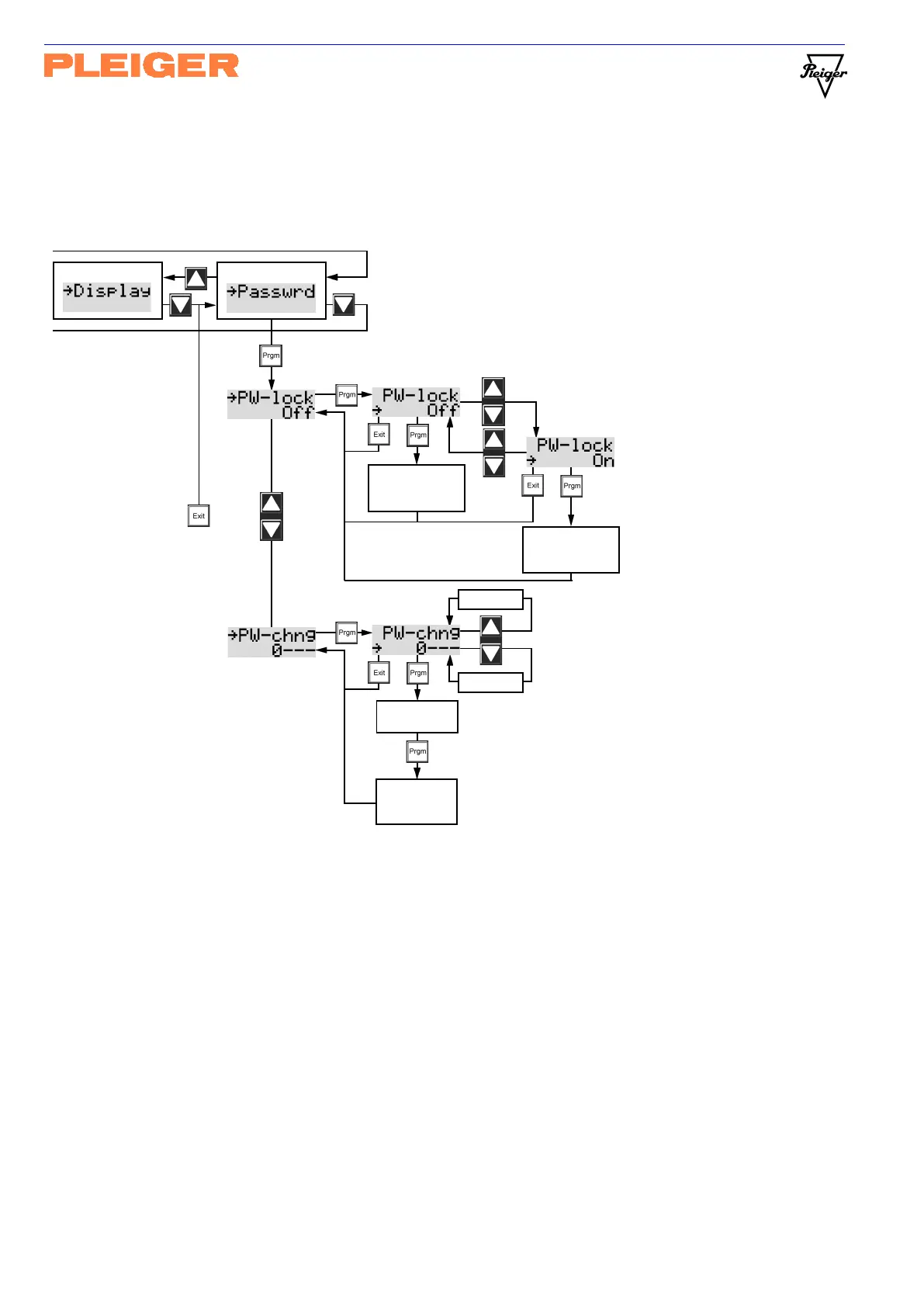Pleiger Elektronik
GmbH & Co. KG
Page: 10 Manual for 362MC Edition: 6/2007 Subject to modifications
When the password entry function is selected while the password lock is deactivated (PW-lock=Off), the
password lock can be activated again or the stored password can be altered.
Activation of the password lock
When this function is selected, the current status:
password lock OFF or password lock ON, is shown in the
2
nd
line of the display. On activation of the password lock,
the system exits the commissioningmenu again.
Changing the password
A new password is selected and
entered as already described in
detail under ‘Password entry’.
Any number >=0000 and <=9999 is
permissible as the value for the
password.
Display menu
Abord
Activation of the password lock
Password
lock
OFF
Password
lock
ON
Value+1
Value-1
Digit 1
Value entry
Digit 2 to 4
Value entry
save
new
password
Changing the
password
Password menu