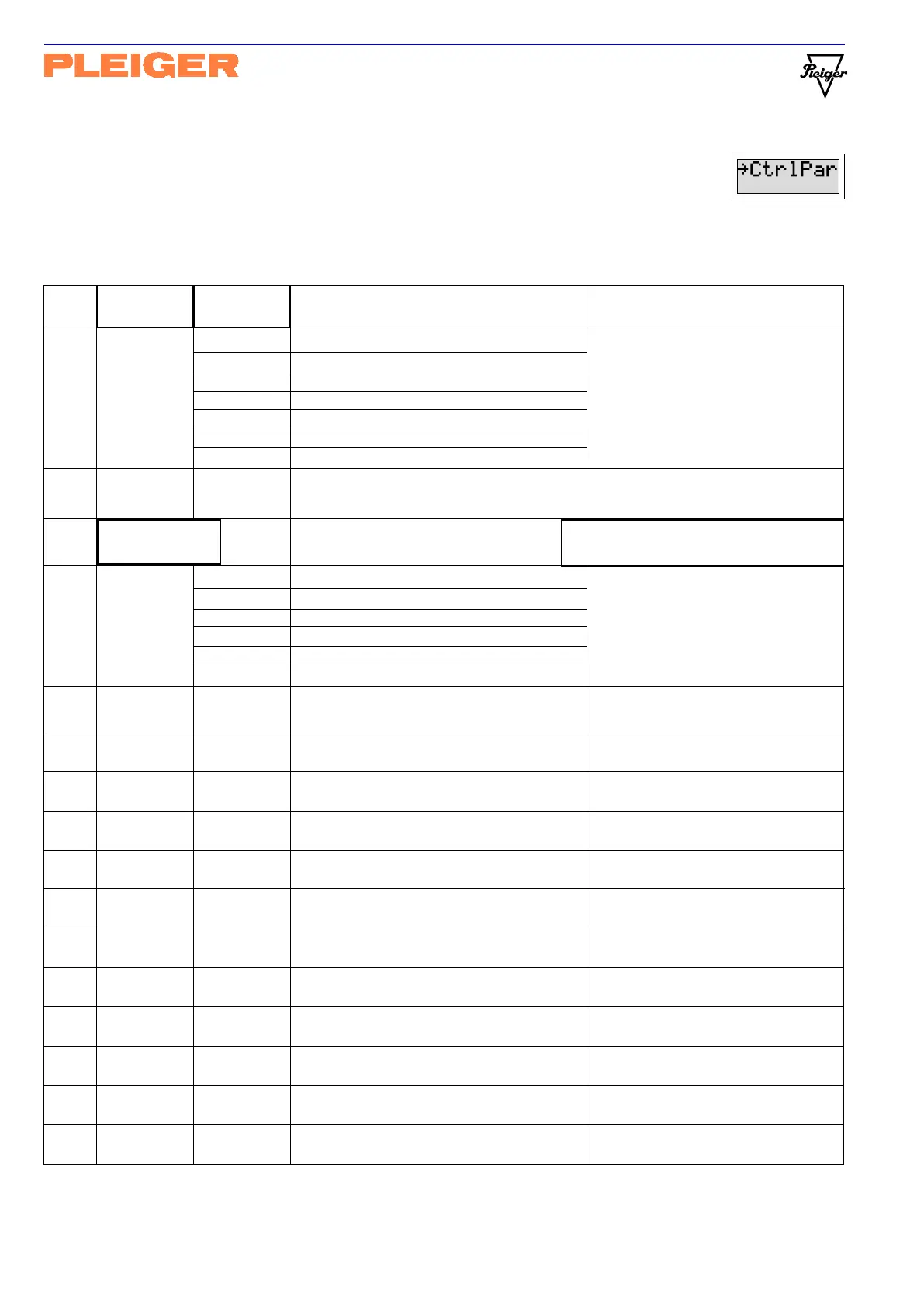Pleiger Elektronik
GmbH & Co. KG
Page: 16 Manual for 362MC Edition: 6/2007 Subject to modifications
See also Functional extensions - Disturbance compensation (C2) and Setpoint programme (C3)
in the Parameter Value (min Meaning Comment
profile each controller max)
CtrlTypCtrlTyp
CtrlTypCtrlTyp
CtrlTyp
2PntPW2PntPW
2PntPW2PntPW
2PntPW 2-Point controller with feedback See also Explanatory note on
3PntPW3PntPW
3PntPW3PntPW
3PntPW 3-Point controller with feedback controller types (5.5.1)
2Point2Point
2Point2Point
2Point 2-Point controller without feedback
3Point3Point
3Point3Point
3Point 3-Point controller without feedback
Step Step
Step Step
Step 3-Point step controller
Cont Cont
Cont Cont
Cont Continuous controller
CscStepCscStep
CscStepCscStep
CscStep Cascade step controller
Werte
ParSet ParSet
ParSet ParSet
ParSet
1 1
1 1
1 Parameter set selection The values of both parameter sets for
2 2
2 2
2 No. 1 or 2 of the controller concerned each controller are stored in the profile.
Parameter (
1
)/(
2
) The selected parameter set of the
(each set) selected controller is displayed.
StructStruct
StructStruct
Struct
P P
P P
P Structure = P action only See also Explanatory note on
PI PI
PI PI
PI = PI action controller structure (5.5.2)
PD PD
PD PD
PD = PD action D component is always relative to
PID PID
PID PID
PID = PID action the system deviation and damped;
PD2 PD2
PD2 PD2
PD2 = PD action D2 component is always relative to
PID2 PID2
PID2 PID2
PID2 = PID action the controlled variable and damped.
Kr Kr
Kr Kr
Kr
-999.0 -999.0
-999.0 -999.0
-999.0 P gain See also Explanatory note on
999.0 999.0
999.0 999.0
999.0 controller structure (5.5.2)
Tn Tn
Tn Tn
Tn
10s 10s
10s 10s
10s Reset time for I component See also Explanatory note on
10000s 10000s
10000s 10000s
10000s controller structure (5.5.2)
Tv Tv
Tv Tv
Tv
0.1s 0.1s
0.1s 0.1s
0.1s Derivative action time for D component See also Explanatory note on
1000.0s1000.0s
1000.0s1000.0s
1000.0s controller structure (5.5.2)
Vd Vd
Vd Vd
Vd
1.0 1.0
1.0 1.0
1.0 max. D gain for D component See also Explanatory note on
1000.0 1000.0
1000.0 1000.0
1000.0 controller structure (5.5.2)
T driveT drive
T driveT drive
T drive
5.0s 5.0s
5.0s 5.0s
5.0s Actuator operating time for step controller See also Explanatory note on
1000.0s1000.0s
1000.0s1000.0s
1000.0s controller output parameters (5.5.3)
Ts min Ts min
Ts min Ts min
Ts min
0.1s 0.1s
0.1s 0.1s
0.1s min. switching duration for switching output See also Explanatory note on
100.0s 100.0s
100.0s 100.0s
100.0s controller output parameters (5.5.3)
T cyclT cycl
T cyclT cycl
T cycl
0.1s 0.1s
0.1s 0.1s
0.1s min. cycle time for 2-Point and 3-Point See also Explanatory note on
100.0s 100.0s
100.0s 100.0s
100.0s controller with feedback controller output parameters (5.5.3)
DeadbdDeadbd
DeadbdDeadbd
Deadbd
-1.0% -1.0%
-1.0% -1.0%
-1.0% Deadband for switching and continuous See also Explanatory note on
5.0% 5.0%
5.0% 5.0%
5.0% controller controller output parameters (5.5.3)
Hyst Hyst
Hyst Hyst
Hyst
0.0% 0.0%
0.0% 0.0%
0.0% Hysteresis for 2-Point and 3-Point See also Explanatory note on
10.0% 10.0%
10.0% 10.0%
10.0% controller controller output parameters (5.5.3)
Ymin Ymin
Ymin Ymin
Ymin
-100% -100%
-100% -100%
-100% min. controller output See also Explanatory note on
100% 100%
100% 100%
100% controller output parameters (5.5.3)
Ymax Ymax
Ymax Ymax
Ymax
-100% -100%
-100% -100%
-100% max. controller output See also Explanatory note on
100% 100%
100% 100%
100% controller output parameters (5.5.3)
Kw Kw
Kw Kw
Kw
0.0 0.0
0.0 0.0
0.0 Setpoint gain See also Explanatory note on
10.0 10.0
10.0 10.0
10.0 controller output parameters (5.5.3)
5.5 Controller parameters menu
This menu includes all the control-related parameters of the 362MC. In this menu the
controller type “CtrlTyp” is defined, the parameter set “ParSet” to be displayed and
possibly altered is selected and the structure of the controller “Struct” is set.
The parameters are then displayed directly in the same menu and, where appropriate, altered. The
menu thus ensures a complete overview of all values relating to the controller each time it is activated.