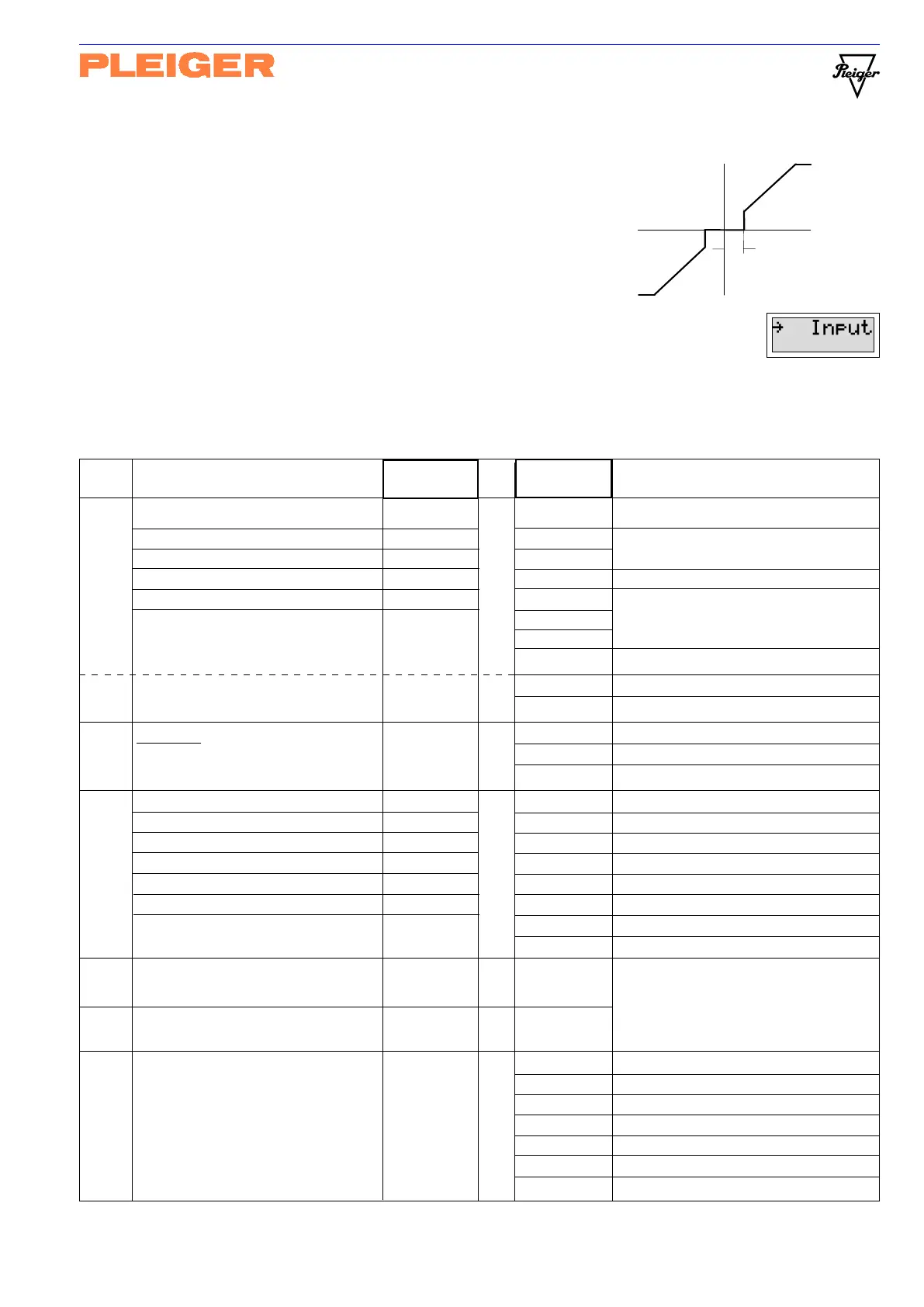Pleiger Elektronik
GmbH & Co. KG
Edition: 6/2007 Subject to modifications Manual for 362MC Page: 21
in the Parameter meaning Parameter Value (min Value meaning
profile each controller max)
Main (primary) actual value X
ActValX ActValX
ActValX ActValX
ActValX
NC NC
NC NC
NC No input assigned
Secondary actual value (cascade) U
ActValU ActValU
ActValU ActValU
ActValU
PT100-1 PT100-1
PT100-1 PT100-1
PT100-1 1
st
analogue input as PT100 or as
Trend compensation D
Trend Trend
Trend Trend
Trend
4..20mA 4..20mA
4..20mA 4..20mA
4..20mA 4-20mA input (special hardware)
Disturbance compensation
Disturb Disturb
Disturb Disturb
Disturb
PT100-2 PT100-2
PT100-2 PT100-2
PT100-2 2
nd
analogue input as PT100
External setpoint
ExtSetp ExtSetp
ExtSetp ExtSetp
ExtSetp
Lin 0.. Lin 0..
Lin 0.. Lin 0..
Lin 0.. 3
rd
analogue input as 0-20mA, 0-5/10V
Position feedback
FeedBk FeedBk
FeedBk FeedBk
FeedBk
Lin 4.. Lin 4..
Lin 4.. Lin 4..
Lin 4.. or as 4-20mA
Lin ..4 Lin ..4
Lin ..4 Lin ..4
Lin ..4 or as 20-4mA
Resist Resist
Resist Resist
Resist 4
th
input as resistance input
Only definable for X, U or D
Diff_12 Diff_12
Diff_12 Diff_12
Diff_12 Difference actual value 1
st
+2
nd
PT100
see Appendix C4
Diff_13 Diff_13
Diff_13 Diff_13
Diff_13 Difference actual value 1
st
+3
rd
4-20mA
Value Function: Calibration of the
R scale R scale
R scale R scale
R scale
Rmax Rmax
Rmax Rmax
Rmax Store R as Rmax for scaling
resistance input; see Explanatory
kalibr kalibr
kalibr kalibr
kalibr User factory setting for 0-200R
note on calibration (5.6.1)
Rmin Rmin
Rmin Rmin
Rmin Store R as Rmin for scaling
Switch to 2
nd
setpoint
2.Setp 2.Setp
2.Setp 2.Setp
2.Setp
NC NC
NC NC
NC No input assigned
Switch to 2
nd
parameter set
2.Param 2.Param
2.Param 2.Param
2.Param
E1 E1
E1 E1
E1 External input 1
Relay PLUS continuous ON
Rel+On Rel+On
Rel+On Rel+On
Rel+On
E2 E2
E2 E2
E2 External input 2
Relay PLUS continuous OFF
Rel+Off Rel+Off
Rel+Off Rel+Off
Rel+Off
E3 E3
E3 E3
E3 External input 3
Relay MINUS continuous ON
Rel-On Rel-On
Rel-On Rel-On
Rel-On
E4 E4
E4 E4
E4 External input 4
Relay MINUS continuous OFF
Rel-Off Rel-Off
Rel-Off Rel-Off
Rel-Off
E5 E5
E5 E5
E5 External input 5
E6 E6
E6 E6
E6 External input 6
Manual Manual
Manual Manual
Manual Internal state: Manual mode
Scaling factor
Scale-F Scale-F
Scale-F Scale-F
Scale-F
- -
- -
-
1000.01000.0
1000.01000.0
1000.0
1000.0 1000.0
1000.0 1000.0
1000.0 See also Explanatory note on
Scale zero point
Scale-0 Scale-0
Scale-0 Scale-0
Scale-0
- -
- -
-
1000.01000.0
1000.01000.0
1000.0 scaling (5.6.2)
1000.0 1000.0
1000.0 1000.0
1000.0
Dimension
Dim Dim
Dim Dim
Dim
°C °C
°C °C
°C Dimension = degrees Celsius
No dimension
(Facility for assigning a physical
mm mm
mm mm
mm Dimension = millimetre
unit of measurement to the
% %
% %
% = per cent
scaled display value.)
hP hP
hP hP
hP = hectopascal
See also Explanatory note on
B B
B B
B = bar
scaling (5.6.2)
°F °F
°F °F
°F = degrees Fahrenheit
""
""
"
free definable
for each parameter
free definable
for each parameter
Ymin and Ymax
Controller output limits for continuous controllers, including
the internally series-connected continuous controllers.
Kw
Setpoint gain, serves to compensate steady-state
deviation on P controllers.
On other controllers Kw always = 1.
5.6 Input menu
In the Input menu, the physical inputs of the 362MC are assigned to the various internal
input variables. This assignment is to be defined separately for each profile and thus for
each of the two controllers of the 362MC. Double assignments are possible, such as assignment of
external input “E1” to switch to the 2
nd
setpoint “2.Setp” in the profiles of both controllers, for example.
The table below shows the possible assignments. The function Calibrate resistance input and the
parameters for scaling and dimension assignment are also located in the Input menu.
Y
xd
Ymin
Ymax
Zo
Cont