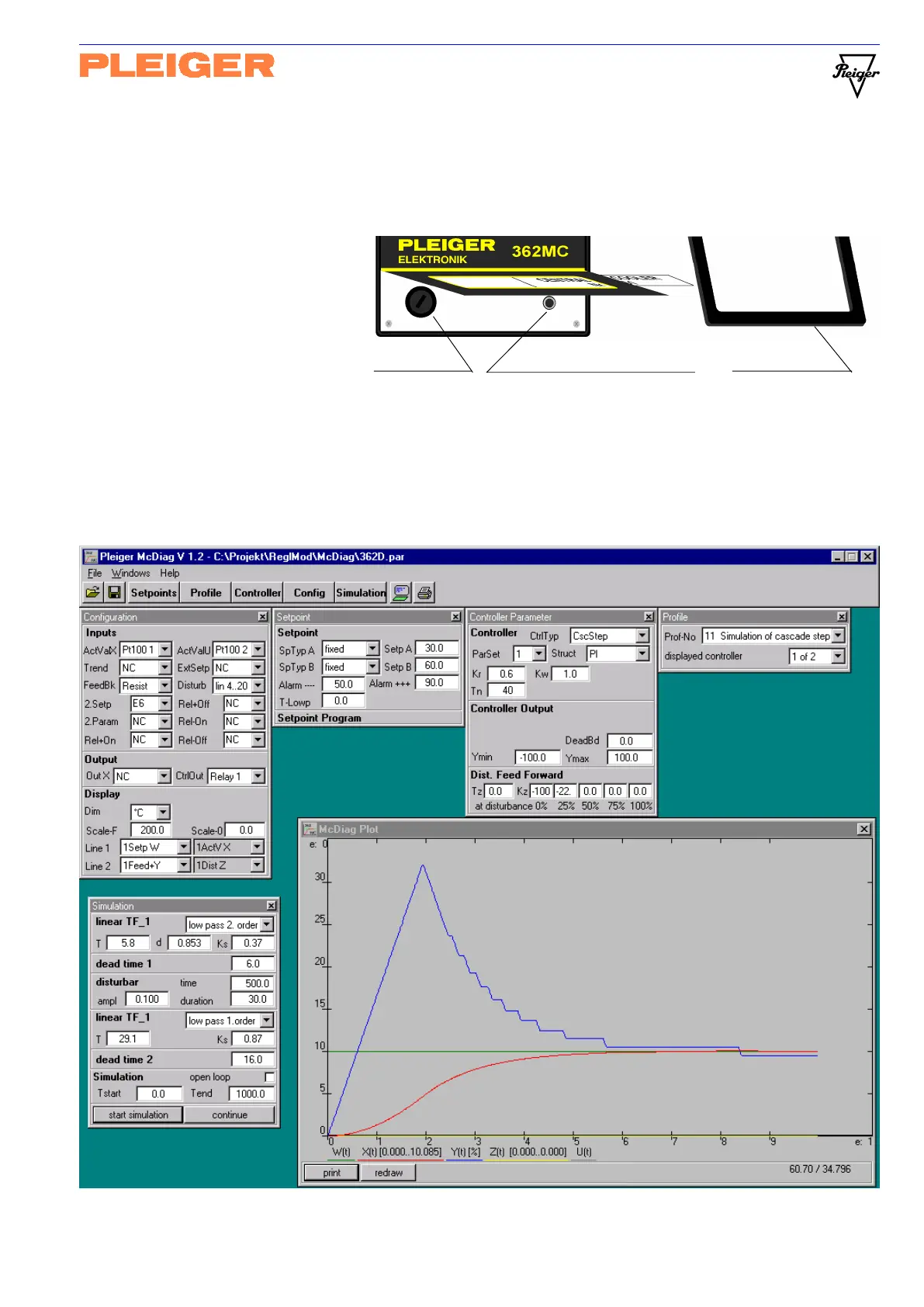Pleiger Elektronik
GmbH & Co. KG
Edition: 6/2007 Subject to modifications Manual for 362MC Page: 27
Fuse F2 Connector for service interface Front frame
7 Service interface
The 362MC possesses a service interface which is accessible on the front of the controller. This inter-
face provides for more user-friendly operation and diagnosis of the controller. To this end, a PC and the
362MC service programme
“McDiag” are required.
The interface connector is accessible
on the installed controller after
removing the front frame and raising
the bottom labelling window.
7.1 Sevice programme McDiag
The service programme “McDiag” which has been developed for the 362MC controller can be run with
Windows 95/98 or NT4.0. The installation and operating instructions are provided on the data carrier.
Several operator interfaces of the programme McDiag are shown below by way of example.
A service package comprising McDiag data carrier and 362MC service interface cable is available for
the interface.