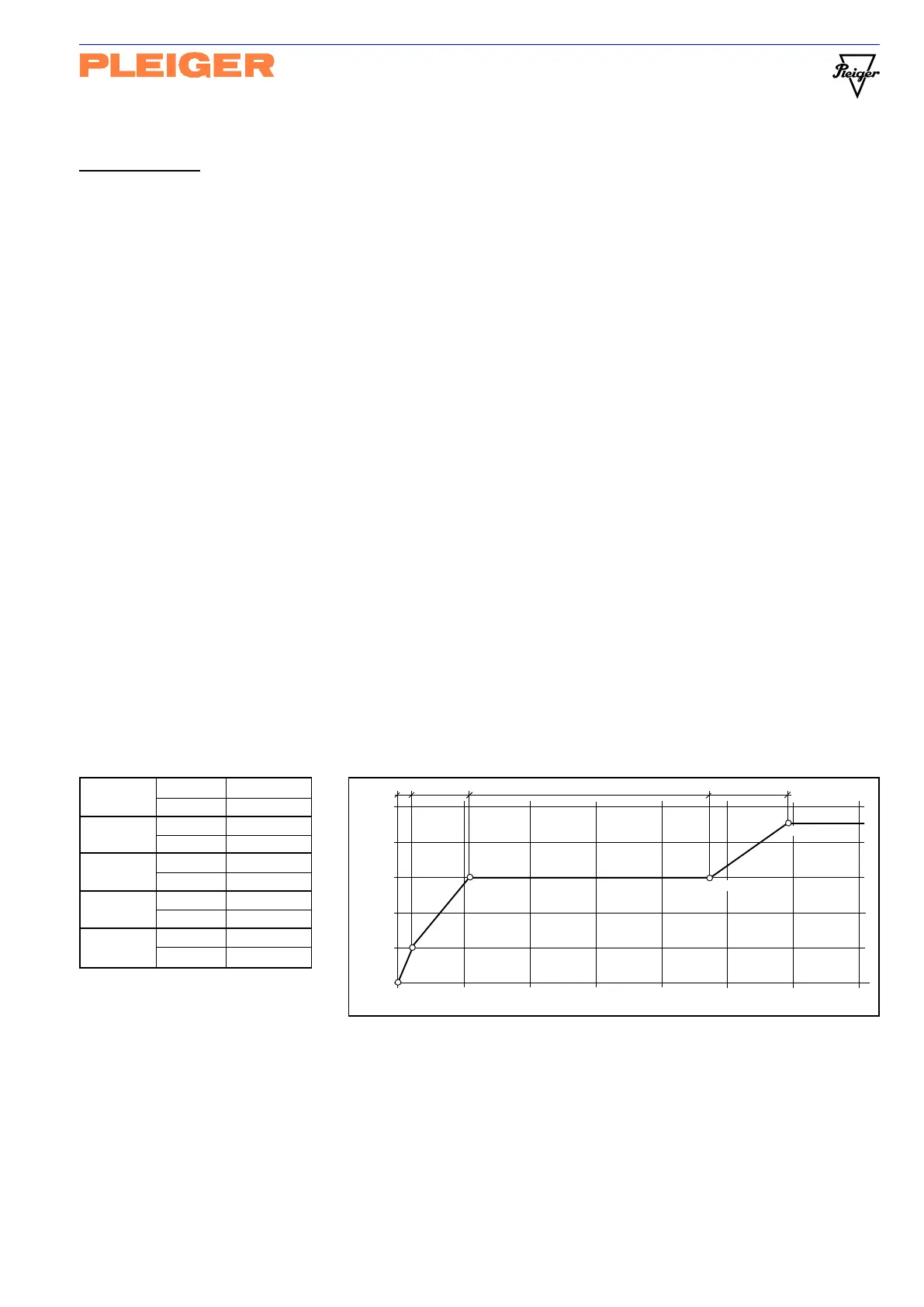Pleiger Elektronik
GmbH & Co. KG
Edition: 6/2007 Subject to modifications Manual for 362MC Page: 47
Appendix C3: Functional extension - Setpoint programme
The standard functions of the 362MC software can be extendet by additional software in the form of the
Setpoint programme, which is to be installed at the factory. Necessary hardware extensions, such as ex-
tensions to memory areas, etc., are carried out at the same time.
The functional extension Setpoint programme which is described here enables the setpoint control of
ramps, whereby the setpoints, gradients and hold times are stored step by step in the setpoint pro-
grammes and can be recalled as a time-controlled automatic programme.
5 programmes containing 20 individual steps each are available for this purpose.
Selection
The special Setpoint programme function is selected in controllers which are equipped with the
functional extension by assigning a setpoint programme “SpPrgNo” (1 to 5) to the “SpTyp” parameters
in the extended Setpoint menu. This assignment is possible for both the 1
st
controller (1SpTypA) and the
2
nd
controller (2SpTypA) of the 362MC. If a changeover input for changeover to the 2
nd
setpoint has been
assigned to one or both controllers, setpoint programmes can be assigned to the 2
nd
setpoints (1SpTypB,
2SpTypB), too. See also Parametrisation and Display.
If setpoint type 1SpTypA=StpPrg1 is set for the 1
st
controller, for example, the entire sequence of
setpoint programme 1 will be started and the various time setpoints resulting from the programme will be
controlled by the 1
st
controller.
Programme structure
The basic structure of a setpoint programme is illustrated below by reference to an example. In this
example, a temperature is to be transformed via the setpoint programme into a fixed value for control.
The scaling for the controller has been set at Scale-0=0 and Scale-F=200 for PT100 input and the
dimension has been defined as Dim=°C. See also explanatory note on
Scaling (5.6.2)
The following setpoint programme has been stored:
If the setpoint programme is now started, the process concerned will be continued smoothly from the last
setpoint, in the example at approx. 50°C, and the 1
st
step will be executed. In the example, the setpoint
is increased to 60°C in 10s. In the following 2
nd
step, the setpoint is increased to 80°C in 45s, i.e. at a
gradient of 0.44°C/s. In the 3
rd
step a hold time of 180s has been defined for the attained level of 80°C.
In the 4
th
step the setpoint is then increased from 80°C to 95°C in 60s, i.e. at a gradient of 0.25°C/s. As
no value has been programmed in the 5
th
step, the value of 95°C will be retained as a fixed value.
See also Programme functions.
Step 1
Setp1Setp1
Setp1Setp1
Setp1
60.0°C 60.0°C
60.0°C 60.0°C
60.0°C
Time1Time1
Time1Time1
Time1
10s 10s
10s 10s
10s
Step 2
Setp2Setp2
Setp2Setp2
Setp2
80.0°C 80.0°C
80.0°C 80.0°C
80.0°C
Time2Time2
Time2Time2
Time2
45s 45s
45s 45s
45s
Step 3
Setp3Setp3
Setp3Setp3
Setp3
80.0°C 80.0°C
80.0°C 80.0°C
80.0°C
Time3Time3
Time3Time3
Time3
180s 180s
180s 180s
180s
Step 4
Setp4Setp4
Setp4Setp4
Setp4
95.0°C 95.0°C
95.0°C 95.0°C
95.0°C
Time4Time4
Time4Time4
Time4
60s 60s
60s 60s
60s
Step 5
Setp5Setp5
Setp5Setp5
Setp5
0.0°C 0.0°C
0.0°C 0.0°C
0.0°C
Time5Time5
Time5Time5
Time5
0s 0s
0s 0s
0s
100 °C
90 °C
80 °C
70 °C
60 °C
50 °C
0s 50s 100s 150s 200s 250s 300s 350s
Time
Setpoint
Time1 Time2 Time3 Time4
Setp1
Setp2
Setp3
Setp4