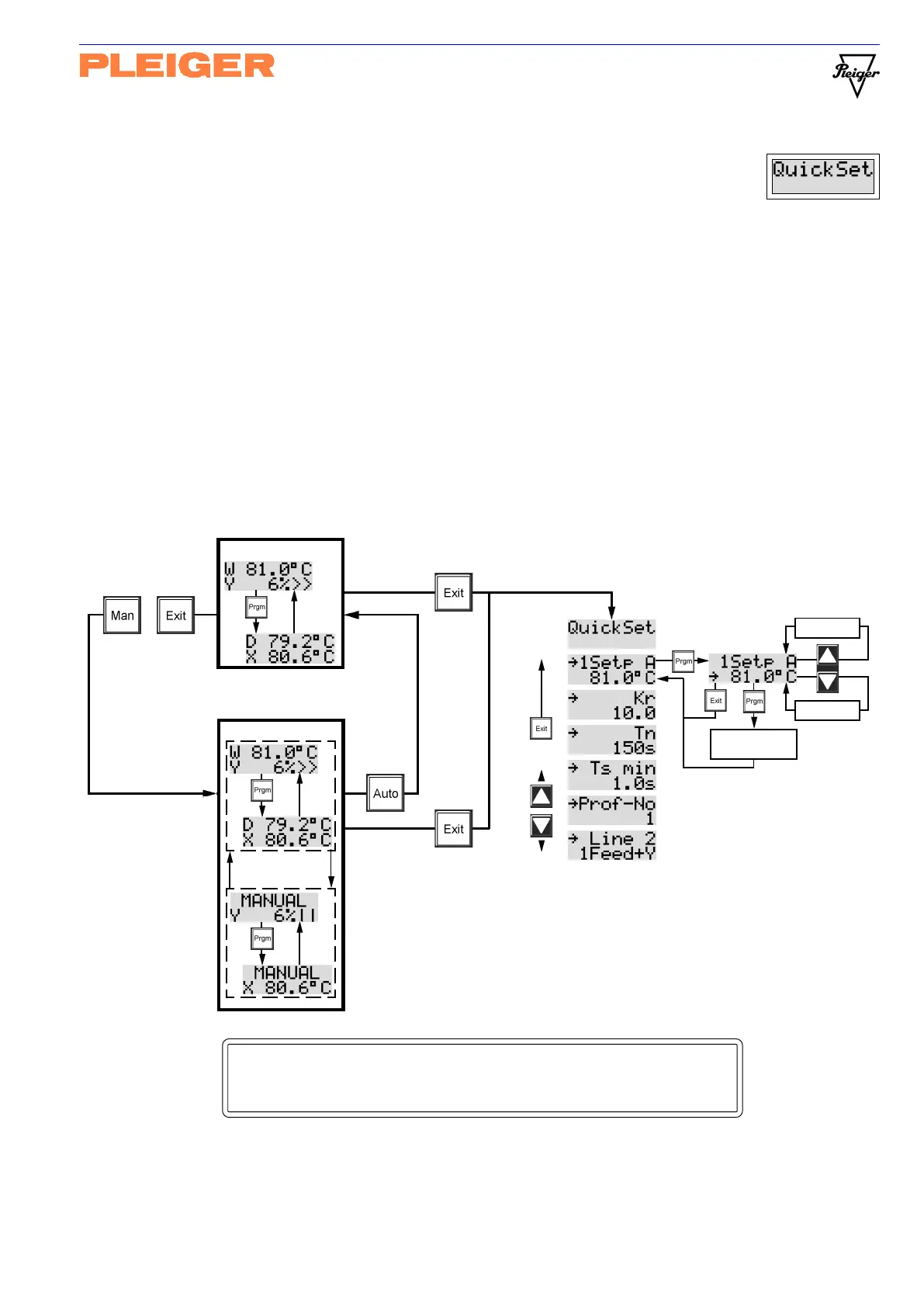Pleiger Elektronik
GmbH & Co. KG
Edition: 6/2007 Subject to modifications Manual for 362MC Page: 11
5.1 Additional Menu selection with QuickSet
for Controller 362MC from SER.NO 0605
An additional parameter menu is integrated in the Controller 362MC from Serial-No 0605 (Delivery the from
middle of 2006) and includes the most important adjustments for the commissioning of the control
process.
The QuickSet can be directly selected in Automatic mode or in Manual mode by pressing the Exit button.
The parameter selection and parameter entry is done in the same way as in the other menus for
parameters.
The desired parameter is selected, using the
and buttons, the Prgm button must be pressed to
branch to the parameter entry function and here the value can be altered with the
and buttons. The
value is entered and saved via the Prgm button. If the Exit button is pressed, the current selection will be
aborted.
(See also 2.1 Display and 2.2 Operation)
In the following table the inputs and parameters of the menu QuickSet are listed. For more information in
detail see also the stated pages.
The QuickSet is installed additionally.
All other operations, functions, parameters and
inputs of the Controller are as usual and without changes.
""
""
"
Entry selection Abort
Value+1
Value-1
Save
new value
Alter value
+
together
Operational display
Automatic mode
Operational display
alternate
each second
Manual mode