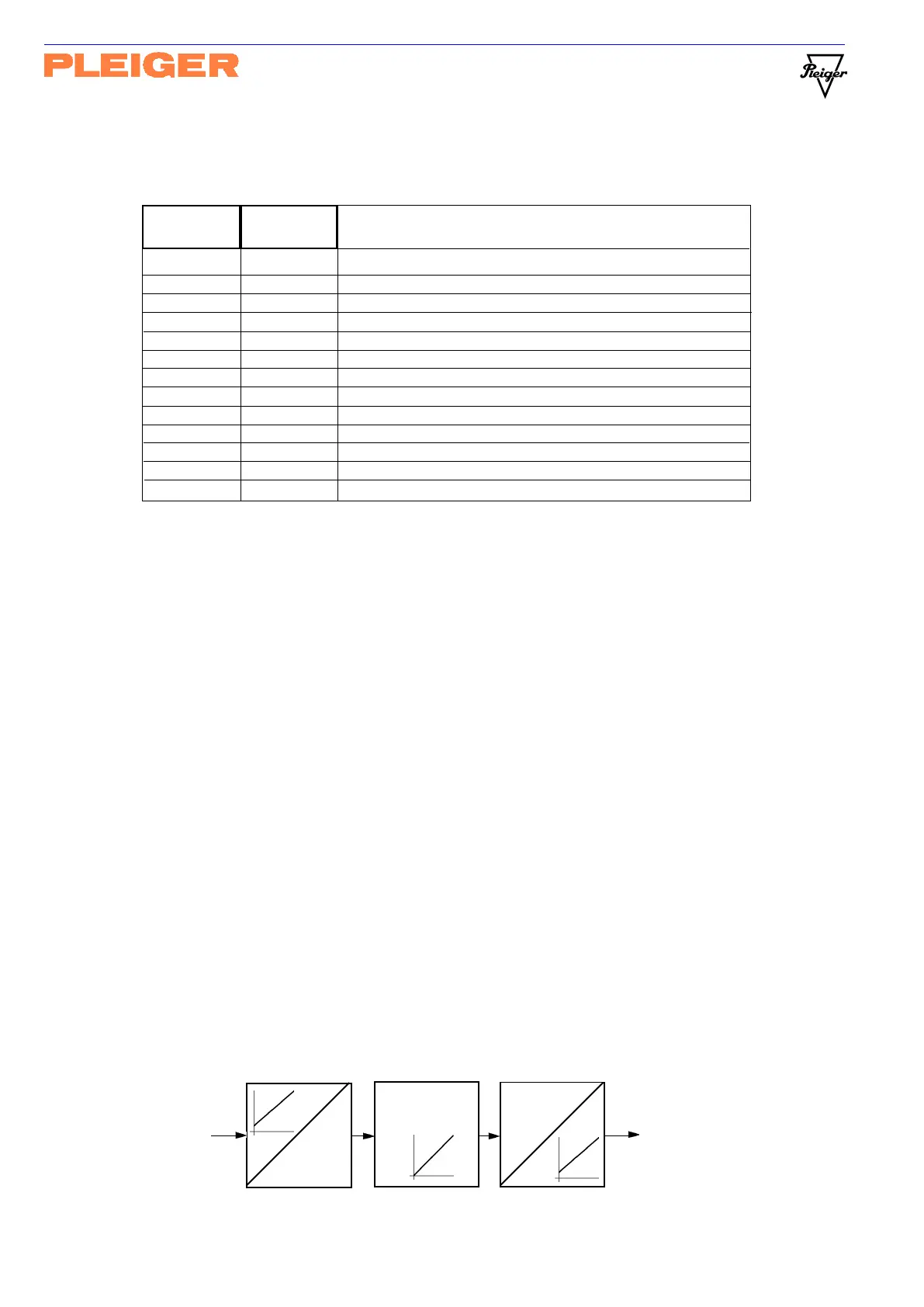Pleiger Elektronik
GmbH & Co. KG
Page: 22 Manual for 362MC Edition: 6/2007 Subject to modifications
Parameter Value Meaning
ActValXActValX
ActValXActValX
ActValX
PT100-1PT100-1
PT100-1PT100-1
PT100-1 Main actual value is 1
st
PT100 input
ActValUActValU
ActValUActValU
ActValU
NC NC
NC NC
NC No input assigned
Trend Trend
Trend Trend
Trend
PT100-2PT100-2
PT100-2PT100-2
PT100-2 Trend compensation with 2
nd
PT100 input
DisturbDisturb
DisturbDisturb
Disturb
NC NC
NC NC
NC No input assigned
FeedBkFeedBk
FeedBkFeedBk
FeedBk
Resist Resist
Resist Resist
Resist Position feedback via 4
th
resistance input
ExtSetpExtSetp
ExtSetpExtSetp
ExtSetp
NC NC
NC NC
NC No input assigned
2.Setp 2.Setp
2.Setp 2.Setp
2.Setp
NC NC
NC NC
NC No input assigned
2.Param2.Param
2.Param2.Param
2.Param
NC NC
NC NC
NC No input assigned
Rel+On Rel+On
Rel+On Rel+On
Rel+On
E1 E1
E1 E1
E1 Relay PLUS continuous ON via external input 1
Rel+OffRel+Off
Rel+OffRel+Off
Rel+Off
E2 E2
E2 E2
E2 Relay PLUS continuous OFF via external input 2
Rel-On Rel-On
Rel-On Rel-On
Rel-On
E3 E3
E3 E3
E3 Relay MINUS continuous ON via external input 3
Rel-OffRel-Off
Rel-OffRel-Off
Rel-Off
E4 E4
E4 E4
E4 Relay MINUS continuous OFF via external input 4
Scale-F
Scale-0
Scale-F
Scale-0
scaling Controller 362MC back scaling
internal
Entrys Displays
(e.g. Setpoints) (e.g. Parameters)
The following table presents an example of assignment of the physical inputs of the 362MC which would
correspond to the functions of a 362-D.
5.6.1 Explanatory note on calibration
Via the Calibrate resistance input function, the 362MC supports the adjustment of its 4
th
analogue input
to the actual values of a connected resistor feedback sensor which is necessary during commissioning,
for example, in order to compensate fitting tolerances.
The following procedure is recommendable here:
1. Start the calibration process
Set parameter “R scale” to value “kalibr”; the factory setting for a resistor feedback sensor of
0 to 200R is employed for the display.
2. Calibration zero point
Move actuator to CLOSED position (e.g. in Manual mode) until the actuator is completely closed!
Set parameter “R scale” to value “Rmin”; the current value of the resistor feedback sensor will be
stored as 0%=zero point.
3. Calibration end position
Move actuator to OPEN position (e.g. in Manual mode) until the actuator is completely OPEN!
Set parameter “R scale” to value “Rmax”; the current value of the resistor feedback sensor will be
stored as 100%=end position.
Each entered value will be stored only when the following procedure is observed: select “R scale”,
select parameter entry with Prgm button and press Prgm to save the value.
5.6.2 Explanatory note on scaling
The parameters Scale-F = scale factor and Scale-0 = scale zero point are employed to scale physical
variables, such as those setpoints and parameter entries, within the 362MC´s internal value range from
0 to 1. When internal values with physical scaling are required for display purposes, the values
concerned are scaled back with the same parameters.
