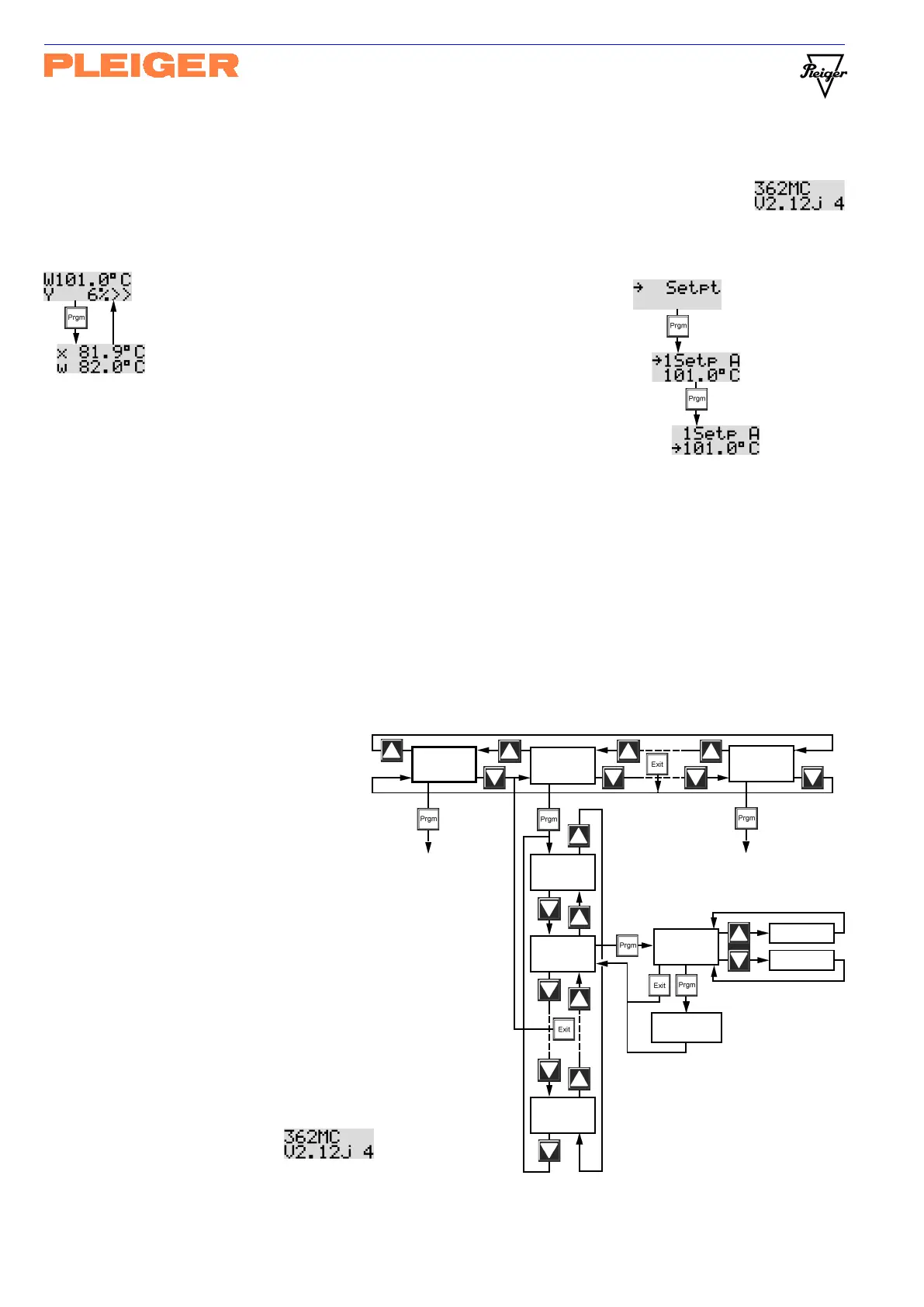Pleiger Elektronik
GmbH & Co. KG
Page: 6 Manual for 362MC Edition: 6/2007 Subject to modifications
Menu 1
Menu 2
Menu n
Parameter
1
Parameter
2
Parameter
n
Value
Param. 2
Value+1
Value-1
Save
value
Menu selection
Parameter selection
Parameter entry
Example of
operational display
Line 1
Line 2
2nd L1
2nd L2
On power up, the
362MC always
displays the type and version no.
""
""
"
2.1 Display
On power up, the controller always displays the type and version no. first of all, before
switching to menu 1, the operational display. Here the process data are shown in the
two-line LCD display. Display lines 1 and 2 are visible in normal operating
mode. By pressing the Prgm button, the display can be switched to a
second mode (2
nd
line 1 and 2
nd
line 2)
for as long as the button is held.
The user can assign the process data
in the operational display to the lines via
the commissioning menu Display (5.8).
2.2 Operation
Operation of the controller, configuration and setting of the controller
parameters are carried out with operator prompting in 3 selection levels.
Menu selection constitutes the highest selection level. In normal
operating mode the menu selection remains hidden and the process
data are shown on the LCD display. The desired menu is selected via the
and buttons.
The menu name is now shown in the 1
st
line of the LCD display instead of the process data . Each menu
groups together entry items and parameters which are closely linked. The Prgm button can be used to
branch to the desired menu and the parameter selection function. The desired parameter is selected
here in the same manner, using the
and buttons.
The 1
st
line of the display shows the name and the 2
nd
line the value of the selected parameter. If the
selected value now requires to be altered, the Prgm button must be pressed to branch to the parameter
entry function. Here the value can
be altered with the
and buttons.
The value is entered and saved via
the Prgm button.
If the Exit button is pressed at any
point, the current selection will be
aborted. From the parameter entry
function the system will branch back
without altering the set value to
the parameter selection function,
from parameter selection the system
will always branch back to he menu
selection function, and from menu
selection menu 1 - the operational
display - will always be activated.
Should no button be pressed over a
period of 60 seconds during the
selection or entry process, the
operational display will be
re-activated automatically.
Menu name
Parameter name
Parameter value
Value entry
Example of display
at selection and entry