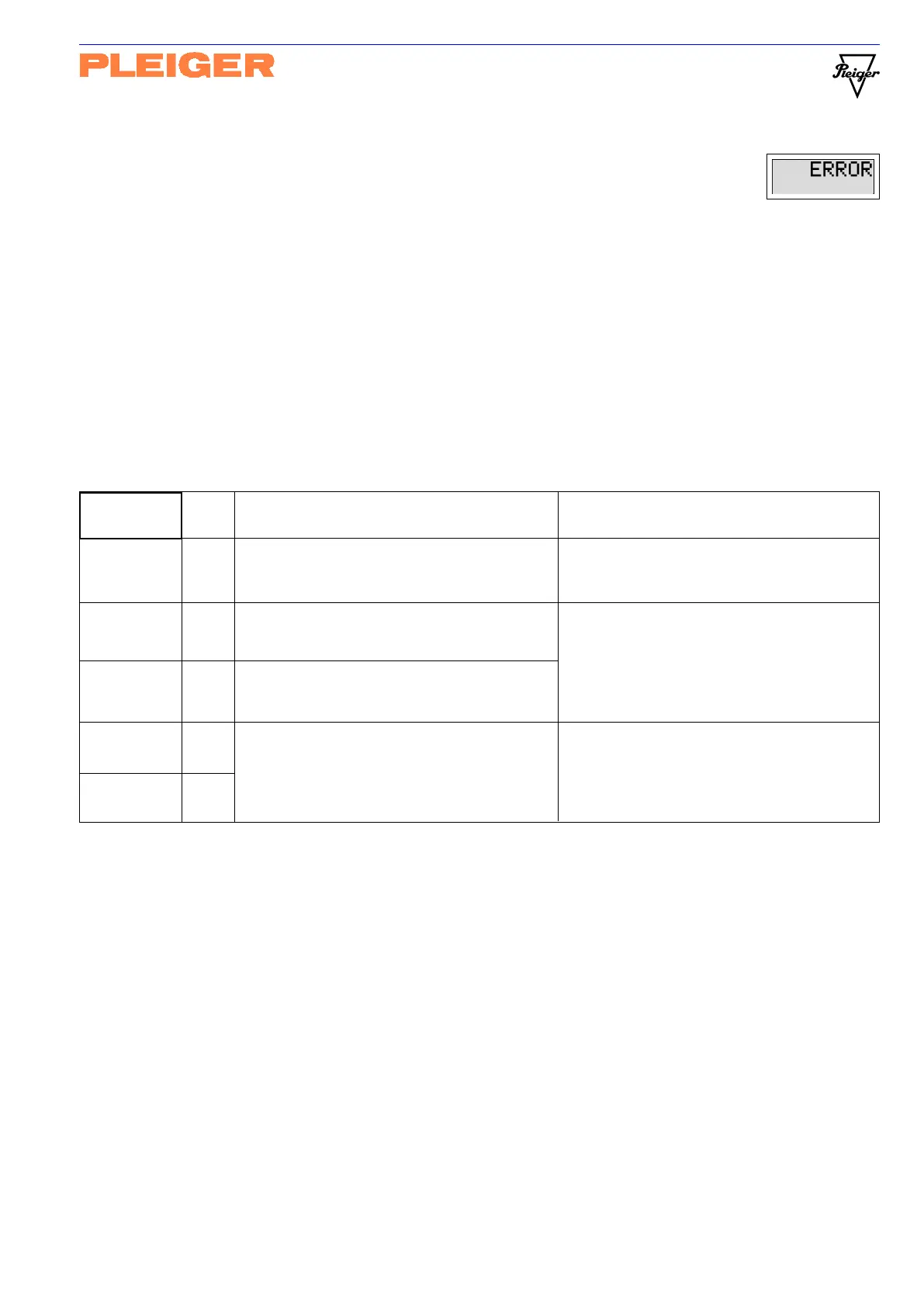Pleiger Elektronik
GmbH & Co. KG
Edition: 6/2007 Subject to modifications Manual for 362MC Page: 25
6 Monitoring functions and error messages
Numerous monitoring functions are integrated in the 362MC. These functions are
executed during the programme start or in the background during normal running of the programme, and
monitor the controller for correct, error-free functioning. When errors are established in a monitoring
function, a corresponding error message appears in text form on the LCD display.
In order to highlight the error message, the error is displayed in flashing mode (flashing cycle approx.
1 second), in alternation with the operational display. Should the established error be a serious error
which might impair the controller´s functions, an alarm will be activated and the control programme
will be stopped. Upon activation of an alarm, the alarm relay is de-energised (closed-circuit principle).
See also Explanatory note on limit value alarm (5.3.3)
6.1 System monitoring functions
Basic system monitoring functions are executed each time the supply voltage is switched on and prior
to starting the standard controller programme. The appurtenant error messages are shown in the table
below. See also Explanatory notes
6.1.1 Explanatory note on Param error
When the parameters are loaded from the parameter memory, a checksum is generated as a 16-bit CRC
and compared against the stored checksum. If the two check sums are not identical, the error signal will
be output. This error may occur when the parameters are loaded during the programme start or during
commissioning, when loading profiles, for example. The controller programme cannot be started.
When this error applies, the 362MC loads the factory presets as a precautionary measure. Please check
urgently, in the following order:
- the profiles of both controllers - incorrect profiles will be reloaded after entering the correct profile no.;
- the parameters in each profile and each parameter set - errors are corrected by entering the correct data;
- repeat the check by resetting the controller.
6.1.2 Explanatory note on ROM error and RAM error
When the programme is started, the checksum of the ROM programme memory is generated and com-
pared against the stored checksum. The main memory is also tested by writing test patterns and check-
reading. Should errors occur, it will not be possible to start the controller programme.
Repeat the test by resetting the controller. If the error occurs again, the controller is to be replaced.
Display Contrl. Monitoring function Additional measures
indication Stop
ERROR ERROR
ERROR ERROR
ERROR Yes Check on contents of parameter memory Controller programme will not be started! It is
Param Param
Param Param
Param by 16-BIT CRC with generator polynominal urgently necessary to check all parameters !
Check the system again via Reset.
ERROR ERROR
ERROR ERROR
ERROR Yes Check on contents of programme memory Controller programme will not be started!
ROM ROM
ROM ROM
ROM by 16-BIT CRC with generator polynominal Error indicates external EMC disturbance
or component defect.
ERROR ERROR
ERROR ERROR
ERROR Yes Check on main memory Re-check system via Reset.
RAM RAM
RAM RAM
RAM by writing test pattern and check-reading In case of error after Reset - replace controller.
See also Explanatory note on Reset (6.1.3)
ERROR ERROR
ERROR ERROR
ERROR The programme restart is initiated by the Controller programme is started!
WatchdogWatchdog
WatchdogWatchdog
Watchdog programme run monitoring function (Watchdog) Error indicates external EMC disturbance.
or by the hardware reset function (HW reset). Acknowledge error with Exit and check for
ERROR ERROR
ERROR ERROR
ERROR The system monitoring function did not any accumulations.
HW resetHW reset
HW resetHW reset
HW reset detect any errors during the start!
