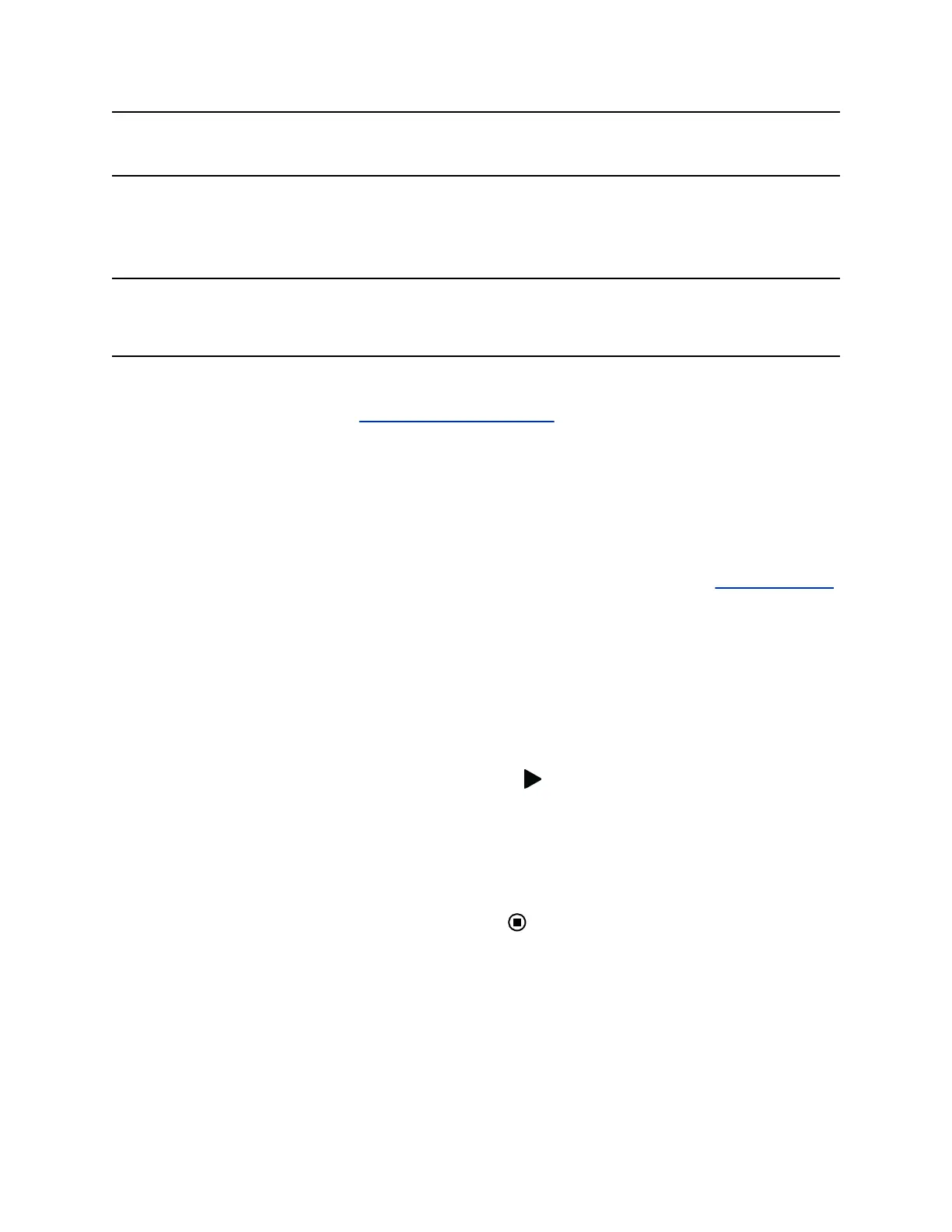Note: For a computer connected directly to the RealPresence Group Series system, Polycom
recommends using the Send Computer button or Content button instead of People+Content IP.
Download and Install Polycom People+Content Technology
You must download and install the Polycom People+Content application on a computer before you can
use it to show content.
Note: If the room system is paired with a Polycom touch device, you don’t need to install the application
onto your computer. After you connect your computer to the touch device over USB, a version of
the People+Content IP application launches automatically.
Procedure
1. On your computer, go to the Polycom People+Content IP support page.
2. Download the People+Content IP application for Mac or PC.
3. Open the zip file and click the application installation.
4. Follow the instructions in the installation wizard.
Share Content using People+Content IP
You can share content with the People+Content IP application.
Before you share content, download and install the People+Content IP application from Polycom Support.
Procedure
1. Do one of the following:
▪ Windows computer: Go to My Computer > People+Content IP.
▪ Mac computer: Go to Finder. Search for and run the People+Content IP application.
2. Enter the IP address or host name of the RealPresence Group Series system and the meeting
password, if one is set.
3. Select Connect.
4. Open the content you want to share and select Play .
Stop Sharing Content with People+Content IP
When you are done showing content, stop People+Content IP.
Procedure
» In the People+Content IP application, select Stop .
Managing Content from Microsoft Clients
Your system can receive content from Microsoft Lync 2013 and Skype for Business 2015 remote desktop
(RDP) clients during active calls when content is initiated from the Microsoft clients. Be aware that you
cannot share content, including content shared through People+Content IP or VisualBoard, while actively
receiving content from Microsoft clients.
Sharing Content
23
