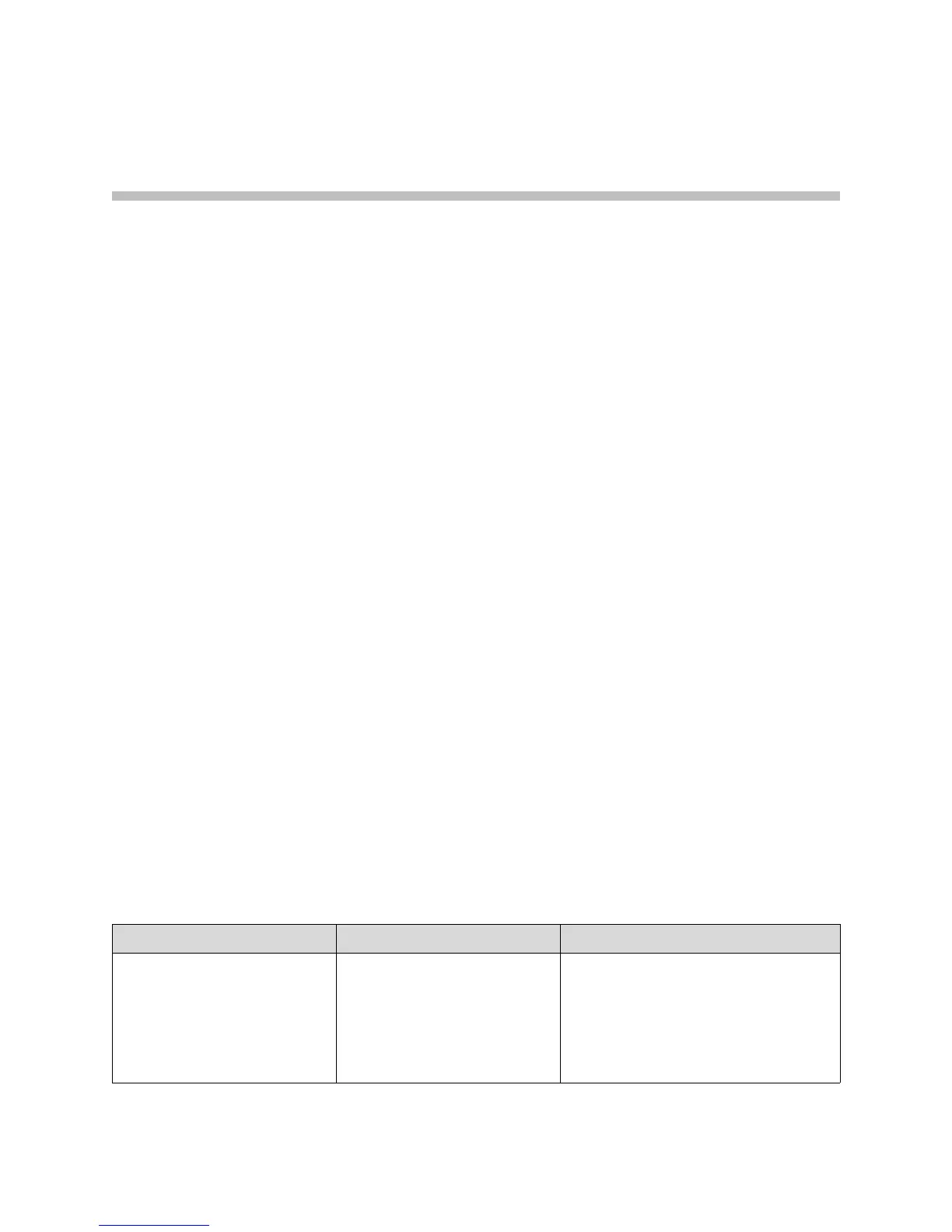4 - 1
4
Troubleshooting Your Phone
This chapter contains general troubleshooting information to help you solve
any problems you might encounter when you use the SoundStation IP 5000
conference phone. The tables in this chapter list possible trouble symptoms,
the likely causes of these problems, and recommended corrective actions to
take. Problems are grouped as follows:
• Installation Configuration on page 4-1
• Power and Startup on page 4-2
• Controls on page 4-2
• Access to Screens and Systems on page 4-3
• Calling on page 4-3
• Displays on page 4-4
• Audio on page 4-5
To obtain more detailed troubleshooting information, you can access certain
menus on your phone that test your phone hardware. For more information,
see Testing Phone Hardware on page 4-5.
If you require more information or assistance, contact your system
administrator.
Installation Configuration
Symptom Problem Corrective Action
The display shows:
“General configuration error
Unsupported configuration
Undo last configuration change.”
The phone installation
configuration is not supported.
Verify that you have installed the phone
and any components correctly:
• See Installing the Phone on page 1-2.
• Check that no more than two
microphones are installed.
• Contact your system administrator.
