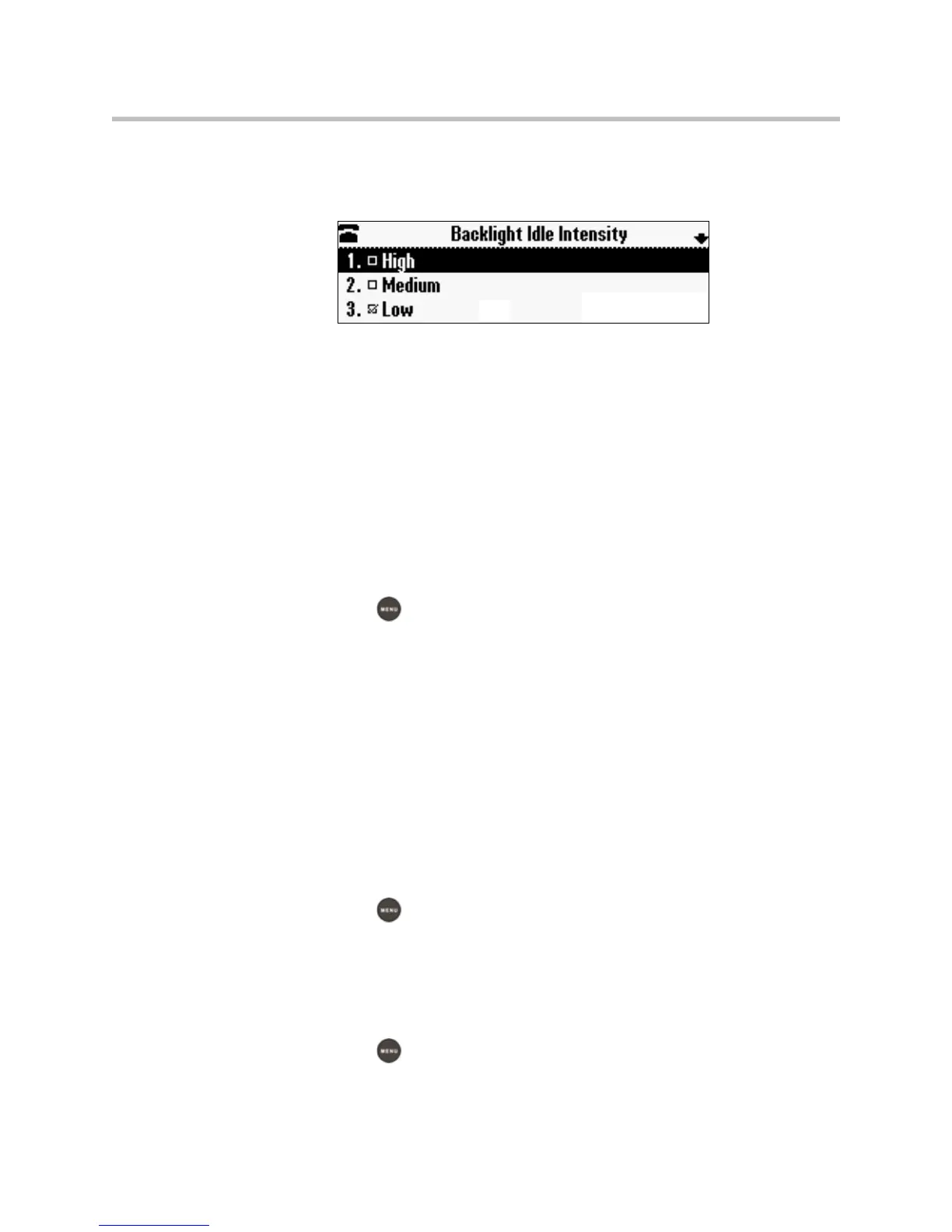2 - 7
5. Select Backlight Idle Intensity.
The Backlight Idle Intensity screen displays.
6. Scroll to the intensity you want, and then press the Select soft key. The
default Backlight Idle Intensity is Low.
7. If you selected a new intensity, press the Save soft key. If you did not
select a new intensity, press the Back soft key.
8. Select Maximum Intensity.
The Maximum Intensity screen displays.
9. Press the Up or Down soft keys to increase or decrease the maximum
intensity the screen can display.
10. If you selected a new intensity, press the Ok soft key. If you did not select
a new intensity, press the Cancel soft key.
11. Press to return to the idle screen.
Updating the Ring Tone
You can select from many different ring tones to distinguish your phone from
your neighbor’s. You can also set distinctive ring tones for contacts in your
local directory so you can identify callers when your phone rings.
Selecting a Ring Tone
You can choose a unique ring tone for your phone to identify it when it rings.
To select a different ring tone:
1. Press , and then select Settings > Basic > Ring Type.
The Ring Type screen displays.
2. Scroll to the ring type you want. To hear the ring type before you select it,
press the Play soft key. The default ring type is Low Trill.
3. To select the ring type, press the Select soft key.
4. Press to return to the idle screen.
