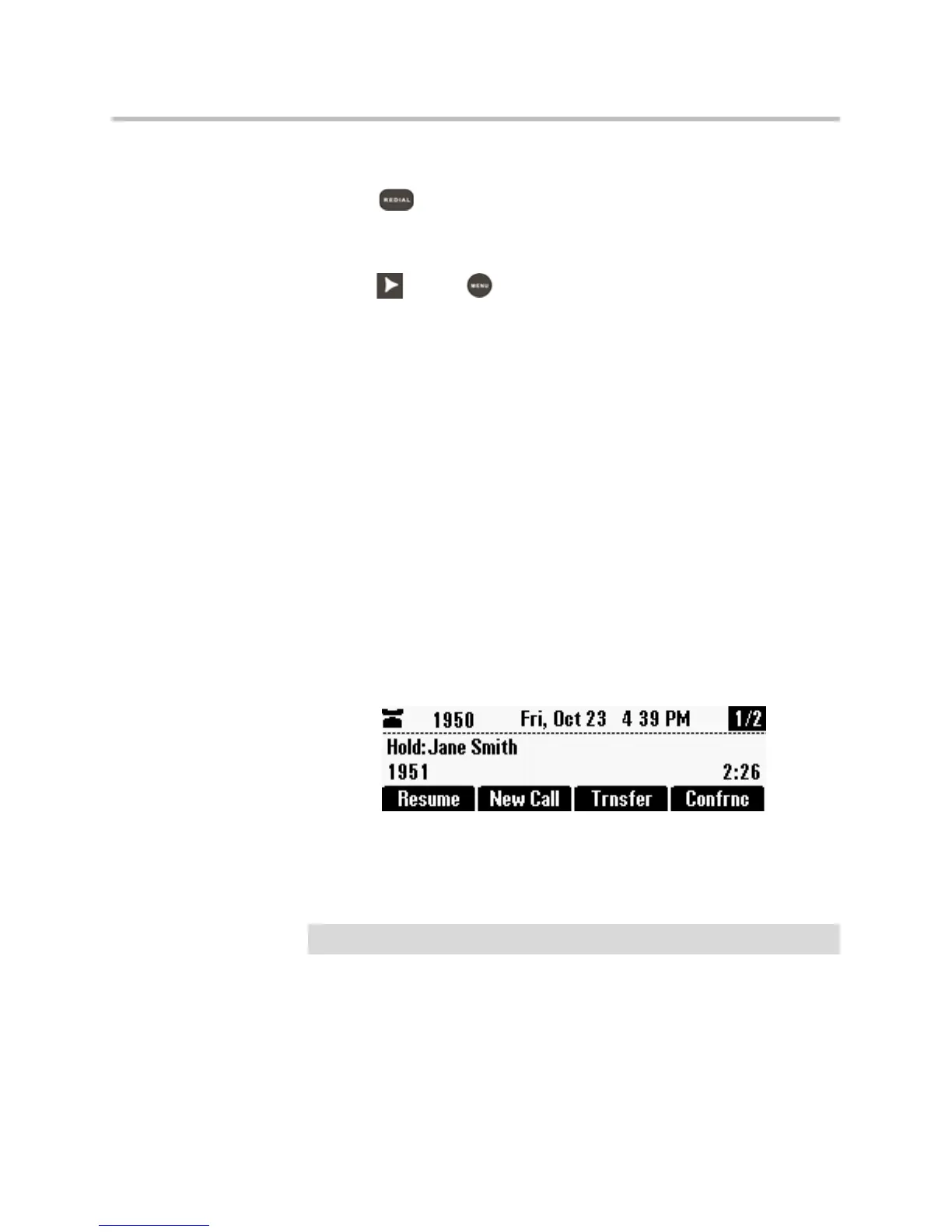3 - 5
To redial the last number dialed:
>>
Press .
To redial a previously dialed number:
1. Press
or press , and then select Features > Call Lists > Placed
Calls.
The Placed Calls screen displays.
2. Scroll to the number you want to redial, and then press the Dial soft key.
Holding and Resuming Calls
You can place up to eight calls on hold on your phone.
(For information on placing conference calls on hold, see Holding and
Resuming Conferences on page 3-7.)
To place a call on hold:
>>
During a call, press the Hold soft key. The console LEDs flash red to
indicate that a call is on hold.
The following screen shows Jane Smith on hold. The Resume soft key now
displays on the screen.
To resume a call on hold:
>>
While a call is on hold, press the Resume soft key.
Note
To end a call on hold, you must resume the call first.