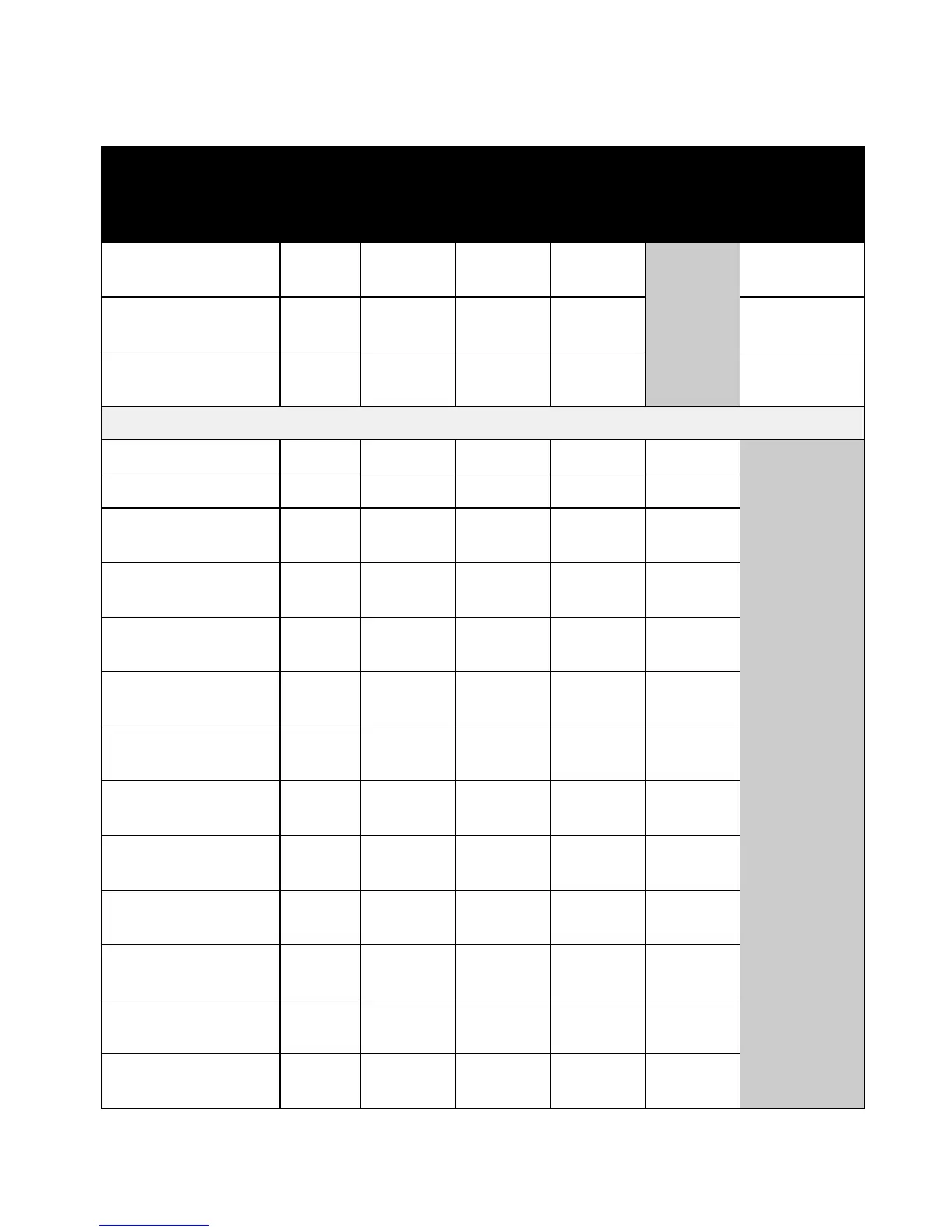Chapter 5 - Supporting Advanced Users
© Polycom, Inc. 103
Four-way call:
discussion mode
Near Far Far (2) Far (3)
Four-way call:
presentation mode
Near Far Far (2) Far (3)
Four-way call:
full-screen mode
Near Far Far (2) Far (3)
Four-monitor mode, no VGA
Not in a call: main/UI None Main Near None None
Not in a call: graphic None Near Graphic None None
Point-to-point call:
call connect
None Far Near None None
Point-to-point call:
main/UI
Far Main Near Far None
Point-to-point call:
graphic
None Far Graphic Near None
Three-way call:
main/UI
Last
talker
Main Near Far (2) Far
Three-way call:
graphic
None Far Graphic Far (2) Near
Three-way call:
discussion mode
None Far Near Far (2) None
Three-way call:
presentation mode
None Far Near Far (2) None
Three-way call:
full-screen mode
None Far Near Far (2) None
Four-way call:
main/UI
Last
talker
Main Far Far (2) Far (3)
Four-way call:
graphic
Near Far Graphic Far (2) Far (3)
Four-way call:
discussion mode
None Far Near Far (2) Far (3)
Table 5-1. Expected Display for Each Monitor (Continued)
Condition PIP
Monitor System VGA
or Visual
Concert
VGA
1 2 3 4
