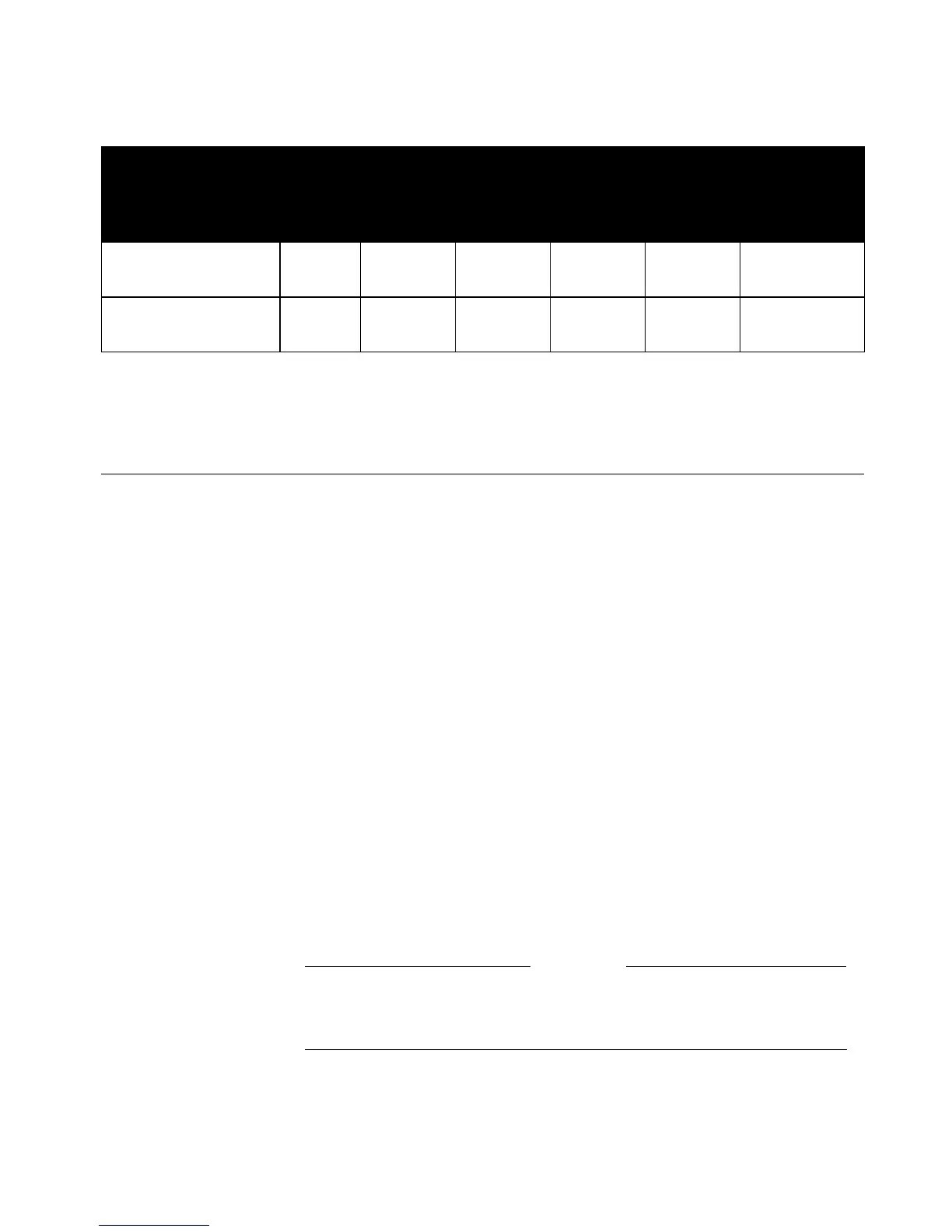Chapter 5 - Supporting Advanced Users
© Polycom, Inc. 105
RS-232 Interface
RS-232 Control Mode
In Control Mode, the ViewStation EX, ViewStation FX, or VS4000 is
under the control of the PC or other device connected to its RS-232
port.
RS-232 Pass-Thru Mode
Pass-Thru Mode allows two endpoints to pass data from one unit’s
RS-232 port to the other unit’s RS-232 port, using the H.320 call as
the connection. Pass-Thru Mode is a proprietary feature that is only
available if both endpoints are ViewStation EX, ViewStation FX, or
VS4000 systems. Pass-Thru Mode is available only in H.320 mode
(ISDN or V.35/RS-449/RS-530) calls. It is not available in H.323 (IP)
video calls or multi-point calls.
Note
When using Pass-Thru Mode, both endpoints must be set to the
same baud rate.
Four-way call:
presentation mode
None Far Near Far (2) Far (3)
Four-way call:
full-screen mode
None Far Near Far (2) Far (3)
Table 5-1. Expected Display for Each Monitor (Continued)
Condition PIP
Monitor System VGA
or Visual
Concert
VGA
1 2 3 4
