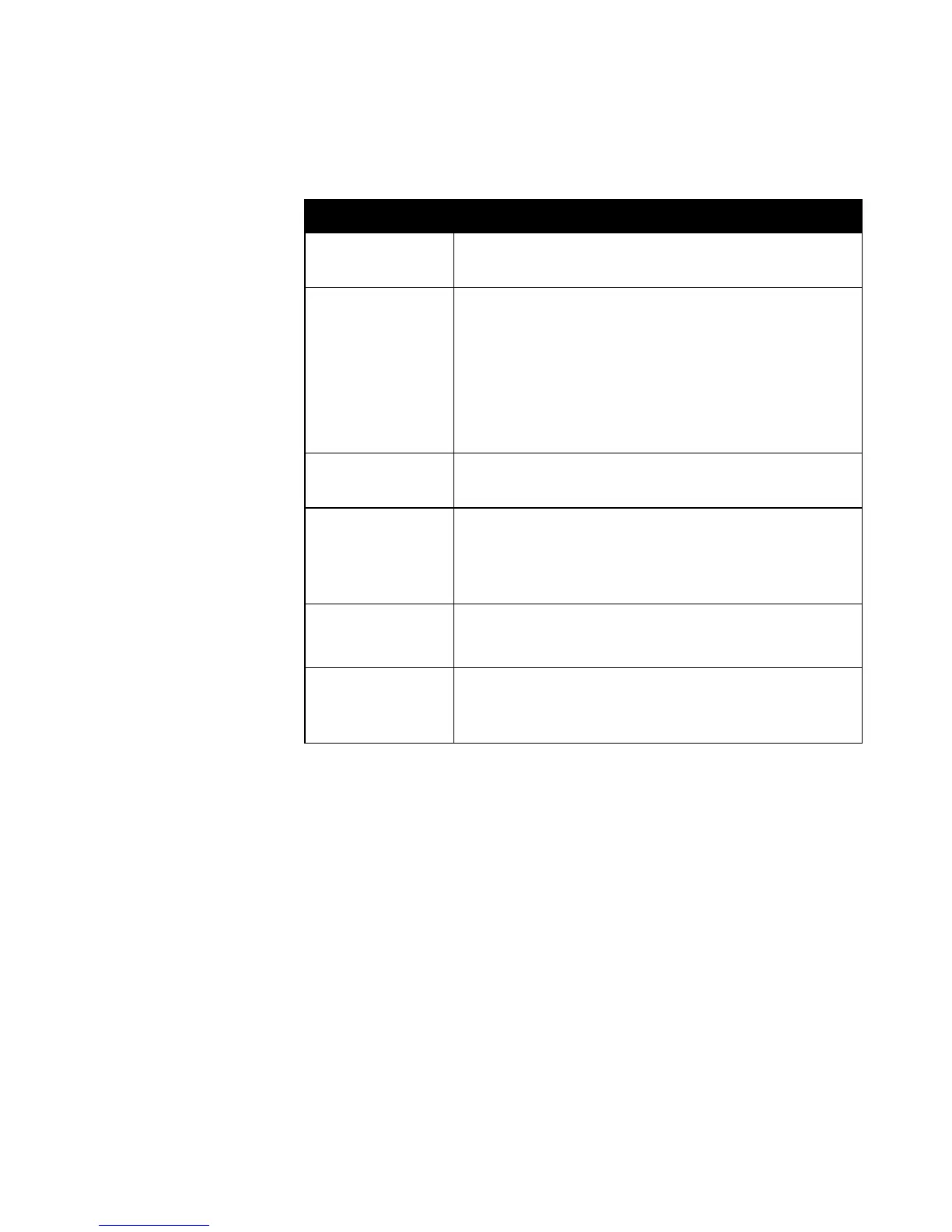Chapter 2 - Technical Information
© Polycom, Inc. 19
The following table gives information about the systems’ user
interfaces.
Table 2-12. User Interface
Feature Capability
Languages English, French, German, Spanish, Italian,
Portuguese, Norwegian, Chinese, Japanese
Control system Hand-held, ergonomically designed remote control
Infrared receiver (external unit for VS4000,
integrated in ViewStation EX and FX)
On-screen graphical user interface
Web browser interface (requires Microsoft Internet
Explorer
®
or Netscape Navigator
®
)
Closed caption
support
Three lines of text
Presentation
and
collaboration
tools
PolycomSNAP™ screen capture tool
pcPresent™ conversion tool for Microsoft
PowerPoint
®
files
Collaboration
accessories
Visual Concert FX™
Visual Concert PC™
API ARENA™ API (Enables custom integration with
remote devices such as touchscreen panels through
RS-232 or Telnet interfaces)
