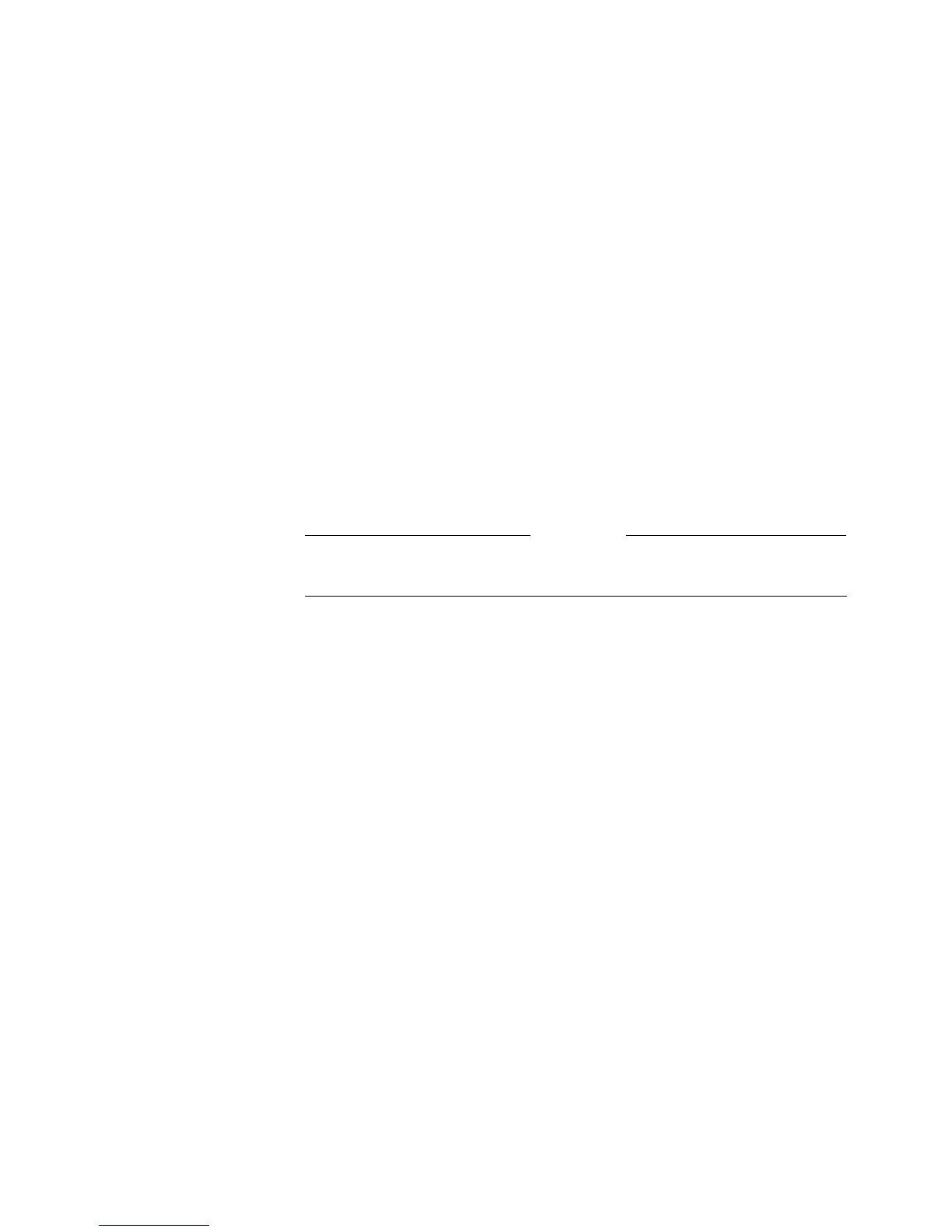Chapter 3 - Before You Deploy
© Polycom, Inc. 69
❑ If the distance is between 50 and 250 feet, you must use a 9-volt
AC/DC transformer to boost power (such as the Digi-Key
#T405-ND). Connect the transformer to the Quad BRI network
interface module.
❑ RJ-45 jacks, connected to 110 blocks or 66 blocks, should be
installed in the wiring closet. You can then connect these jacks
to the Quad BRI network interface module with the supplied
RJ-45 cables.
Configuration
The Polycom DCP-based systems connect to the Definity
Communications server through 2-wire digital communications
ports (DCP).
Note
Digital Trunk Services are required.
DCP-based systems require up to four 2-wire DCP ports on the
Definity server. These ports should reside on the same digital
station card in the system. These DCP ports are set up as personal
data modules (PDMs).
