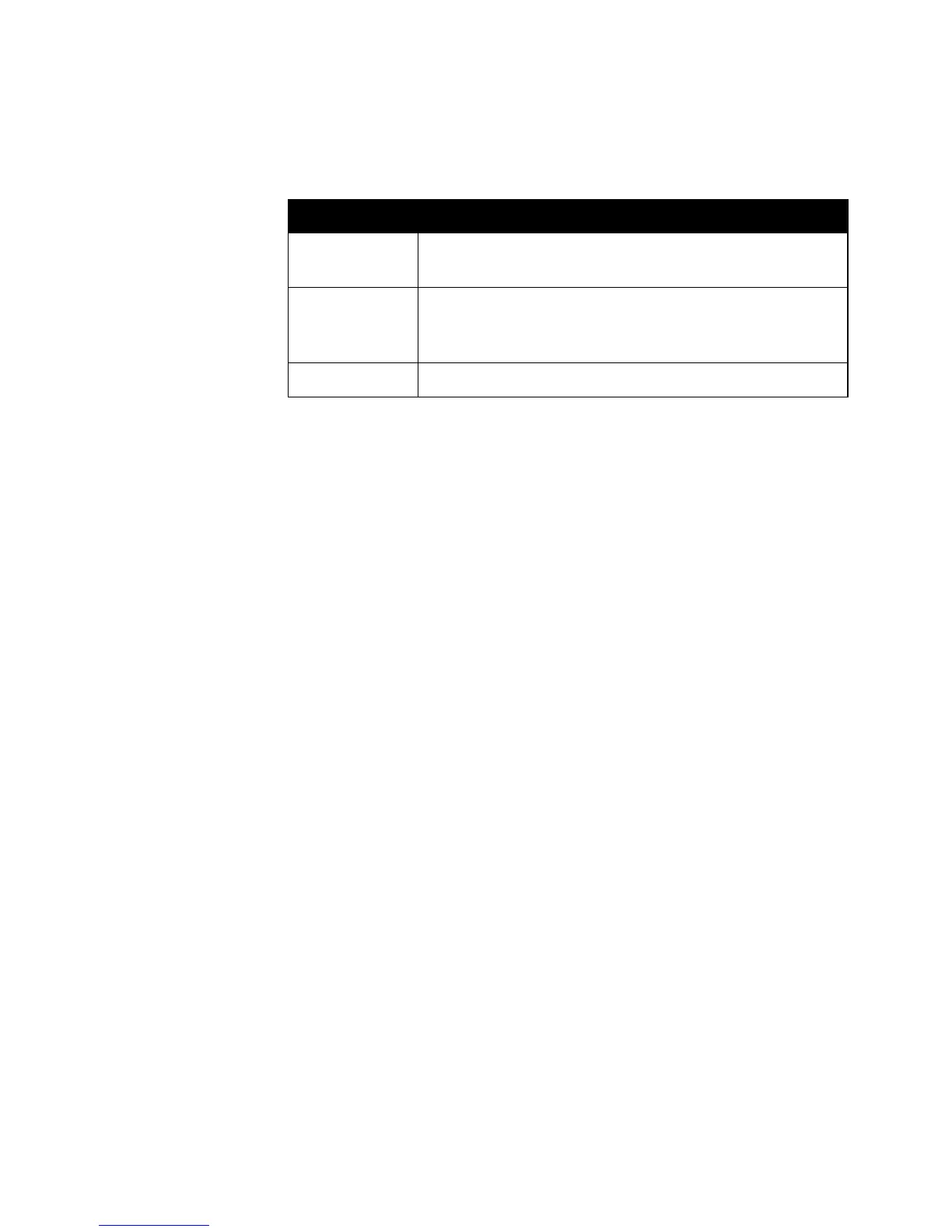Integrators’ Reference Manual for ViewStation EX, ViewStation FX, and VS4000
28 www.polycom.com
Indicator lamps on the peripheral side of the PRI network interface
module have the same meanings for both the T1 and E1 models.
Table 2-18. PRI Peripheral Side Indicator Lamps
Indication Meaning
Amber LED
on
The PRI network interface module is in boot mode.
a
a. If this LED stays on for more than a minute, new microcode is
being uploaded from the system to DRAM.
Amber and
green LEDs
on
New software is being burned into flash.
Green LED on The PRI network interface module is fully booted.
b
b. If the PRI network interface module is connected to an external
power source, the green LED turns on after several seconds, even
if the peripheral link cable is not connected.
