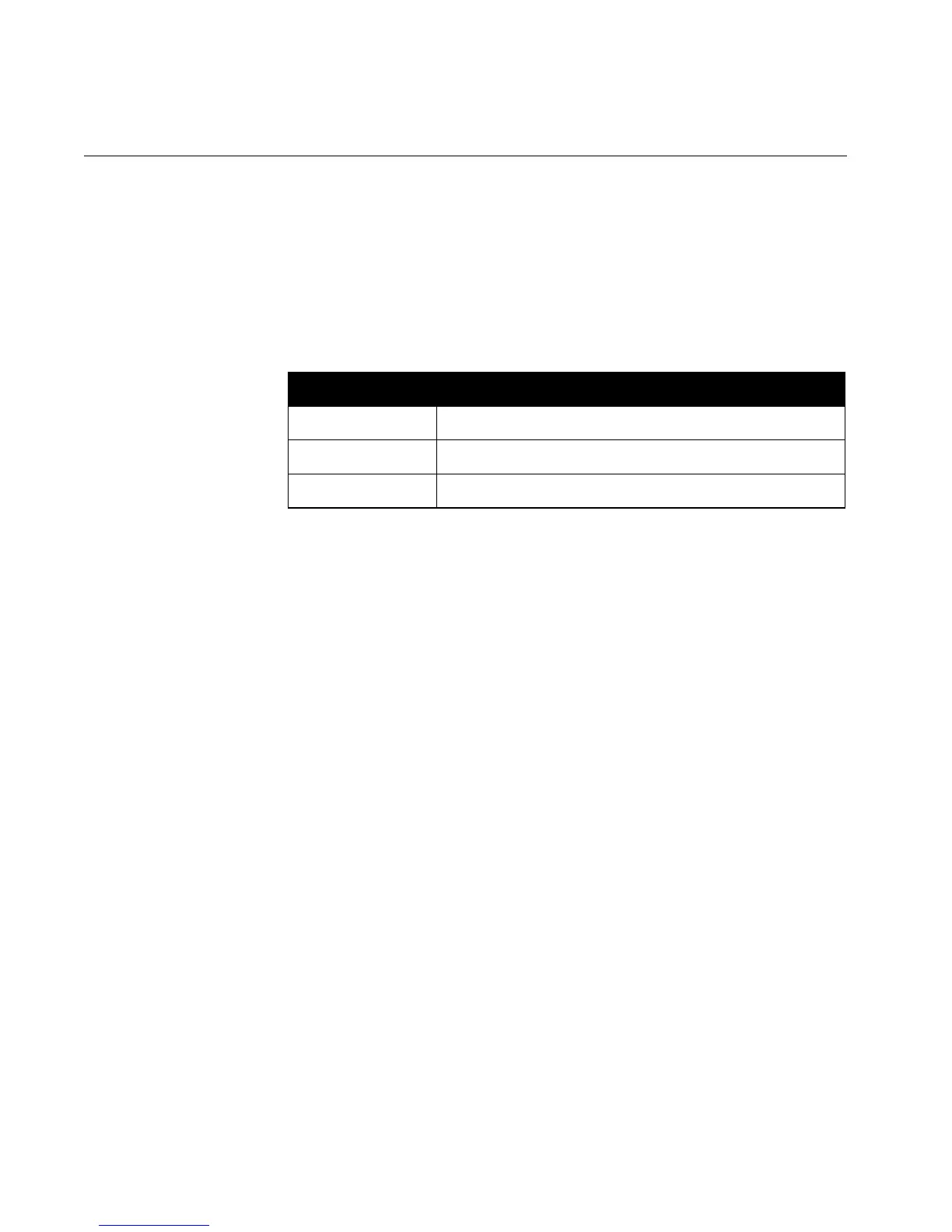Integrators’ Reference Manual for ViewStation EX, ViewStation FX, and VS4000
50 www.polycom.com
Best Practices
Polycom recommends the following as best practices when
deploying Polycom IP voice and video applications.
❑ Consider latency, jitter, and packet loss. All are obstacles to
high quality audio and video. Table 3-1 below recommends
maximum values for these parameters.
❑ Consider system requirements. Be sure to meet the minimum
server hardware requirements of all software-based products.
❑ Consider network requirements. Building an end-to-end H.323
video network requires an infrastructure based on layer 2 and
layer 3 switches and routers.
When planning the deployment of multimedia communication
applications, ensure that switches and routers can handle more
than one queue and are enabled to process applications with
different requirements relating to latency, jitter, and loss
characteristics.
❑ Set IP precedence appropriately (if applicable). Some Polycom
systems can set the precedence level for use in Quality of Service
(QoS) enabled networks.
❑ Determine bandwidth requirements. Consider the total
amount of bandwidth associated with video sessions prior to
deployment. It is recommended that all H.323 video endpoints,
CPSs, gateways, and MCUs be connected to a dedicated 10/100
switched-Ethernet port.
Table 3-1. Latency, Jitter, and Packet Loss
Parameter Maximum recommended value
Latency less than 150 ms one way; 300 ms end to end
Jitter 50 ms or less
Packet loss 1% or less
