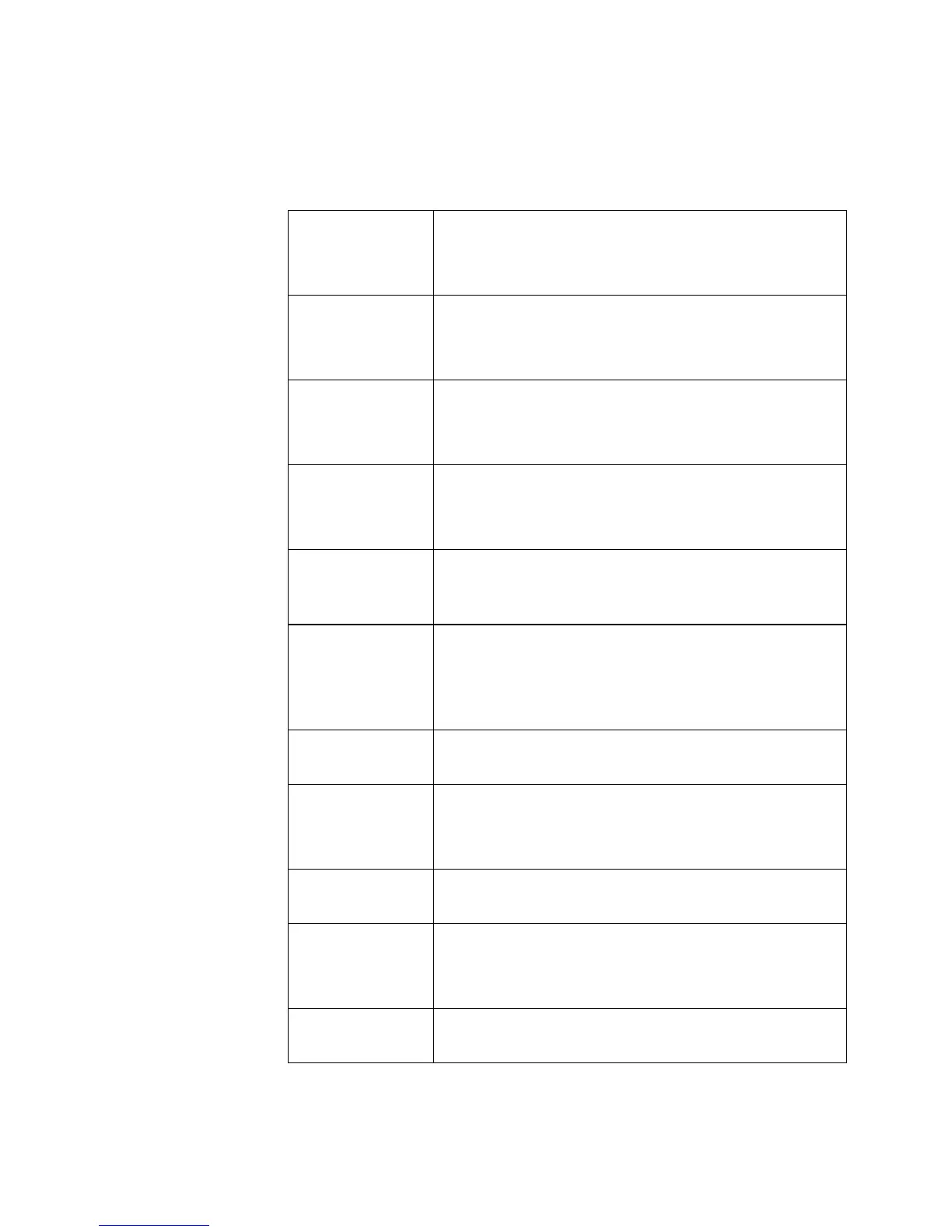Integrators’ Reference Manual for ViewStation EX, ViewStation FX, and VS4000
64 www.polycom.com
The PRI T1 needs to be provisioned for the ViewStation FX and
VS4000 systems as follows:
Table 3-4. ISDN PRI Requirements
Line settings ESF/B8ZS (default)
Extended Super Frame B8ZS is modem standard for
T1/PRI line encoding and framing
Line termination
type
CPE (user side) only
The required termination is built into the system and
most access switches
Supported PRI
switch protocols
AT&T 4ESS, AT&T 5ESS, NI-1, NI-2, Siemens,
Nortel DMS 100, and Nortel 250
These are standard protocols for North America
Number of
channels
23 B-channels dialable at 64 or 56 Kbps, and one D
channel
Ensure that you have 64 Kbps clear channel service
Number of
network
interfaces
1 (single PRI)
Line build-out
modes
DSU+CSU (0 to –22.5dB attenuation), DSU-only
(DSX 0-665 feet)
Physical distance is offset by the settings in the user
interface
Clocking Must be derived from the external network or the
PBX
Terminal
Endpoint ID
(TEI)
0-63
This identifies the PRI endpoint; the common default
is 0
Numbering One local directory number per interface (23
channels)
D-channel slot
number
24
Included to verify where the D channel is; this is
where additional diagnostic information resides
Call-by-call
service codes
Values 0-31 service codes for GVPN/PN/UPN
network-specific services
