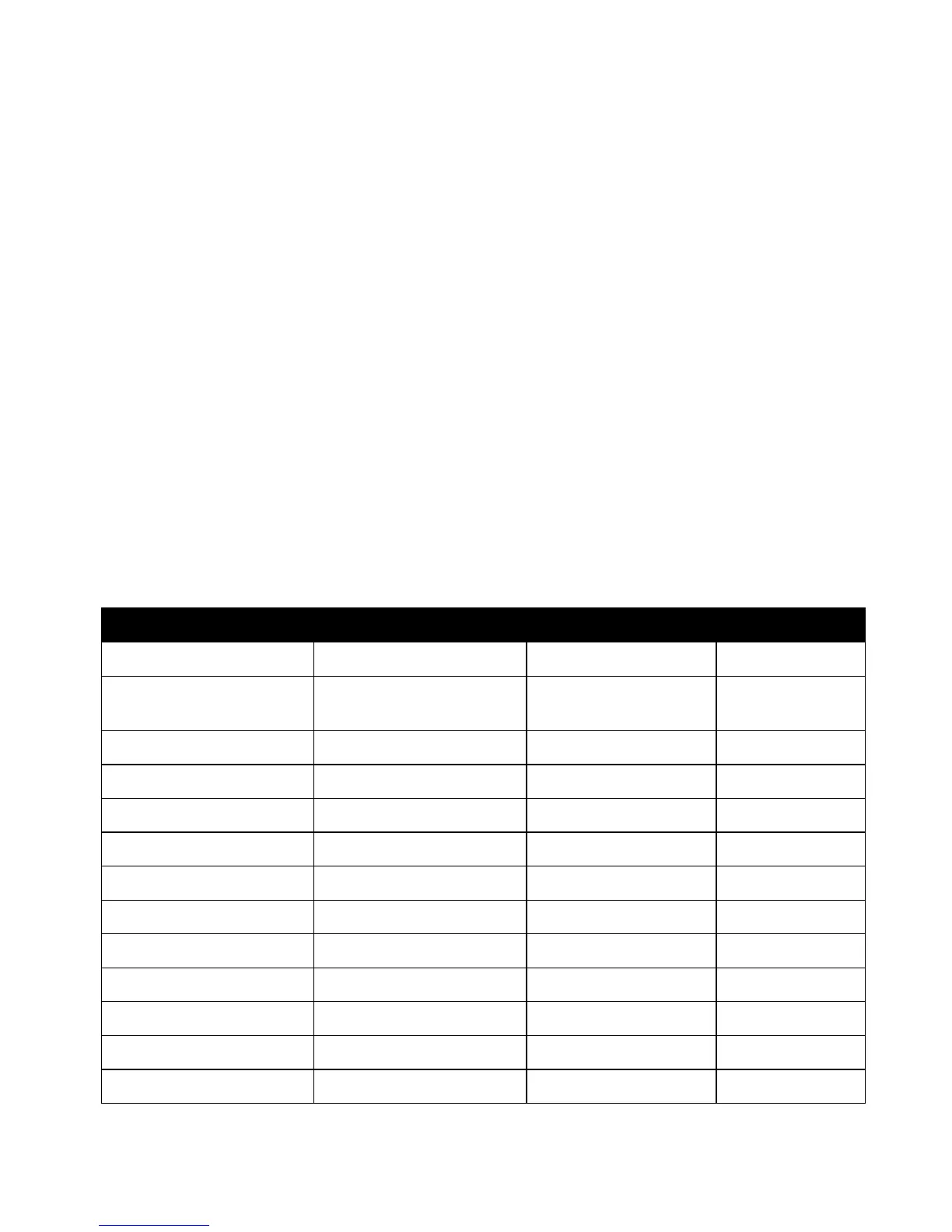© Polycom, Inc. 125
B
ViewStation Series Cables
The following tables list cables for systems in the ViewStation
family.
Board Room and Custom Room Systems
Table B-1. Cables for VS4000
Use Description Length and pinout Longer version
PC Ethernet Blue RJ-45 25 ft (7.6 m), Standard No
Camera, document
camera, or monitor
(6) Yellow S-video 25 ft (7.6 m), Standard 50 ft/15.2 m
VCR Red/white/yellow RCA 8 ft (2.4 m), Standard No
Microphone pod Brown RJ-9 10 ft (3 m), Custom 30 ft/9.1 m
ISDN network Light Blue RJ-45 20 ft (6.1 m), Standard No
Serial Violet DB-9 25 ft (7.6 m), Standard No
Audio device input Single black RCA 25 ft (7.6 m), Standard No
monitor (6) Single yellow RCA 25 ft (7.6 m), Standard 50 ft/15.2 m
IP network Orange RJ-45 25 ft (7.6 m), Standard No
Camera control Yellow 8-pin DIN TO DB-9 25 ft (7.6 m), Custom 50 ft/15.2 m
XGA projector or monitor XGA - yellow DB-15 30 ft (9.1 m), Standard No
monitor Red/white RCA 25 ft (7.6 m), Standard No
IPOTS Pink RJ-11 25 ft (7.6 m) No
