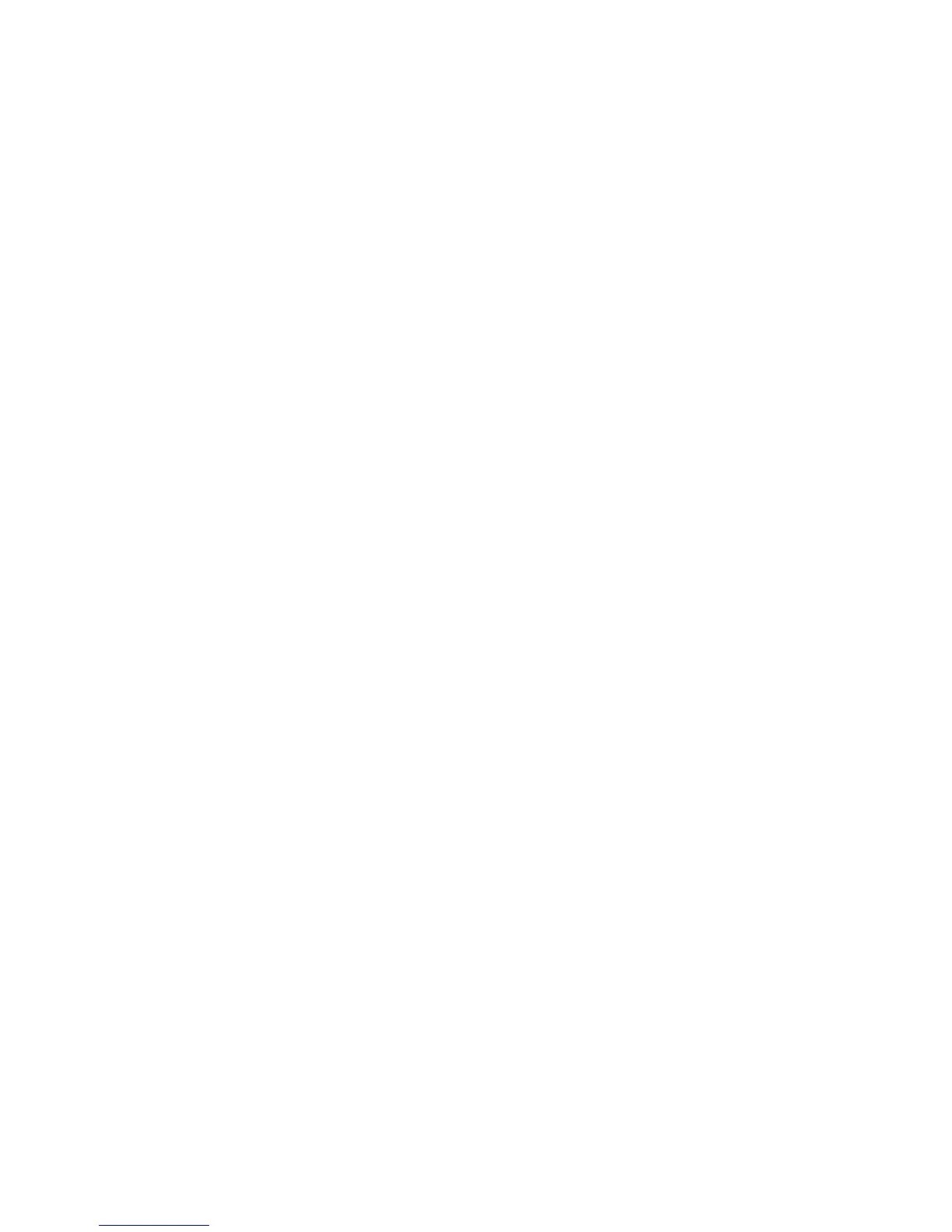Integrators’ Reference Manual for ViewStation EX, ViewStation FX, and VS4000
62 www.polycom.com
Rules for Assigning Prefixes and Numeric Aliases
In assigning prefixes and numeric aliases, it is critically important to
observe certain rules:
❑ MCUs and gateways provide services, so they must have
service prefixes assigned to them. Each service must have its
own prefix. For example, an MCU or gateway will have a
separate service prefix for each call speed that it provides.
❑ MCU and gateway services work across zones only if used in
conjunction with a manually entered zone prefix.
❑ If the system uses more than one gatekeeper, each gatekeeper
must have a zone identifier prefix.
❑ The numeric aliases for terminals and conferences may begin
with the same initial digit(s) as any service prefix or zone
identifier prefix. This is because PathNavigator’s parsing rule is
that aliases are checked first and service prefixes are checked
last.
❑ The numerals used for service prefixes may not start with an
existing service prefix. Example: If 9 is selected as your access
simplified dialing system service, then you may not create MCU
or gateway service prefixes that begin with 9.
❑ Local zone prefixes are not considered local service prefixes.
Therefore, if you have a local zone prefix of 408, you may still
use 40 to designate a service.
Service Plans
A service plan assigns numeric prefixes to services on the network.
Gatekeepers use service prefixes to route terminal requests to the
appropriate provider of services. Services on the network are
processed by media processors on the network. Within H.323,
media processors are MCUs, gateways, and proxies. A service prefix
is analogous to the digit 9 that you must dial to request an outside
line from a PBX system; the system’s response of connecting you to
the requested outside line would be the service in this example.
