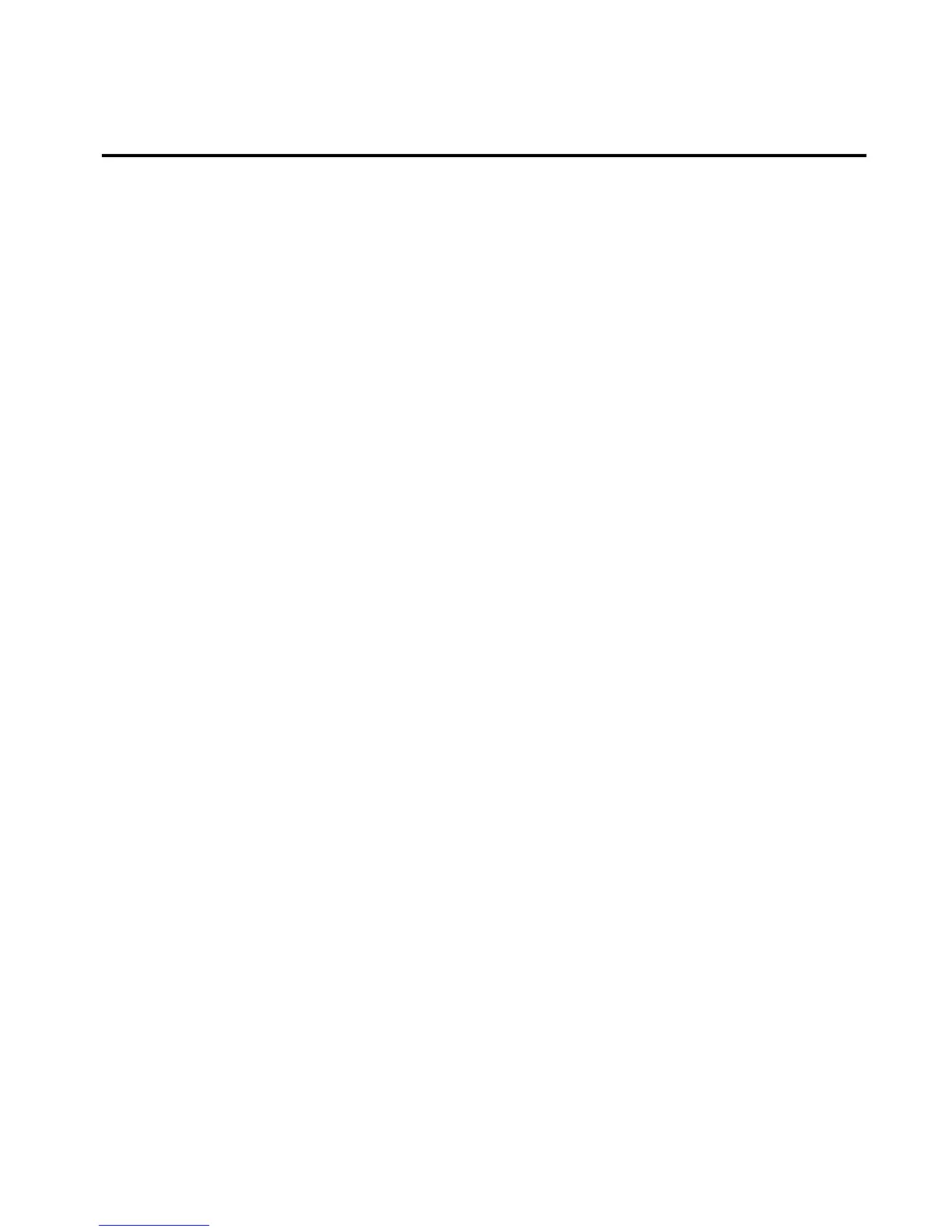© Polycom, Inc. v
List of Figures
Figure 2-1. RS-232 Cable for ViewStation EX and FX ....................................................... 20
Figure 2-2. RS-232 Cable for VS4000.................................................................................... 21
Figure 2-3. Keyed RJ-45 Cable, System to Network Interface Module........................... 23
Figure 2-4. Standard RJ-45 Cable, Network Interface Module to Network................... 24
Figure 2-5. Keyed RJ-45 Cable, System to Network Interface Module........................... 29
Figure 2-6. Standard RJ-45 Cable, Network Interface Module to Network................... 29
Figure 2-7. HD-44M to RS-366/V.35 “Y” Cable Diagram ................................................ 32
Figure 2-8. Pinout to the HD-44M to RS-366/V.35 “Y” Cable ........................................ 33
Figure 2-9. HD-44M to RS-449/RS-422 “Y” Cable Diagram............................................ 34
Figure 2-10. Pinout to the HD-44M to RS-449/RS-422 “Y” Cable .................................... 35
Figure 2-11. Ascend HD-44M to HD-44M Cable Diagram................................................. 36
Figure 2-12. Pinout for the Ascend HD-44M to HD-44M Cable ....................................... 36
Figure 2-13. RS-530 Cable Diagram and Pinout................................................................... 37
Figure 3-1. The Predeployment Process.............................................................................. 48
Figure 3-2. Network Configuration (No PBX) ................................................................... 66
Figure 3-3. Network Configuration (Behind PBX) ............................................................ 66
Figure 4-1. The Deployment Process................................................................................... 78
Figure 4-2. Installing Network Interface Modules ............................................................ 79
Figure 4-3. Quad BRI Network Interface Module (Peripheral Side)............................... 80
Figure 4-4. Quad BRI Network Interface Module (Network Side) ................................. 81
Figure 4-5. PRI Network Interface Module (Peripheral Side).......................................... 84
Figure 4-6. PRI Network Interface Module (Network Side) ............................................ 84
Figure 4-7. V.35/RS-449/RS-530 Network Interface Module (Peripheral Side) ........... 86
Figure 4-8. V.35/RS-449/RS-530 Network Interface Module (Network Side).............. 86
