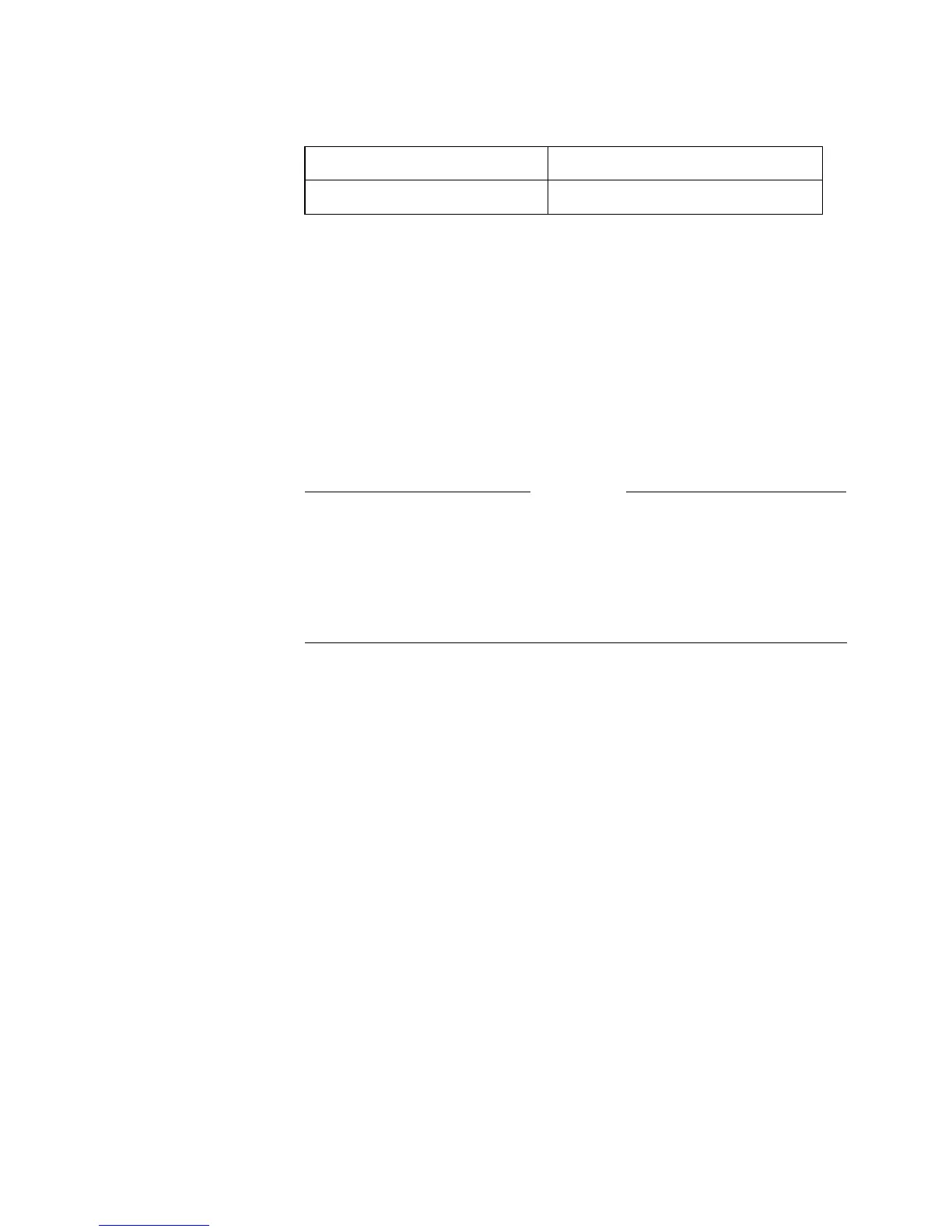Chapter 3 - Before You Deploy
© Polycom, Inc. 71
Next, you must configure any required hunt groups with a direct
inward dialing (DID) numbers, or local directory numbers. This
enables other systems to call your system.
Once you have configured the hunt groups, hook up the DCP ports
to the system and follow the appropriate system installation
procedures. Use the data module extension numbers for the port
configurations on the system, and the DID/LDN number for the
system’s main number.
Note
If you use Equal Access and a long distance reseller, the long
distance reseller is probably not providing full 64 KBPS connectivity
on long distance calls. In this case, you must set up the Definity to
send long distance video calls through a long distance carrier that
provides full-bandwidth connections.
You must configure a special COR for the system that uses a
different ARS partition group. The ARS partition group will direct
all long distance calls through separate routing patterns that have a
KICK code configured. This KICK code tells the local carrier which
long distance reseller to use and direct the call accordingly.
Secondary data module? n
Connected to dte
Table 3-6. Example Configuration: Channel 1, Secondary Data Module 2
