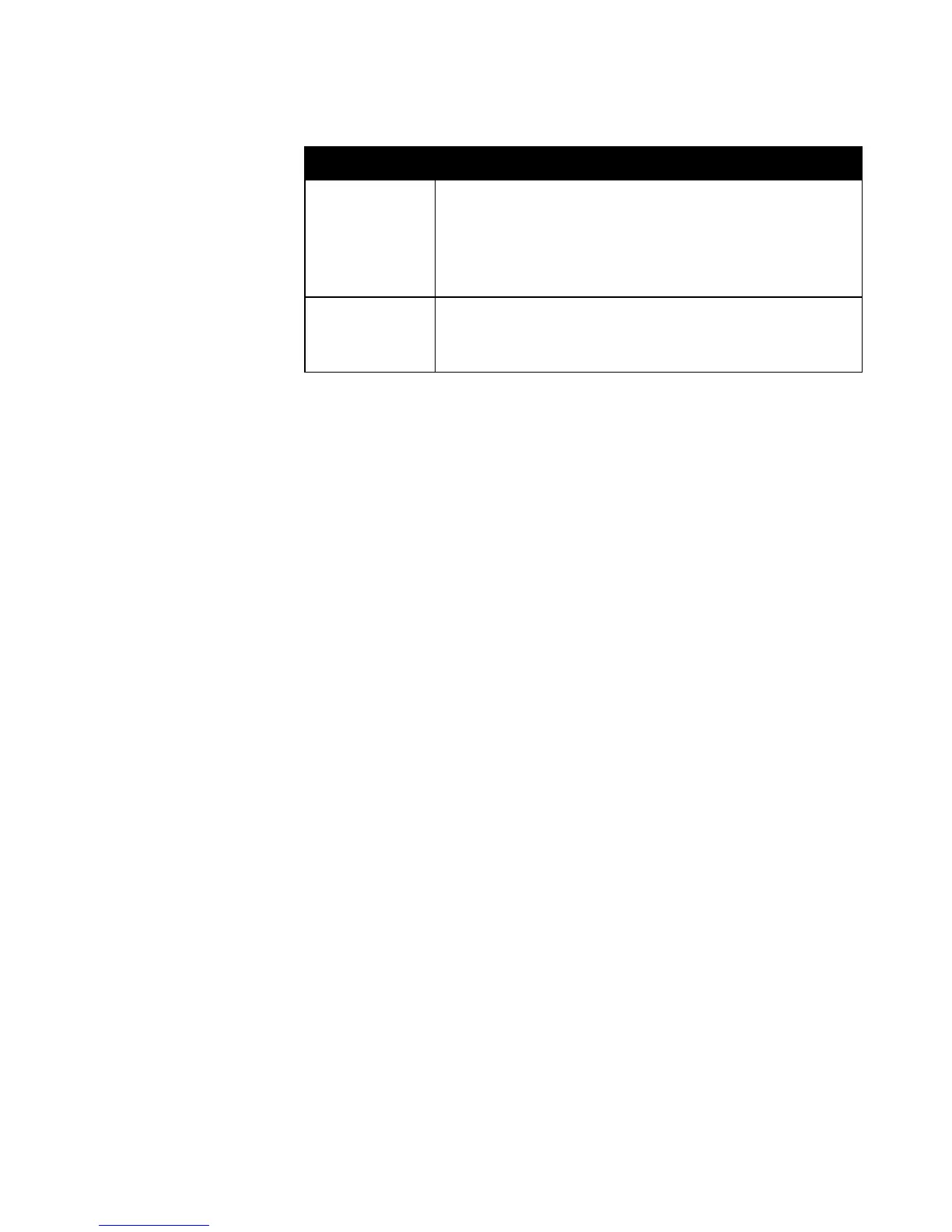Chapter 3 - Before You Deploy
© Polycom, Inc. 73
Acoustics and
background
noise
Ensure that there is no audible echo in the room where
the camera and microphone(s) will be installed.
Carpeting, drapery, and upholstered furniture all help
to reduce echo problems. Non-rectangular rooms have
less echo than standard conference rooms.
Microphone
placement
Refer to the documentation for the specific equipment
model for information on where to place the
microphone(s).
Table 3-7. Site Considerations (Continued)
Factor For best results
