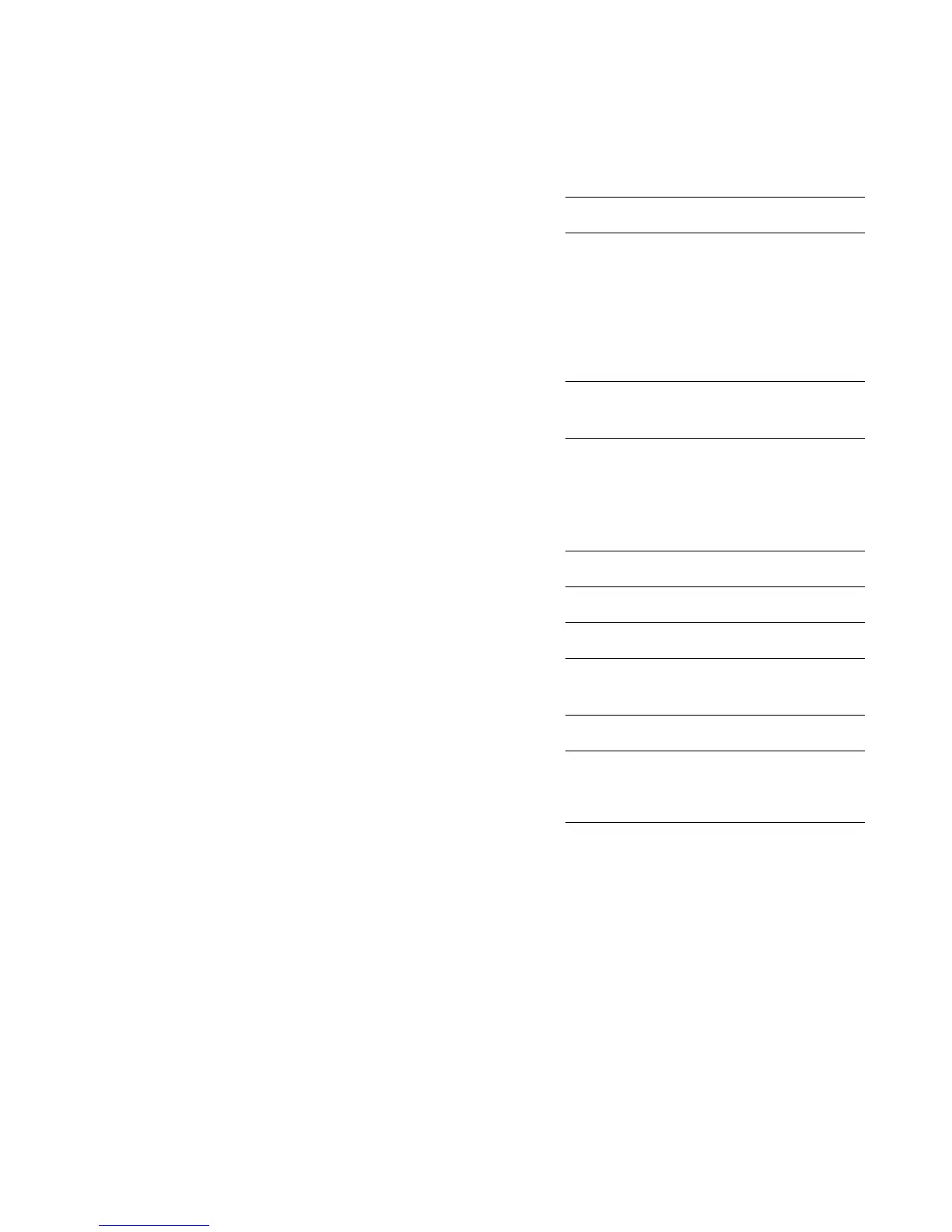Chapter 3 - Before You Deploy
© Polycom, Inc. 75
Extension (Terminal ID or E.164
number) for the
videoconferencing system
SNMP Information (if necessary)
If you intend to ready your system for remote management via Simple
Network Management Protocol (SNMP), you also need to know:
IP address for the network
management station
_______._______._______._______
SNMP community string
Dialing Directory Information (if
necessary)
If you intend to use central dialing directories with your
videoconferencing system(s), you need to know:
Central Directory (LDAP) Server
URL or IP address
Port number (default is 389)
Directory service root
Server type
Account password (if you want to
auto-publish the account name)
Document Server (if necessary)
If you intend to use the Document Server option, you need to know:
DNS name or IP address
