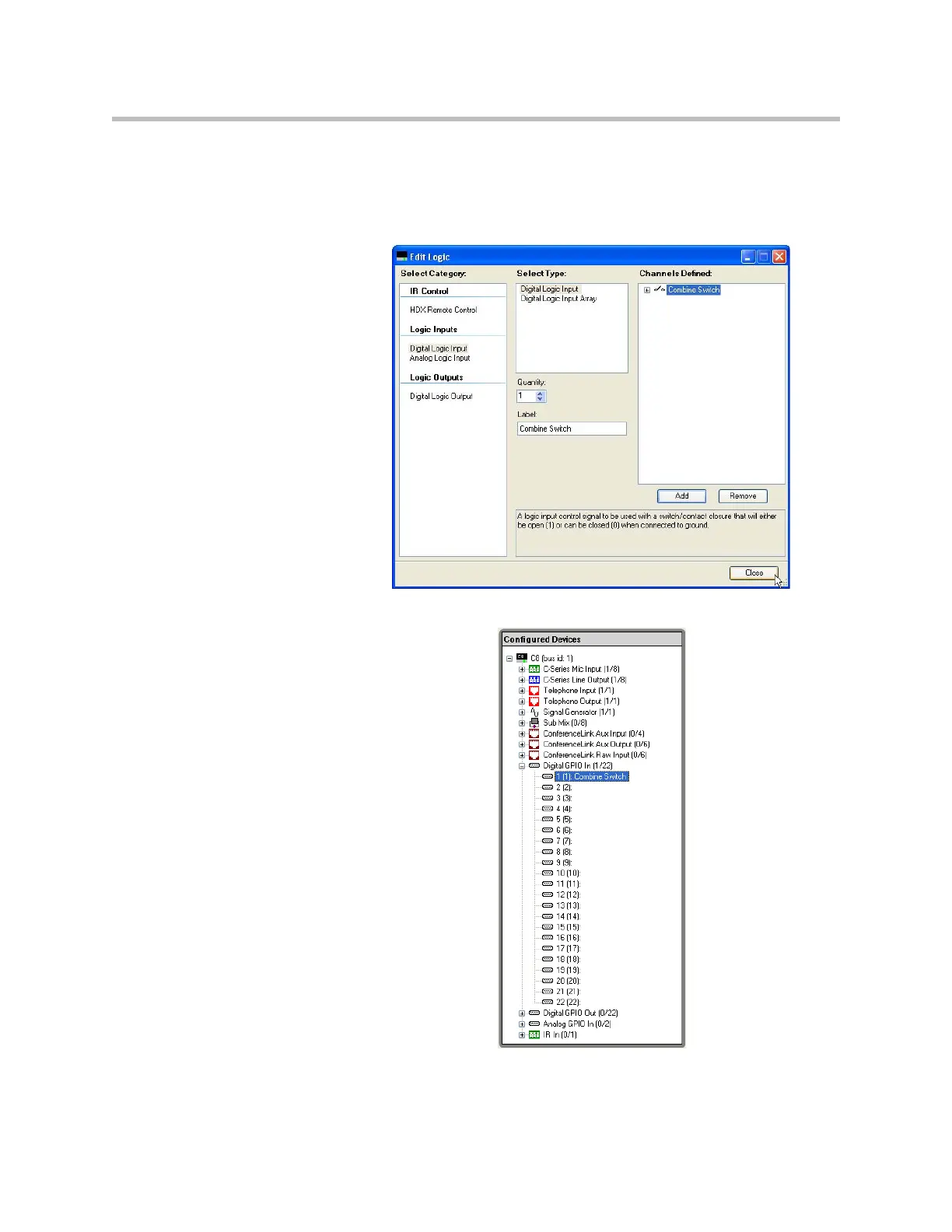Using Events, Logic, And IR
9 - 23
Step 1: Use the Edit Logic button to add a single Digital Logic Input.
From the Events page select the Edit logic button and select a single digital
logic input pin. Use a name for the pin that makes sense to you. In this exam-
ple the pin is called “Combine Switch”.