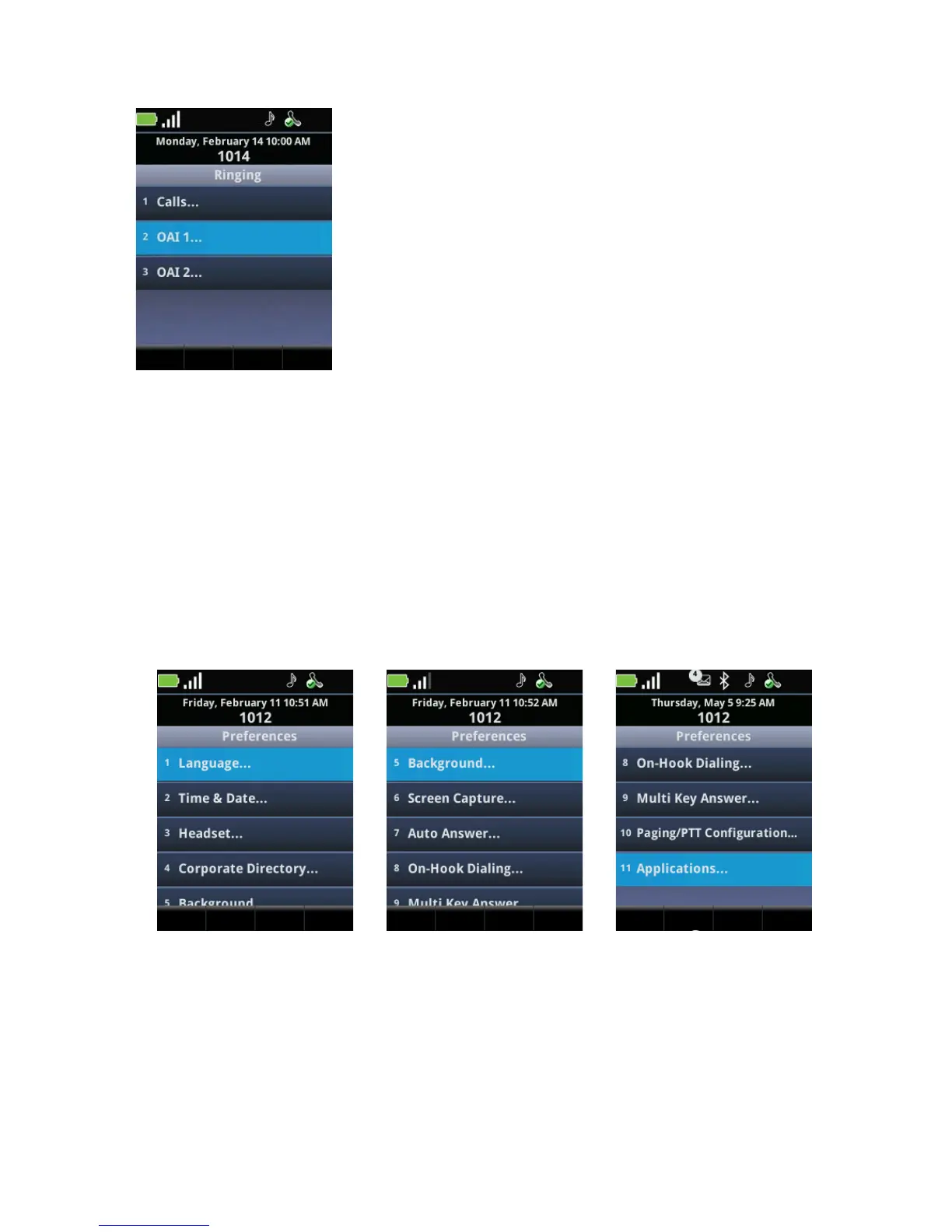Polycom SpectraLink 8400 Series Wireless Handset
92 May, 2011 | 1725-36720-001_RevA
3 Select Ring Pattern to view and choose from a list of ring patterns or select Vibration to view and
choose from a list of vibrate options.
Customizing the Handset Display and Other Preferences
You can adjust the text that displays on the screen in the Preferences menu. Each of the options listed
next are available in the Preferences menu.
To open the Preferences menu:
• From the Home screen, navigate to Settings > User Settings > Preferences. Scroll to view all the
options.
Language
The Language option allows you to change the language of menu options and other text that displays on
the handset.
