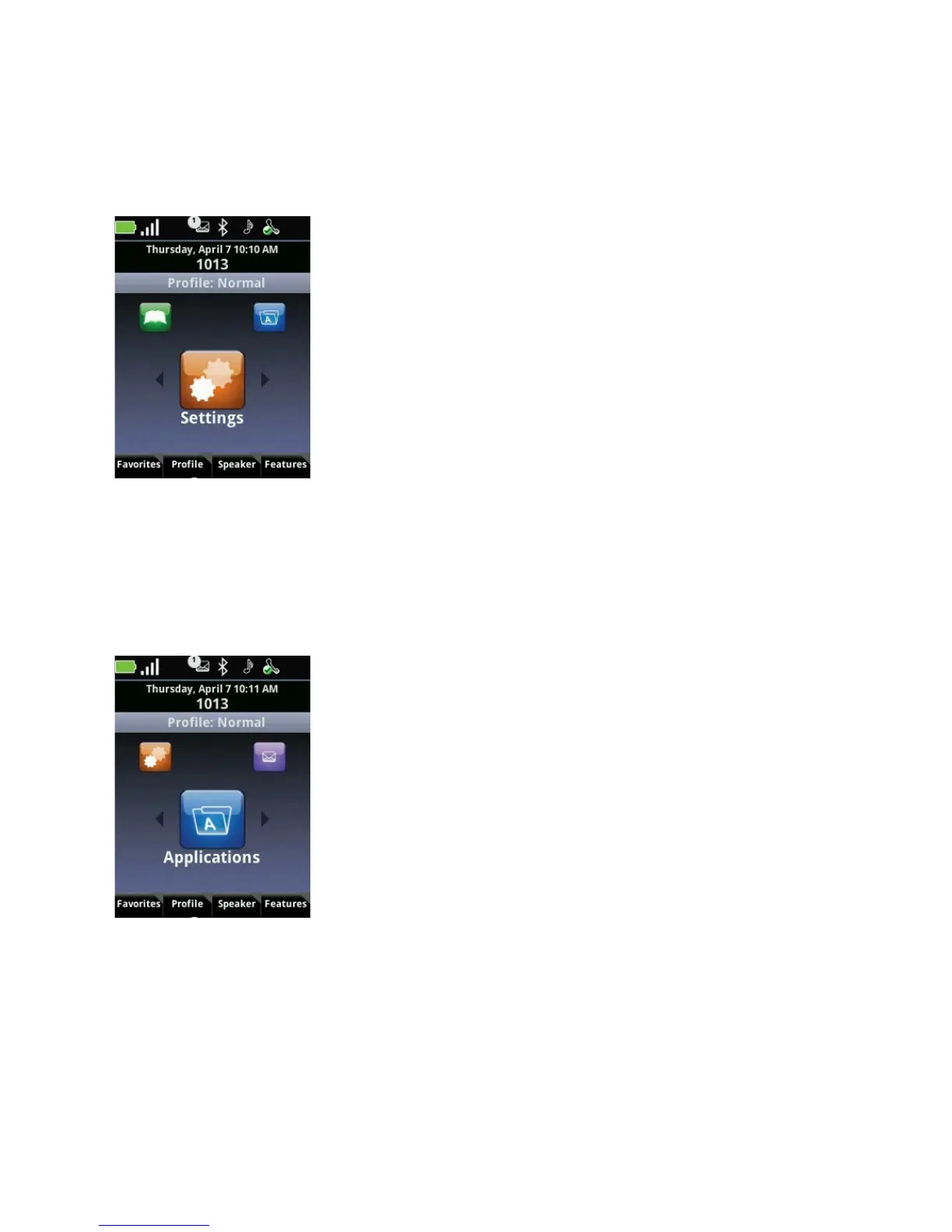Getting Started
May, 2011 | 1725-36720-001_RevA 19
Settings
Open the Settings icon to access settings that customize your handset. See Appendix B: User Settings
Menu for a list of available options.
Applications
Some facilities use custom applications such as a barcode reader or a nurse call system. If your facility
uses one or more custom applications, you can access them from the Applications icon. For help with
applications, see Chapter 10: Applications. Contact your system administrator if you have questions
about any application listed on this menu.